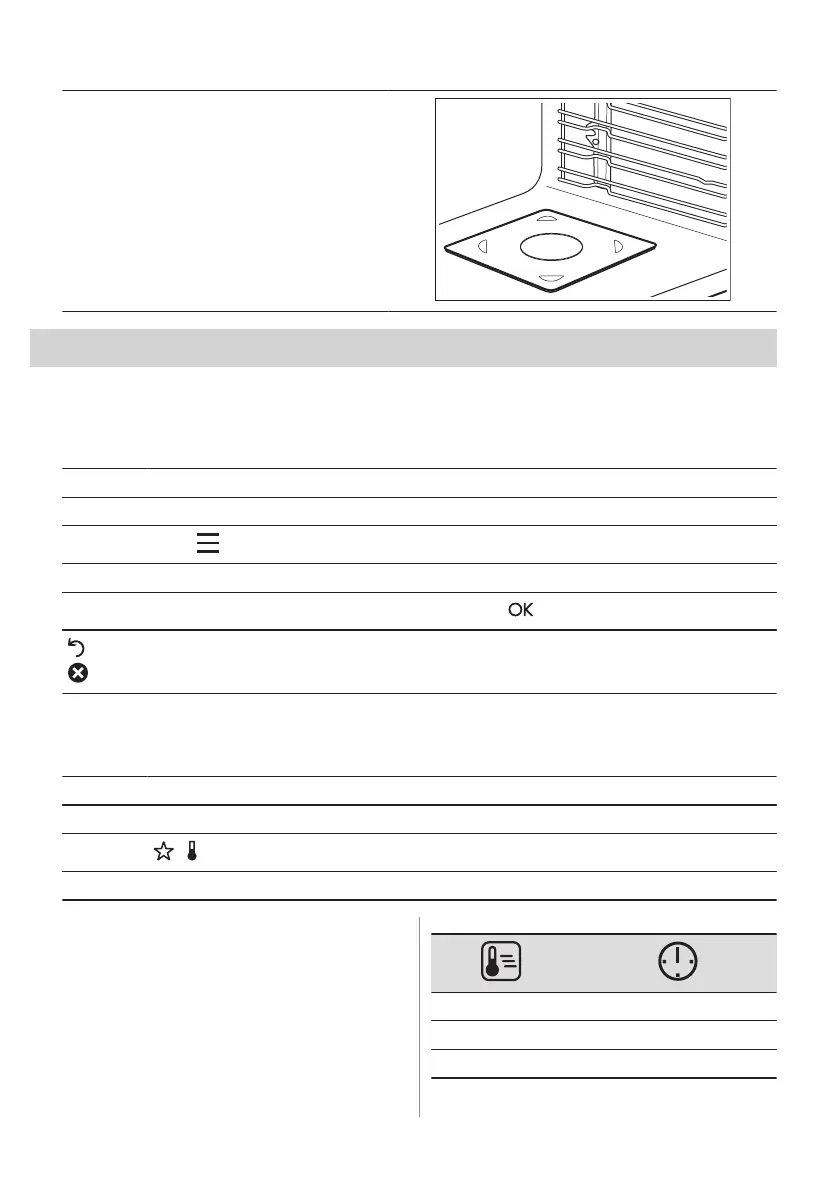Microwave bottom glass plate:
Use the microwave bottom glass plate only with
microwave function. It is not suitable for combined
microwave function (e.g. microwave grilling).
Put the accessory on the bottom of the cavity.
You can put the food directly on the microwave
bottom glass plate.
9. ADDITIONAL FUNCTIONS
9.1 How to save: Favourites
You can save your favourite settings, such as the heating function, the cooking time, the
temperature or the cleaning function. You can save 3 favourite settings.
Step 1 Turn on the appliance.
Step 2 Select the preferred setting.
Step 3
Press: . Select: Favourites.
Step 4 Select: Save current settings.
Step 5
Press + to add the setting to the list of: Favourites. Press .
- press to reset the setting.
- press to cancel the setting.
9.2 Function lock
This function prevents an accidental change of the heating function.
Step 1 Turn on the appliance.
Step 2 Set a heating function.
Step 3
, - press at the same time to turn on the function.
To turn off the function repeat step 3.
9.3 Automatic switch-off
For safety reasons the appliance turns off
after some time, if a heating function works
and you do not change any settings.
(°C) (h)
30 - 115 12.5
120 - 195 8.5
200 - 230 5.5
20 ENGLISH
