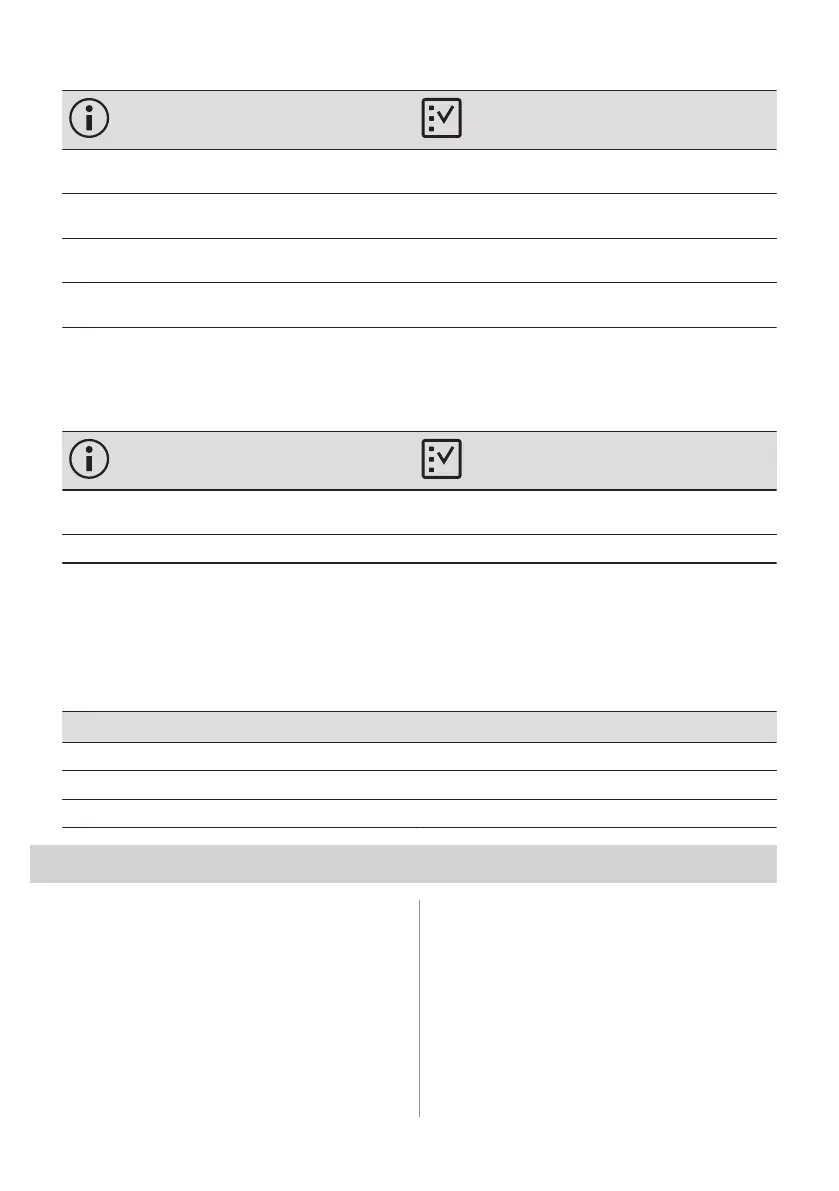Code and description Remedy
F240, F439 - the touch fields on the display do not
work properly.
Clean the surface of the display. Make sure there is no
dirt on the touch fields.
F601 - there is a problem with Wi-Fi signal. Check your network connection. Refer to "Before first
use" chapter, Wireless connection.
F604 - the first connection to Wi-Fi failed. Turn the appliance off and on and try again. Refer to
"Before first use" chapter, Wireless connection.
F908 - the appliance system cannot connect with the
control panel.
Turn the appliance off and on.
When one of these error messages continues to appear on the display, it means a faulty
subsystem may have been disabled. In such a case contact your dealer or an Authorized
Service Centre. If one of these errors occurs, the rest of the appliance functions will continue to
work as usually.
Code and description Remedy
F131 - the temperature of magnetron sensor is too
high.
Turn the appliance off and wait until it cools down. Turn
the appliance on again.
F602, F603 - Wi-Fi is not available. Turn the appliance off and on.
12.3 Service data
If you cannot find a solution to the problem yourself, contact your dealer or an Authorised
Service Centre.
The necessary data for the service centre is on the rating plate. The rating plate is on the front
frame of the appliance cavity. Do not remove the rating plate from the appliance cavity.
We recommend that you write the data here:
Model (MOD.) .........................................
Product number (PNC) .........................................
Serial number (S.N.) .........................................
13. ENERGY EFFICIENCY
13.1 Energy saving
Make sure that the appliance door is closed
when the appliance operates. Do not open
the appliance door too often during cooking.
Keep the door gasket clean and make sure it
is well fixed in its position.
Use metal cookware to improve energy
saving (only when you use a non-microwave
function).
When possible, do not preheat the appliance
before cooking.
Keep breaks between baking as short as
possible when you prepare a few dishes at
one time.
Cooking with fan
When possible, use the cooking functions
with fan to save energy.
ENGLISH 27
