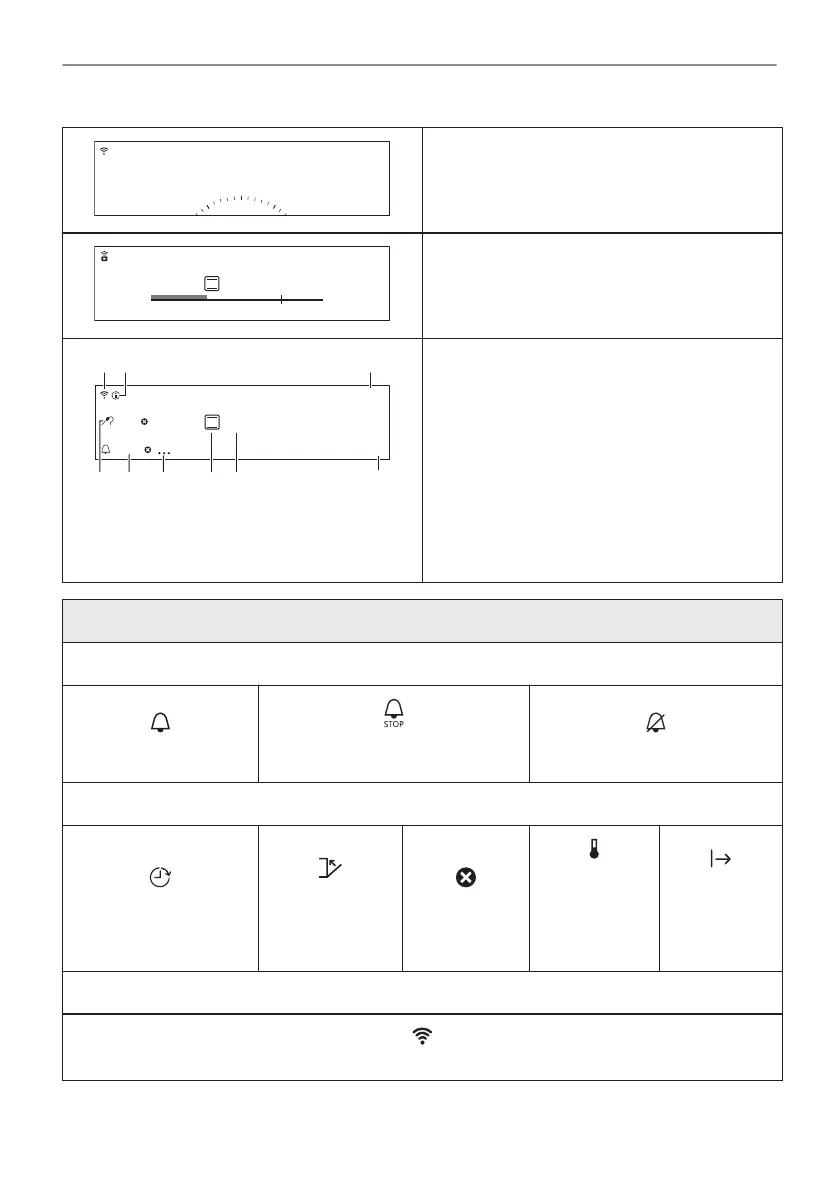If you do not use the oven for 2 minutes, the
display goes to standby.
When you cook, the display shows the set
functions and other available options.
100°C
12:30
25min
Menu
85°C
A
I H G EF
B C
D
The display with the maximum number of func‐
tions set.
A. Wi-Fi (selected models only)
B. Information
C. Time of day
D. Menu
E. Temperature / Microwave timer
F. Heating functions
G. Timer options
H. Timer
I. Food sensor (selected models only)
Display indicators
Sound alarm function indicators - when the set time of cooking ends, the signal sounds.
The function is on.
The function is on.
Cooking stops automatically.
Sound alarm is off.
Timer indicators
The timer starts at a lat‐
er time.
The timer starts
after closing the
oven door.
To cancel the
setting.
The timer
starts when
the oven rea‐
ches the set
temperature.
The timer
starts when
cooking
starts.
Wi-Fi indicator - the oven can be connected to Wi-Fi.
Wi-Fi connection is turned on.
14/48
HOW TO TURN OVEN ON AND OFF
