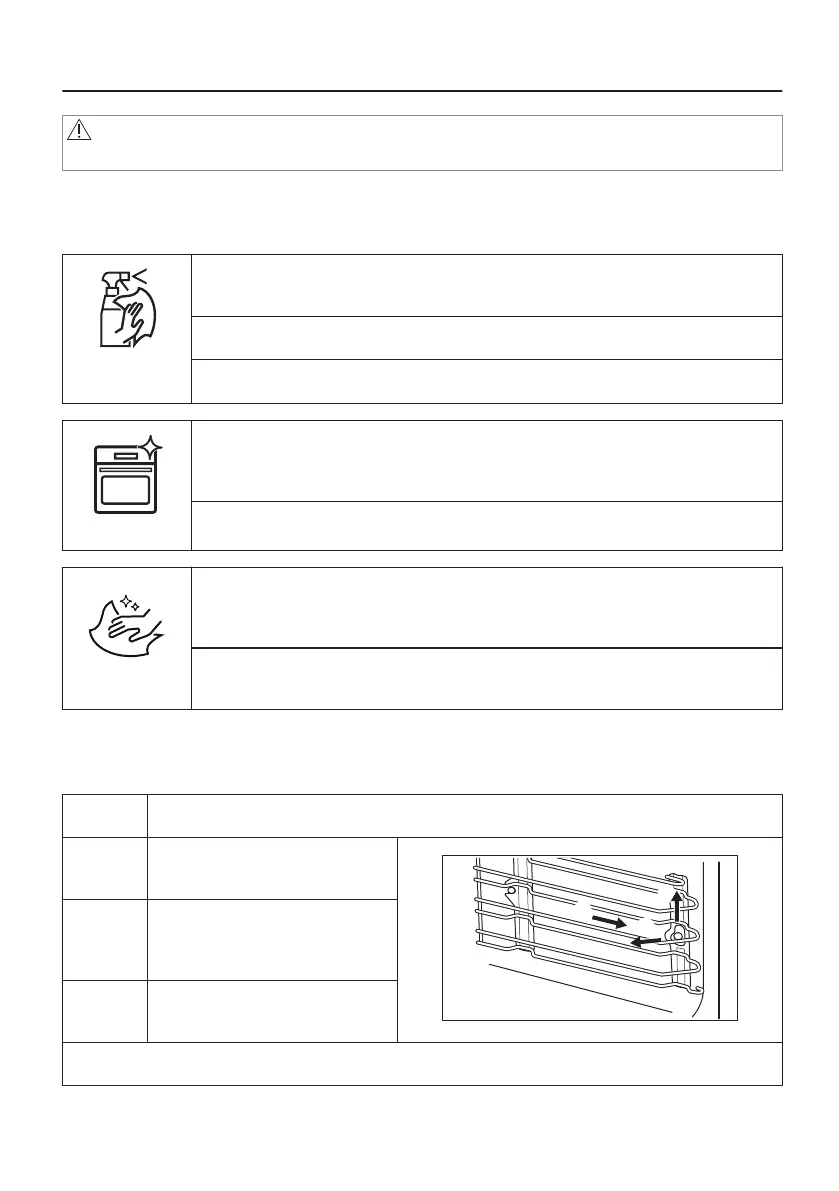11. CARE AND CLEANING
WARNING!
Refer to Safety chapters.
11.1 Notes on cleaning
Cleaning
Agents
Clean the front of the oven with a soft cloth with warm water and a mild deter‐
gent.
Use a cleaning solution to clean metal surfaces.
Clean stains with a mild detergent.
Everyday Use
Clean the cavity after each use. Fat accumulation or other residue may cause
fire.
Clean the oven ceiling carefully from residue and fat.
Dry the cavity with a soft cloth after each use.
Accessories
Clean all accessories after each use and let them dry. Use a soft cloth with
warm water and a mild detergent. Do not clean the accessories in a dishwash‐
er.
Do not clean the non-stick accessories using abrasive cleaner or sharp-edged
objects.
11.2 How to remove: Shelf supports
Remove the shelf supports to clean the oven.
Step 1 Turn off the oven and wait until it is cold.
Step 2 Carefully pull the shelf supports
up and out of the front catch.
Step 3 Pull the front end of the shelf
support away from the side
wall.
Step 4 Pull the supports out of the rear
catch.
Install the shelf supports in the opposite sequence.
32/48
