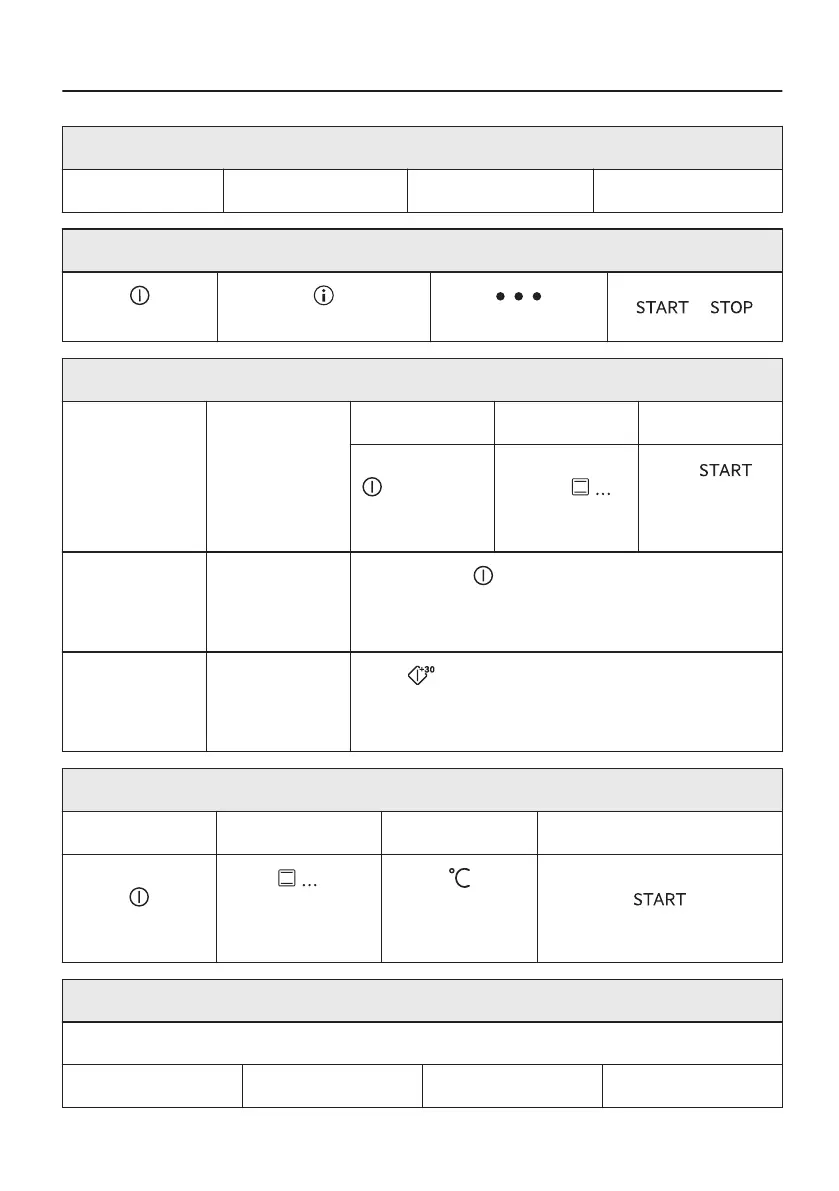15. IT'S EASY!
Before first use you have to set:
Language Display brightness Buzzer volume Time of day
Familiarize yourself with the basic icons on the control panel and the display:
On / Off Information Timer options
/
Start using the oven
Quick start Turn on the
oven and start
cooking with the
default tempera‐
ture and time of
the function.
Step 1 Step 2 Step 3
Press and hold
.
Select the oven
function
and press the
knob.
Press .
Quick Off Turn off the
oven at any
time, any screen
or message.
Press and hold until the oven turns off.
Quick MW Start Microwave
at any time with
default settings:
30 sec / 1000W.
Press .
Start cooking
Step 1 Step 2 Step 3 Step 4
Turn on the oven.
Select the heating
function and press
the knob.
Turn the knob to
set the tempera‐
ture and press.
Press to start cooking.
Get to know how to cook quickly
Use the automatic programmes to prepare a dish quickly with the default settings:
Step 1 Step 2 Step 3 Step 4
41/48
