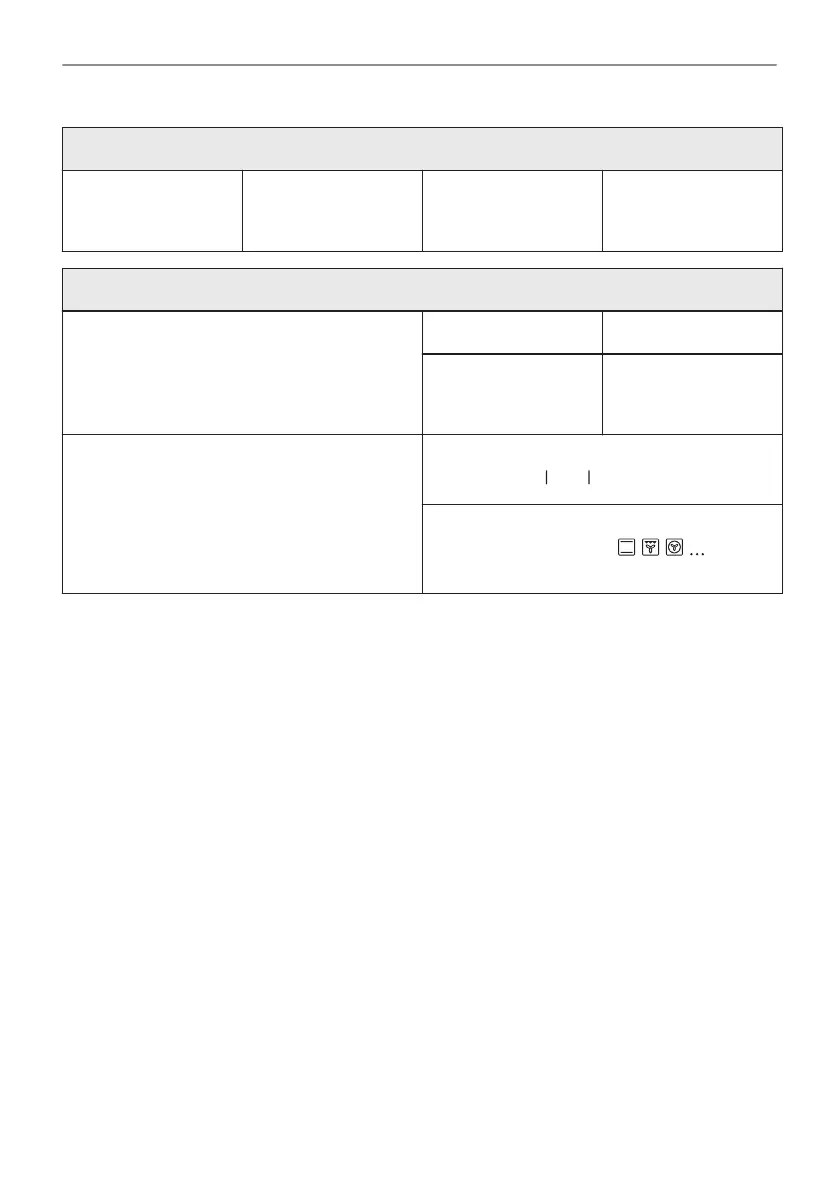Get to know how to cook quickly
Select: Menu and
press the knob.
Select: Assisted
cooking and press
the knob.
Choose the food cat‐
egory.
Choose the dish and
press the knob.
Use quick functions to set the cooking time or change the cooking function
Quick timer settings
Use the most used timer settings by choosing
from the shortcuts.
Step 1 Step 2
Select Timer and
press the knob.
Select preferred timer
value and press the
knob.
10% Finish assist
Use 10% Finish assist to add extra time or
change cooking function when 10% of the
cooking time is left.
To extend the cooking time press the preferred
time icon:
.
Change function:
Select preferred function and
press the knob.
42/48
IT'S EASY!
