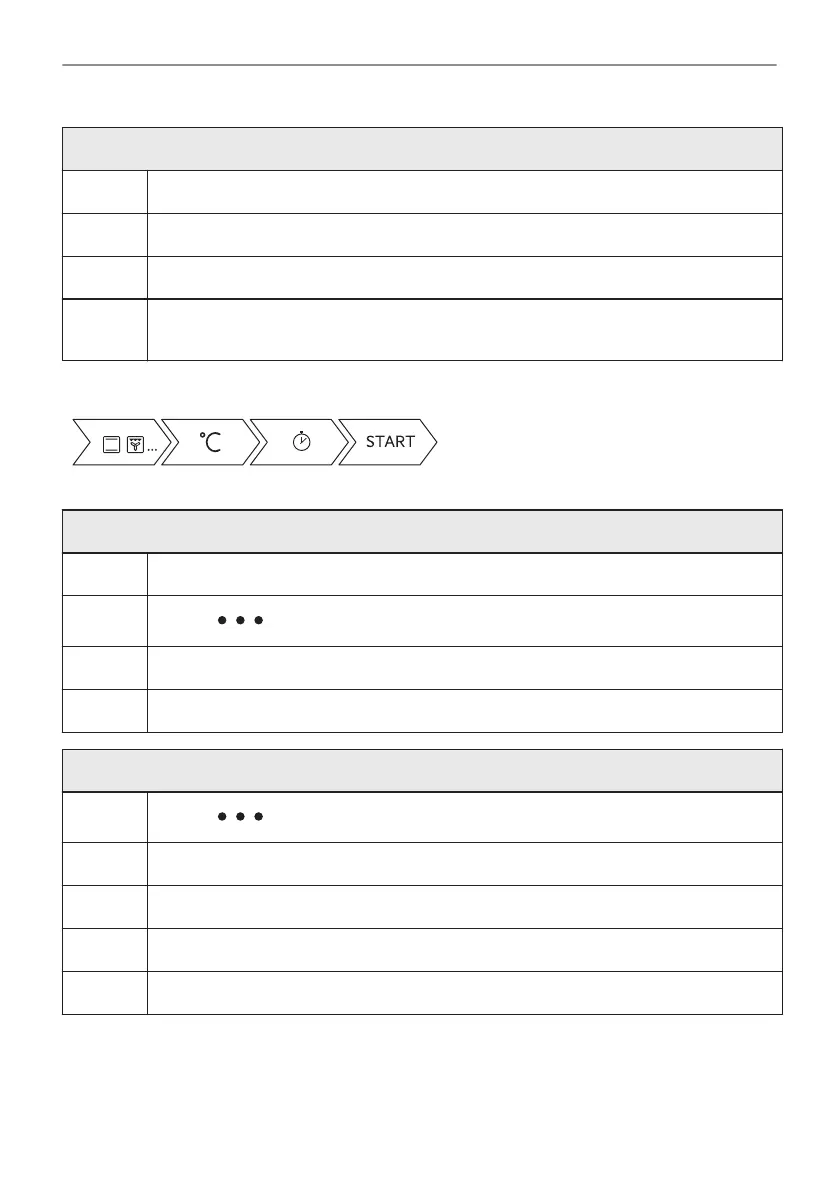How to set cooking time
Step 1 Select a heating function and set the temperature.
Step 2 Select: Timer.
Step 3 Turn the knob to set the time. Press the knob.
Step 4 Select: End action. Press the knob.
Timer starts counting down immediately.
Take a shortcut!
How to choose cooking start / end option
Step 1 Choose a heating function and set the temperature.
Step 2
Select: . Press the knob.
Step 3 Select: Start criteria. Press the knob.
Step 4 Select: End action. Press the knob.
How to delay start and end of cooking
Step 1
Select: . Press the knob.
Step 2 Select: Start criteria / At a later time. Press the knob.
Step 3 Turn the knob to set the start time. Press the knob.
Step 4 Turn the knob to set the end of cooking. Press the knob.
Step 5 Select: End action. Press the knob.
23/48
CLOCK FUNCTIONS
