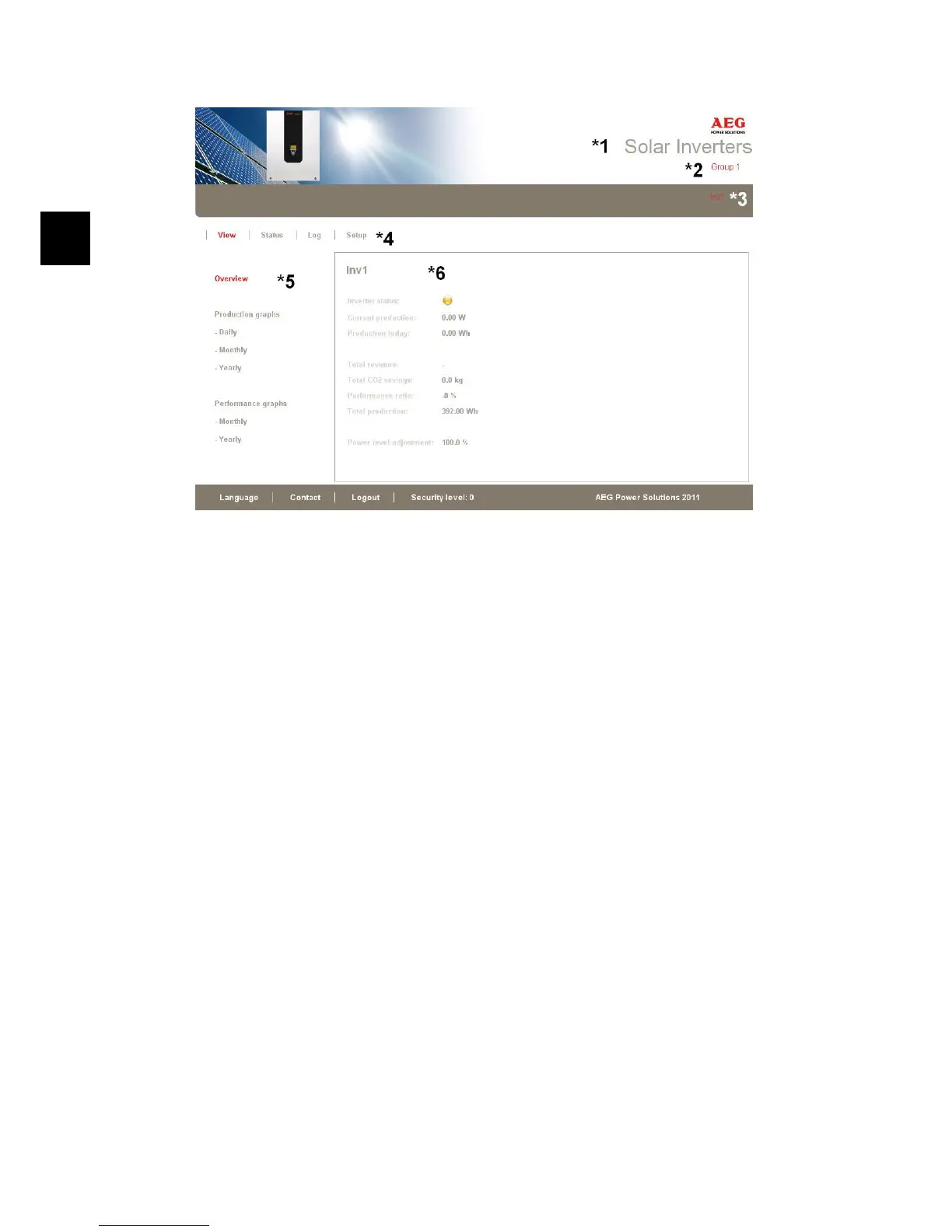Illustration 3.9: Overview
1. Plant name: Displays the current plant name:
• Click on the plant name to display the plant view.
•
Change the plant name at [Setup → Plant details].
2. Group menu: Displays groups of inverters:
• Inverters join group 1 by default
• Click on a group name to display the group view, and a list of inverters in the
group.
•
Change the group name via [Setup → Inverter details] in the inverter view.
3. Group members: Displays the inverter names in the group currently selected. The
default inverter name is based on the serial number (see section
Accessing the
Web
Server):
• Click on an inverter name to display the inverter view.
•
Change the name of the inverter via [Setup → Inverter details] in the inverter
view.
4. Main menu: This menu corresponds to the inverter display main menu.
5. Sub menu: The sub menu corresponds to the main menu item currently selected. All
sub menu items belonging to a particular main menu item are displayed here.
6. Content area: The Web Server main menu and sub menus are identical to the menus
in the inverter display. The sub menu content displayed here corresponds to the sub
menu selected: [Overview]. On some pages, a horizontal menu provided for improved
readability.
7. Footer: Options on the footer bar:
• Language: Opens a pop-up window. Click on the country flag to change the
language of the Web Server to the desired language for the active session.
3. Web Server Quick Guide
18 8000038784_00_BAL_en / L00410565-01_02
3
