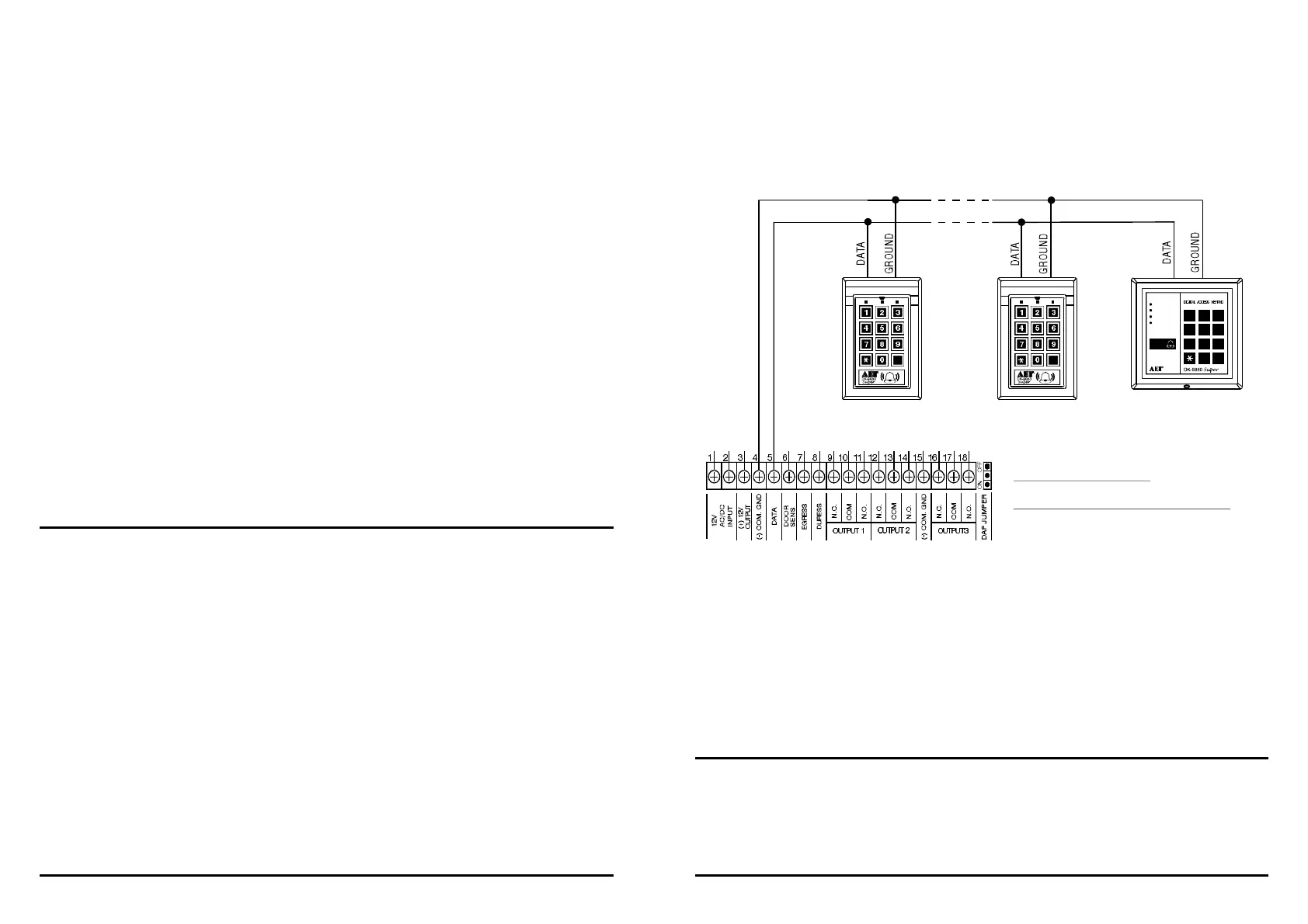D)REFRESHTHESYSTEM --ITISREQUIREDONLYFORCHANGINGOPERATIONMODE
Itispossibletochangethecurrentoperationmode(SingleUserorMulti-UserMode)byrefreshingthesystem
withtheUserModeCommandCode(8900or8901)andre-programthekeypadwithnewdata.
AllthecurrentdatainthesystemwillbeclearedandsavewiththeDefault
Valuesoncethesystemisrefreshed.
Torefreshthesystem,setsysteminprogrammingmodeandthenentertheappropriate
andvalidateviakey.
Thesystemtakesapproximate2to3secondstorefreshitselfforthenewoperationmode.DONOT
enteranydataimmediatelyafterthevalidationkeyispresseduntilthe2confirmationb eepsare
heard.
Afterthesystemisrefreshed,itisstillinProgrammingMode.Youcanconsideritasanewkeypadpower
upatthefirsttimeandprogramitwithnewdata.Pleaseseetheprogramming"SummaryChart"fordetails.
Youcanre-programanyindividualitemintheSummaryChart.
Itisnecessarytoexittheprogrammingmodeandsavethenewdataafterprogrammingviathekey
NOTE:excepttheMasterCode
1)UserMode
CommandCode(8900or8901)
NOTE:
2)
3)
#
#
*
*
3289*
8900#
8901#
*
3289*
#
105#
23#
32#
*
-----------------
Systeminprogrammingmode
----------------
SystemisrefreshedforSingleUserModeandreadytoacceptnewdataafterthe
confirmationbeeps
OR
----------------
SystemisrefreshedforMultiUserModeandreadytoacceptnewdataafterthe
confirmationbeeps
----------------------------
Allthenewdataaresavedandthekeypadisbacktonormaloperationmode
Ifyouneedtodeleteauserwhohasleftthecompanyorwhonolongerhasauthoritytoentertheprotected
area:
EnterprogrammodebykeyinginyourPersonalMasterCodeandthekey
-----------------
Thekeypadisnowintheprogrammingmode
EntertheUserNumberandthekey
IfyouwanttodeleteUserNumber05fromoutput1,press
IfyouwanttodeleteUserNumber3fromoutput2,press
IfyouwanttodeleteUserNumber2fromoutput3,press
Exittheprogrammingmodebypressthekey
E)DELETEUSER(MULTI-USERMODE)
1)
2)
3)
13
CONNECTINGTHEREMOTEKEYPADUNIT(S)TOTHEMASTER
UNIT
THETAMPERSWITCHOFTHEREMOTEKEYPADUNIT
ThebasicDK-9680/DK-9880systemcomeswithoneMasterunitandoneRemoteKeypadunit.Actually,each
masterunitallowsmaximum3remotekeypadunitsconnectingtoit.TheDK-9680/DK-9880systemusescurrent
modedatabuscommunication,whichmakestheadditionalkeypadconnectionsverysimple,justconnectingallthe
"DATA"andGNDterminalsofthekeypadunitsandthemasterunitinparallelasthediagramshownbelow.The
keypadunitsofDK-9680andDK-9880canbemixedusewithonemasterunitformulti-stationoperation.
Alltheremotekeypadunitsinthesystemgiveidenticalcont rolfunctiontothemasterunitinnormal
operation.
Anyoneoftheremotekeypadunitsinthesystemcanbeusedforprogramming.Oncetheone
hasbeenselectedforprogramming,theotherkeypadsinthesystemwillbedisableduntilthesystemexitsthe
programmingmode.Anyoneofthekeypadunitscanbeselectedasaprogrammingkeypadunderoneofthe
followingconditions:
1)WhenthePersonalMasterCodehasbeenkeyed-intothatkeypadunit.
2)AfteruseoftheDAPjumperenterstoprogrammingmode,allthekeypadunitsinthesystemarepreparedfor
theselection.Whentheoneisfirstkeyed-in withanycode,itisconsideredtobeselectedastheprogramming
keypadautomatically.
Eachkeypadunitemploysatamperswitchwhichisnormallydepressed.Whenthekeypadunitisseparatedfrom
themountingbox,itwillbereleasedandwillmakethekeypadunittosendanalarmcommandtotheMasterto
generatealarmoutputfor60seconds.Thealarmcanbestoppedbykeying-intheUserCode1beforetheendof
thealarmtime.
""
OPERATION--
PROGRAMMING--
14
(OPTIONALKEYPADS)
GROUND
DATA
KEYPAD1
(OUTSIDETHEPREMISES)
WEATHERPROOFVERSION
KEYPAD2
(OTHERLOCATION)
WEATHERPROOFVERSION
KEYPAD3
(INSIDETHEPREMISES)
SLIMVERSION
DK-9680A/DK-9880A
THEMASTERUNIT(INSIDETHEPREMISES)
MAINS
KEY
ARMED
LOCK
DOOR
BELL
1 2 3
4 5 6
7
8
9
0 #
##