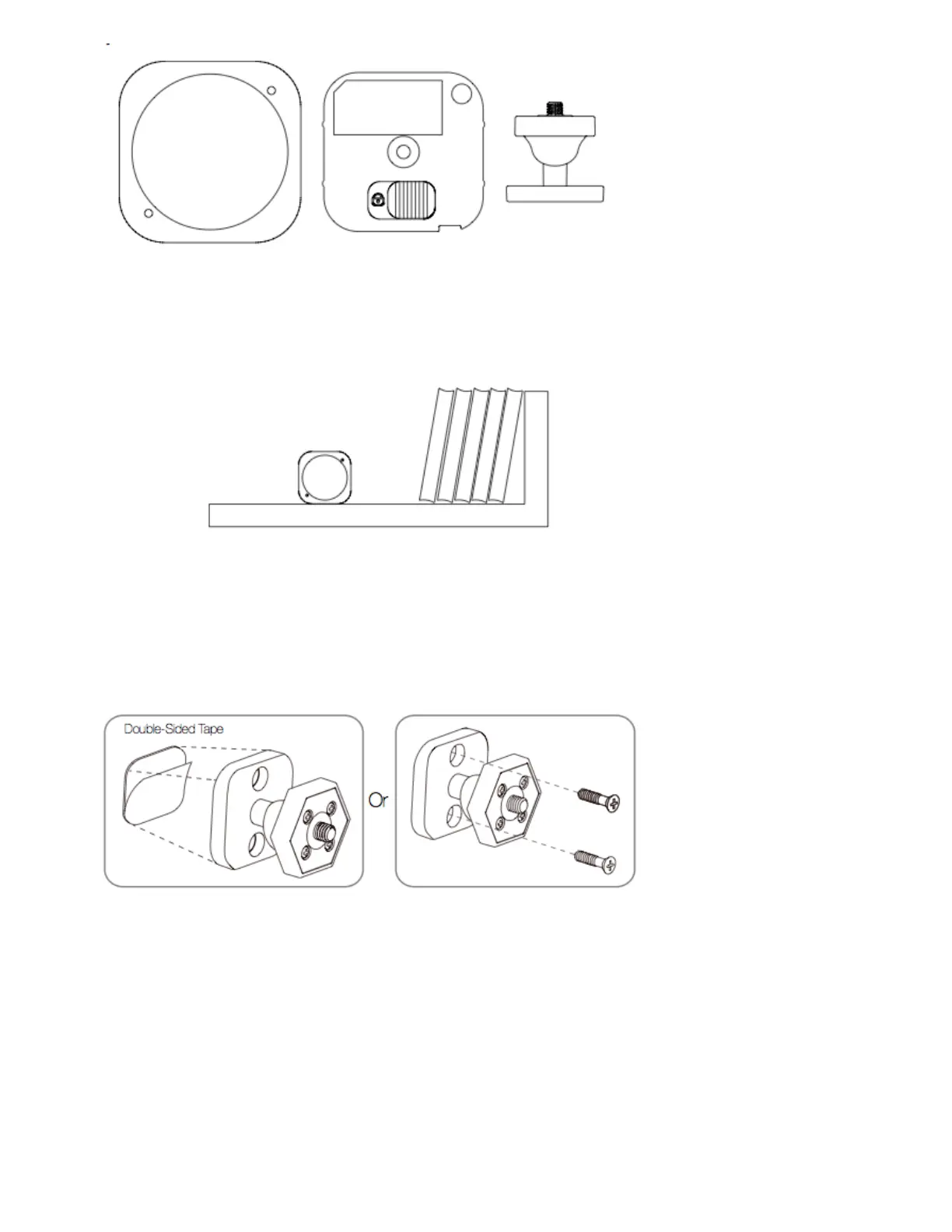https://aeotec.freshdesk.com/support/solutions/articles/6000057073-multisensor-6-user-guide- 6/11
You may also install your Multisensor 6 on any flat surface area such as tables, and bookshelves;
You can place it upon a shelf without the need to attach further accessories.
To install your MultiSensor 6 with the Back-Mount Plate;
1. You can affix the Back-Mount Arm by Double-Sided Tape or using the provided KA2.5×20 mm screws.
Tips: We suggest you choose the second method (using screws to affix the Back-Mount Arm) would be more stable.
2. After you have completed the affixing of Back-Mount Arm, you will need to lock MultiSensor to the Back-Mount Arm by screwing
MultiSensor in.