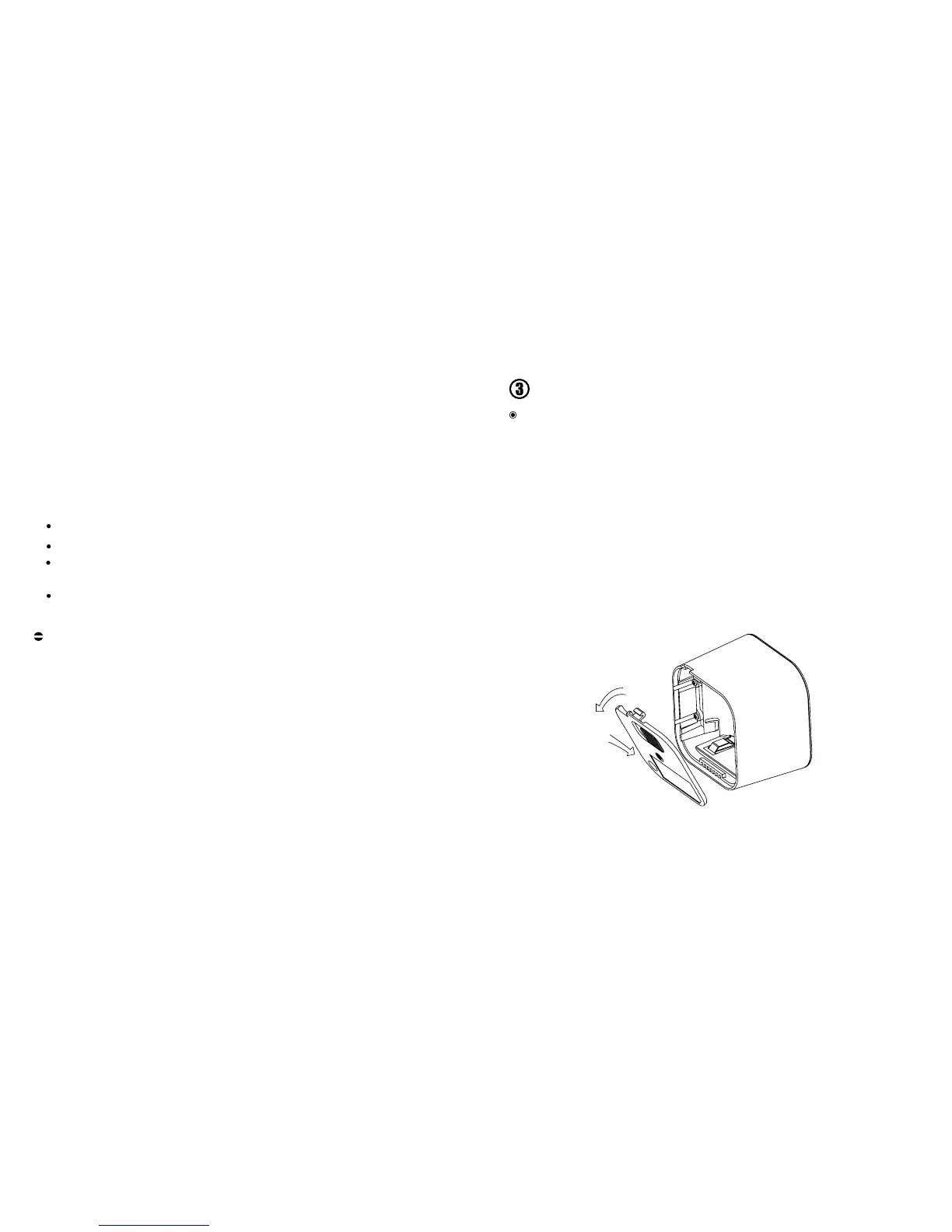322
Quick start.
Your MultiSensor can be powered by battery or by USB with
an appropriate adaptor. For the purposes of installation and
setup, even if you intend to power your sensor with batteries, we
recommend utilizing the provided USB cable for setup. For this,
you’ll need an adaptor to plug your USB cable into, this can include
any USB port on a computer and most mobile phone chargers.
These steps can be performed in any location with your home, and
not necessarily in your MultiSensor’s nal installation location.
For a USB powered installation;
1. Remove the Battery cover via sliding the Unlock button and
separating the two parts of your sensor.
2. Insert the appropriate end of the provided Micro USB cable into
your sensor’s USB port. Your MultiSensor is now powered on.
Setup your power.
Do not dispose of electrical appliances as unsorted municipal
waste, use separate collection facilities.
Contact your local government for information regarding the
collection systems available.
Warning
Reorient or relocate the receiving antenna.
Increase the separation between the equipment and receiver.
Connect the equipment into an outlet on a circuit different
from that to which the receiver is connected.
Consul the dealer or an experienced radio/TV technician for
help.
generates, uses and can radiate radio frequency energy and, if
not installed and used in accordance with the instructions, may
cause harmful interference to radio communications. However,
there is no guarantee that interference will not occur in a particular
installation. If this equipment does cause harmful interference to
radio or television reception, which can be determined by turning
the equipment off and on, the user is encouraged to try to correct
the interference by one or more of the following measures:
Unlock