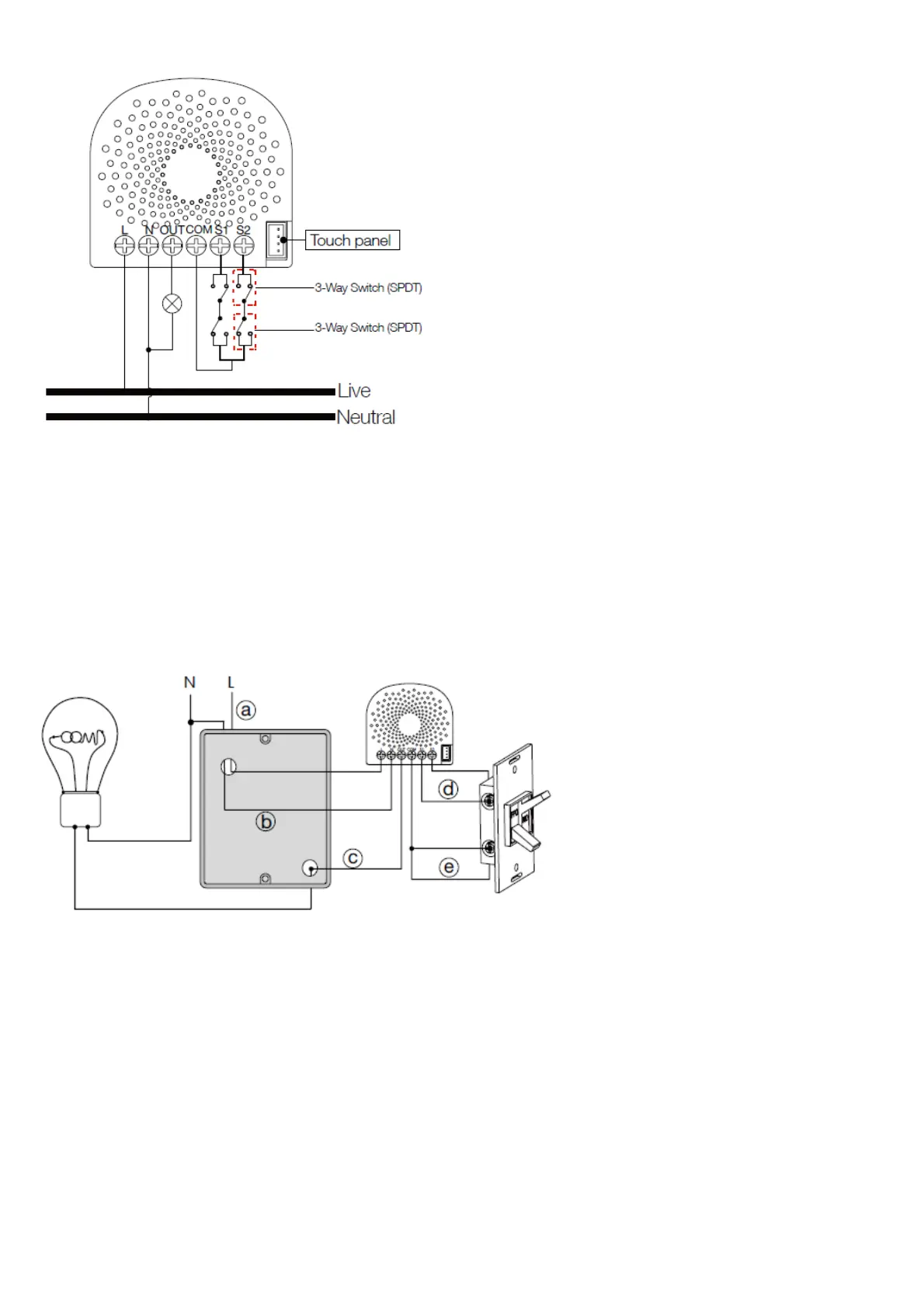3. Install Nano Dimmer to the gang box.
a. Live/Hot wire connection: Connect the Live/Hot wire to the “L” terminal on the Nano Dimmer.
b. Neutral wire connection: Connect the Neutral wire to the “N” terminal on the Nano Dimmer.
c. Load wire connection: Connect the Load wire to the “OUT” on the Nano Dimmer.
d. External/manual Switch connection 1: Connect 2 18AWG wires to the “S1” and “S2” on the Nano Dimmer.
e. External/manual Switch connection 2: Connect 2 18AWG wires form the 2 terminals on the External/manual
Switch to the “COM” on the Nano Dimmer.
Note: The above physical connection diagram is for 3-Wire system, the below diagram would be for the 2-Wire
system.