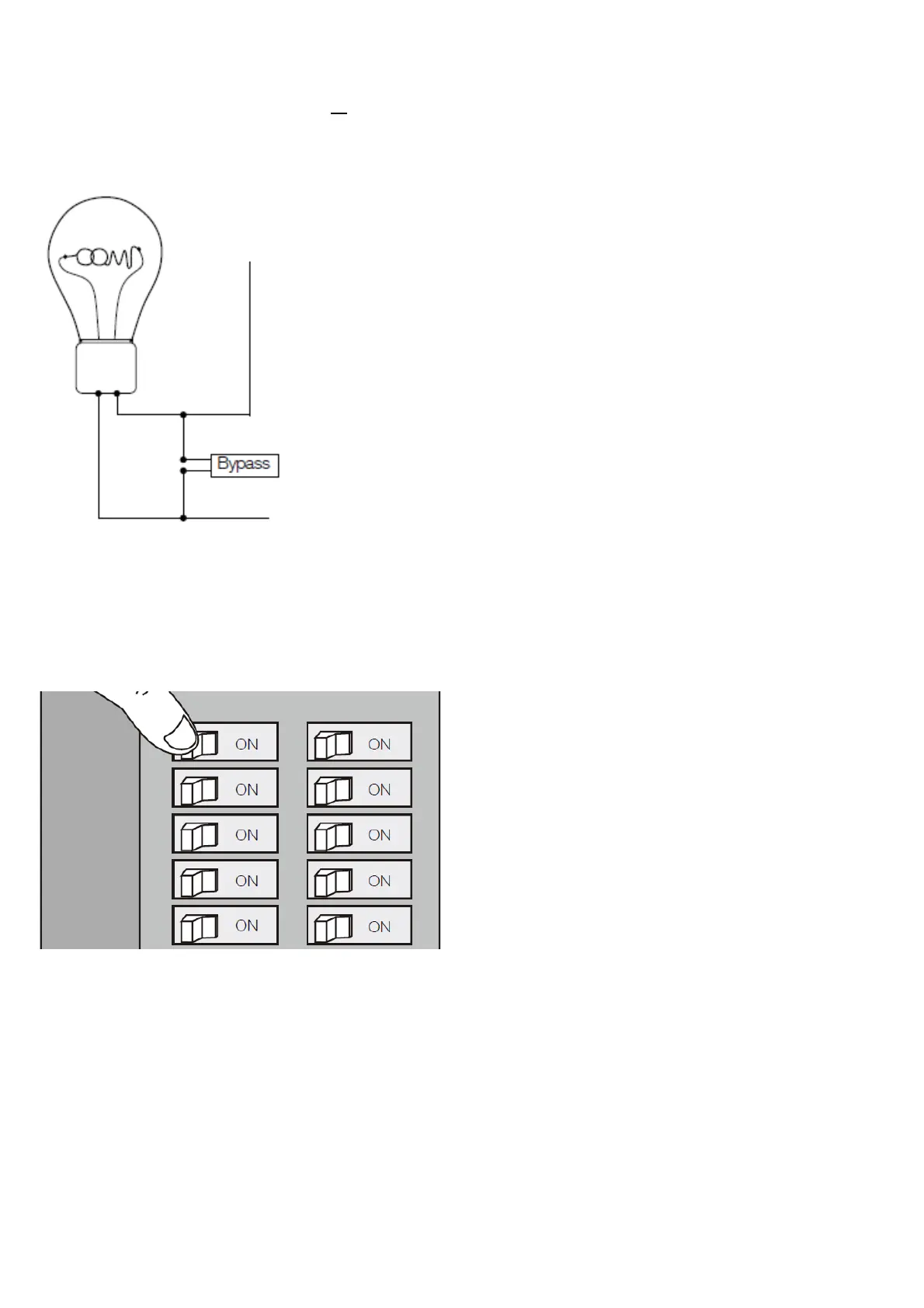Note: 1) The gang box should be sized 322.75 inch/ 755070 mm or larger, minimum volume 14 in
3
/ 230cm
3
.
2) Use flexible copper conductors only.
3) If a Bypass installation is needed, the Bypass should be in parallel with the bulb load, see below:
Warning: The main circuit breaker or fuse must be shut off during the Bypass installation or bulb change.
5. Restore Power.
Restore power at the main circuit breaker or fuse.
When Nano Dimmer is powered on, it will automatically identify the connected load type and then match it.
Quick start.
Adding your Nano Dimmer to a Z-Wave network using the Internal Button.
After your Nano Dimmer is installed and powered on, you are now able to manually control the Nano Dimmer to turn
it On/Off/Dim directly via pressing your Nano Dimmer’s Action Button, it is time to add your Nano Dimmer to the Z-
Wave network. To set your Z-Wave gateway/controller into pairing mode, please refer to the respective section within
your controller instruction manual.
