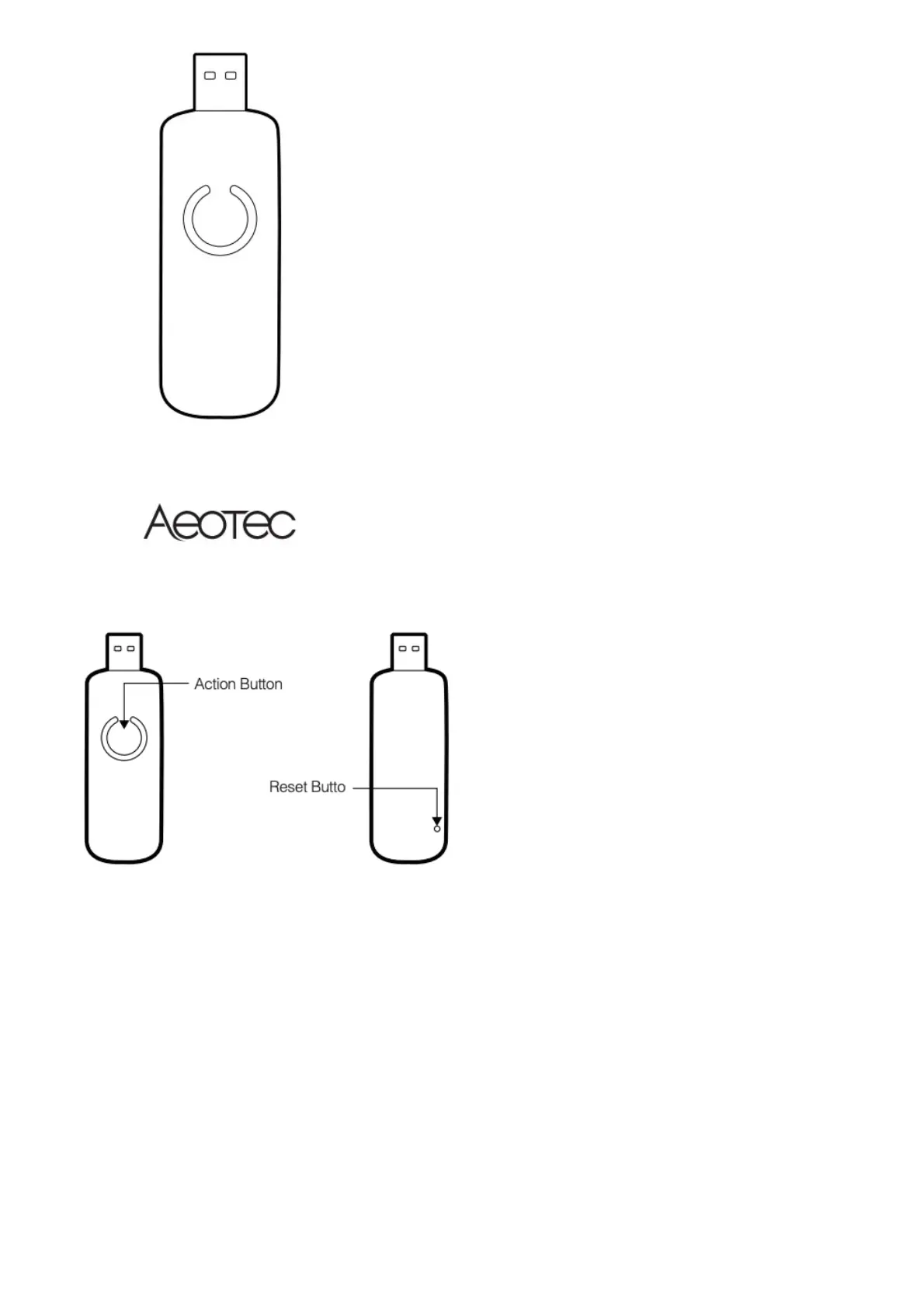Used in this guide.
Important safety information.
Please read this and the online guide(s) at support.aeotec.com/zstickgen5 carefully. Failure to follow the
recommendations set forth by Aeotec Limited may be dangerous or cause a violation of the law. The manufacturer,
importer, distributor, and / or reseller will not be held responsible for any loss or damage resulting from not following
any instruction in this guide or in other materials.
Z-Stick Gen5+ is intended for indoor use in dry locations only. Do not use in damp, moist, and / or wet locations.
Quick start.
The following will step you through using Z-Stick Gen5+ when it is attached to a host controller as a primary
controller.
Please make sure the host controller is pre-installed; this includes any drivers that the corresponding operating
system may need. Please refer to the host controller’s manual or contact their support team if needed. Expanded
quick start steps are available at support.aeotec.com/zstickgen5.
