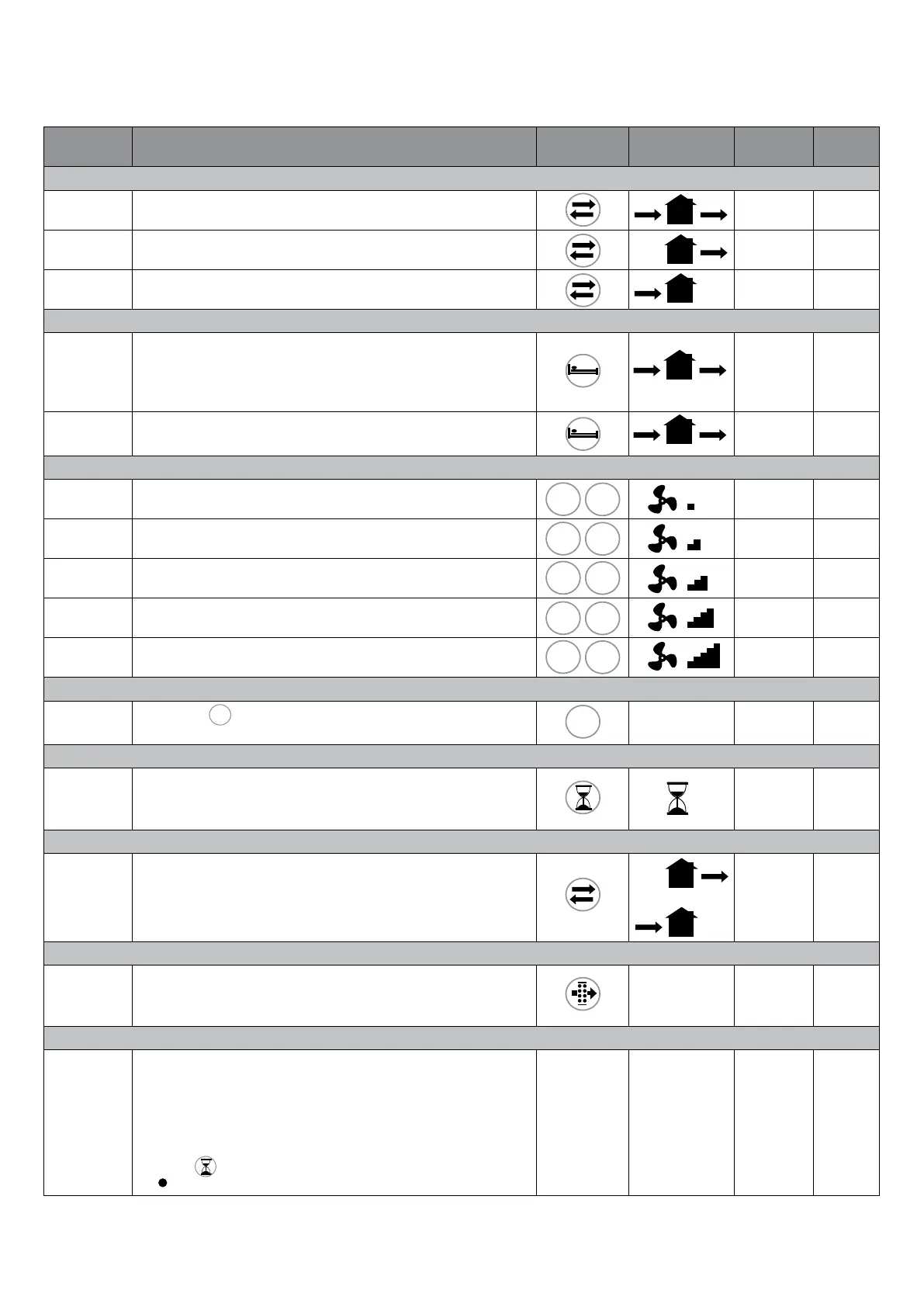9
VENTILATION UNIT
When switched on the unit emits a long acoustic signal.
ThroughtheIRcontrollerthefollowingfunctionalitiescanbeactivated/deactivated.Whenonesettingistransferredtotheunit,
ashortacousticsignalisemittedandagreenledashes.
FUNCTIONALITY DESCRIPTION
CONTROLLER
BUTTON
ICON LED
ACOUSTIC
SIGNAL
Airflow direction
Alternate
Theunitrunsinextract/intakeattheselectedspeed:theinversiontimeis
automaticallydefinedthankstotheintegreltemperaturesensor.
green short
Extract Theunitrunsinextractonlyattheselectedspeed. green short
Intake The unit runs in intake only at the selected speed. green short
Mode (active only if the airflow direction is set on alternate)
Comfort
Optimisation of the acoustic and thermal comfort.The inversion time
varies automatically from 40÷120 seconds, thanks to the integrel
temperaturesensor.Thefirsttimecycleisof120seconds,thenitvaries
automatically according to the detected temperature conditions.
green short
Efficiency
Optimisationofthethermalefficiency.Theinversiontimeisfixedatabout
70 seconds.
green short
Continuous running speed
Speed1:20m
3
/h green short
Speed2:30m
3
/h green short
Speed3:40m
3
/h green short
Speed4:50m
3
/h green short
Speed5:60m
3
/h green short
Off position
Pressing the button for 3 seconds, the units switches off, emitting a
long acoustic signal. To re-activate the unit, press any button.
red long
BOOST speed
The unit runsat speed 5 (maximum) for 15 minutes, in extract only;
thenitreturnstothepreviouslyselectedmode/speed.TheBOOSTspeed
cannotbeactivatedifthecontrollerisOFF.
fixedblue short
Free cooling
Theunitruns in“extractonly”or“intakeonly”toavoidheatrecovery
when not needed.
green short
Filter reset
Every3monthsayellowwarningledswitcheson(fixedlight)toindicate
thatthefiltershavetobemaintained.Pressthededicatedbuttonfor5
seconds to reset the timing.
green short
Smart humidity control
When the humidity sensor detects a quick variation of the Relative
Humidity level,the running speed automatically increases to the next
higherspeed.After10minutesfromthelastquickRHvariation,theunit
returns running at the selected speed. The smart humidity control is active
iftheairowdirectionissetonalternateorextractonly:ifspeed5has
been selected, no speed increase happens. To disable this functionality,
pressthebuttonfor5seconds:onthetopsideoftheLCDdisplay
the symbol is shown.
ashingblue
COMFORT
EFFICIENCY
OFF
FILTER
RESET
oppure
―
+
―
+
―
+
―
+
―
+
―
―