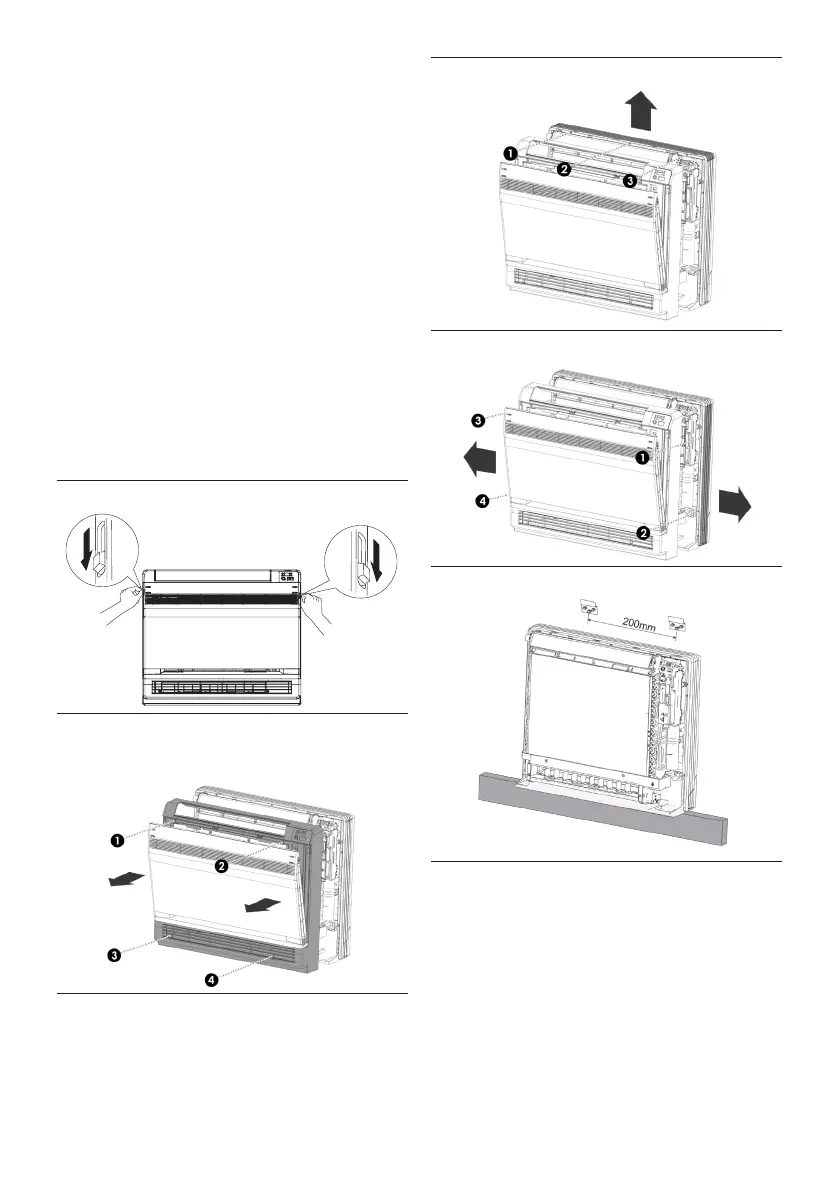24
14. INSTALLATION OF THE INDOOR UNIT
To install the unit you must follow the following steps:
1. Open the front panel to access the screws holding
the front grille;
2. Remove the 4 screws holding the front grille;
3. Remove the front grille;
4. Remove the 3 screws and remove the upper edge
5. Remove the 2 screws for each of the side edges and
remove them
6. Remove the upper edge and subsequently the side
edges;
Now the unit is ready to be attached to the brackets
and the wall with 4 screws, as shown in the following
paragraph; after installing the unit you will need to
reassemble the parts in a manner contrary retracing
transactions for disassembly.
(1) Open the front panel
(2) Remove the 4 screws
(3) Remove the front grille
(4) Remove upper edge
(5) Remove the side edges
Wall installation
