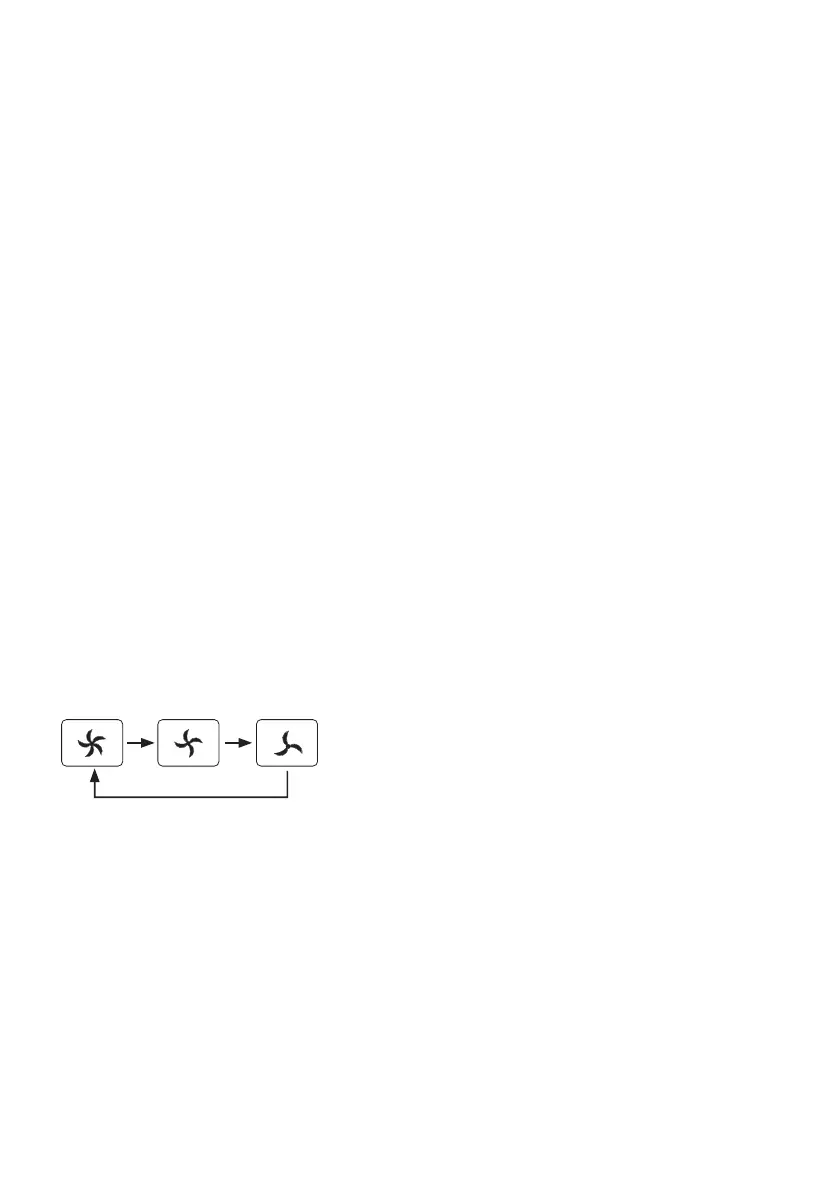15
SWITCHING THE UNIT ON OR OFF
By pressing the POWER button, it is possible to switch
the unit on or off; When the unit is switched on, it
resumes the settings used during the last session.
FILTER CLEANING REMINDER
The Filter LED lights up after 250 hours of unit
operation to remind you that the air filter needs to be
cleaned. After cleaning, press this button to reset the
LED.
SETTING THE OPERATING SETPOINT
When the unit is on, pressing the + and - keys increases
or decreases the operating set-point by 5 %; the level of
humidity can be set within an interval of 80 and 35 %
relative humidity. The set-point value is shown on the
luminous display.
SETTING THE VENTILATION SPEED
When the unit is on, pressing the FAN SPEED button
permits setting the ventilation speed.
Each time the button is pressed, the LED indicates the
ventilation speed.
The speed values change in the following sequence:
MAXIMUM
HIGH
AVERAGED
MEDIUM
MINIMUM
LOW
SETTING OR CANCELLING A PROGRAMMED
SWITCH OFF TIMER OFF
The units have a timer used to program automatic
switching off by specifying after how much time you
want the unit to deactivate.
When the unit is on, pressing the TIMER button
permits setting unit switch-off after 2, 4 or 6 hours.
Once the desired timer is set, the corresponding LED
on the control panel lights up (when the 6h timer is
selected, both the 2h and 4h LEDs will be on). To cancel
the function, press TIMER until the LEDs relative to the
time are off.
SETTING OR CANCELLING A PROGRAMMED
SWITCH ON TIMER ON
The units have a timer used to program automatic
switching on by specifying after how much time you
want the unit to activate.
When the unit is off, pressing the TIMER button
permits setting unit switch-on after 2, 4 or 6 hours.
Once the desired timer is set, the corresponding LED
on the control panel lights up (when the 6h timer is
selected, both the 2h and 4h LEDs will be on). To cancel
the function, press TIMER until the LEDs relative to the
time are off.
SETTING AUTOMATIC CONTINUOUS OPERATION
To set automatic continuous operation, press the -
button until CO appears on the luminous display.
When the function is active, the Cont LED turns on,
indicating that the unit is operating in automatic mode
at maximum performance levels. The unit will continue
operating without interruptions if connected to a
condensate discharge pipe, otherwise it will stop its
operation when the condensate drip tray is full.
AVAILABLE FUNCTIONS
