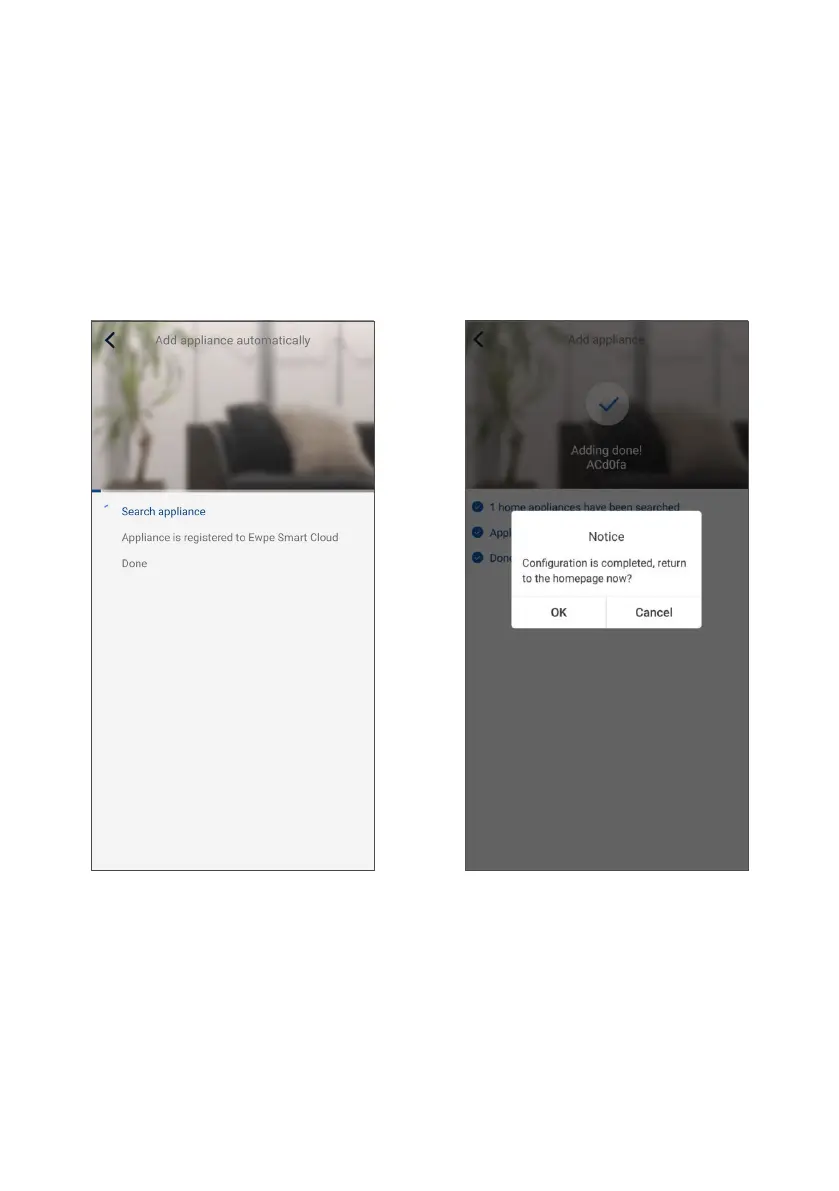12
7. The search for the device will start. Once it is found,
it will be automatically added to the list and will
appear on the App home screen.
8. When the configuration is complete, a notice will
appear as shown above. Press OK to continue and
return to the home screen.