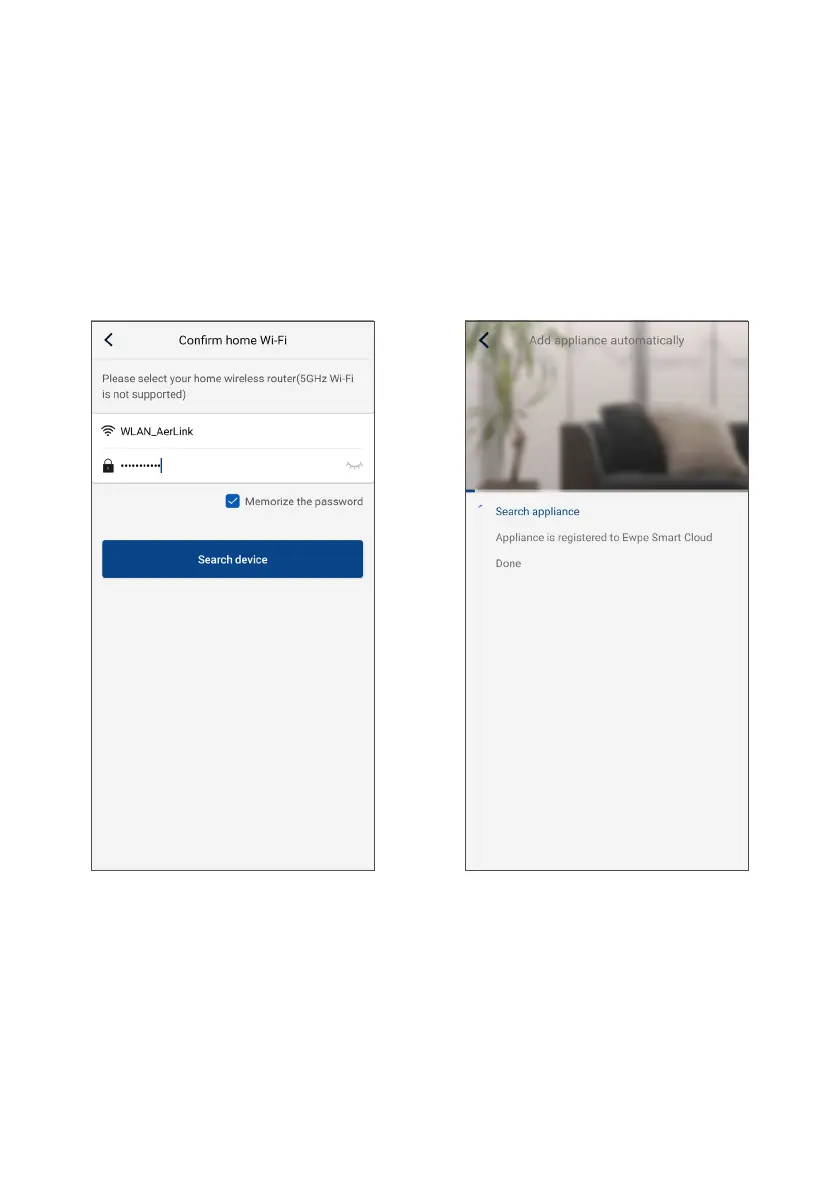16
5. The application will ask you to enter the name and
password for the WiFi network to which you want
to connect the unit. If the smartphone or tablet is
already connected to the network, the application
will only ask for the password. Then tap “Enter”.
6. The device will start to search for the device. Once it
is found, it will be automatically added to the list and
will appear on the home screen. If the procedure is
not successful, repeat the process from point 1.