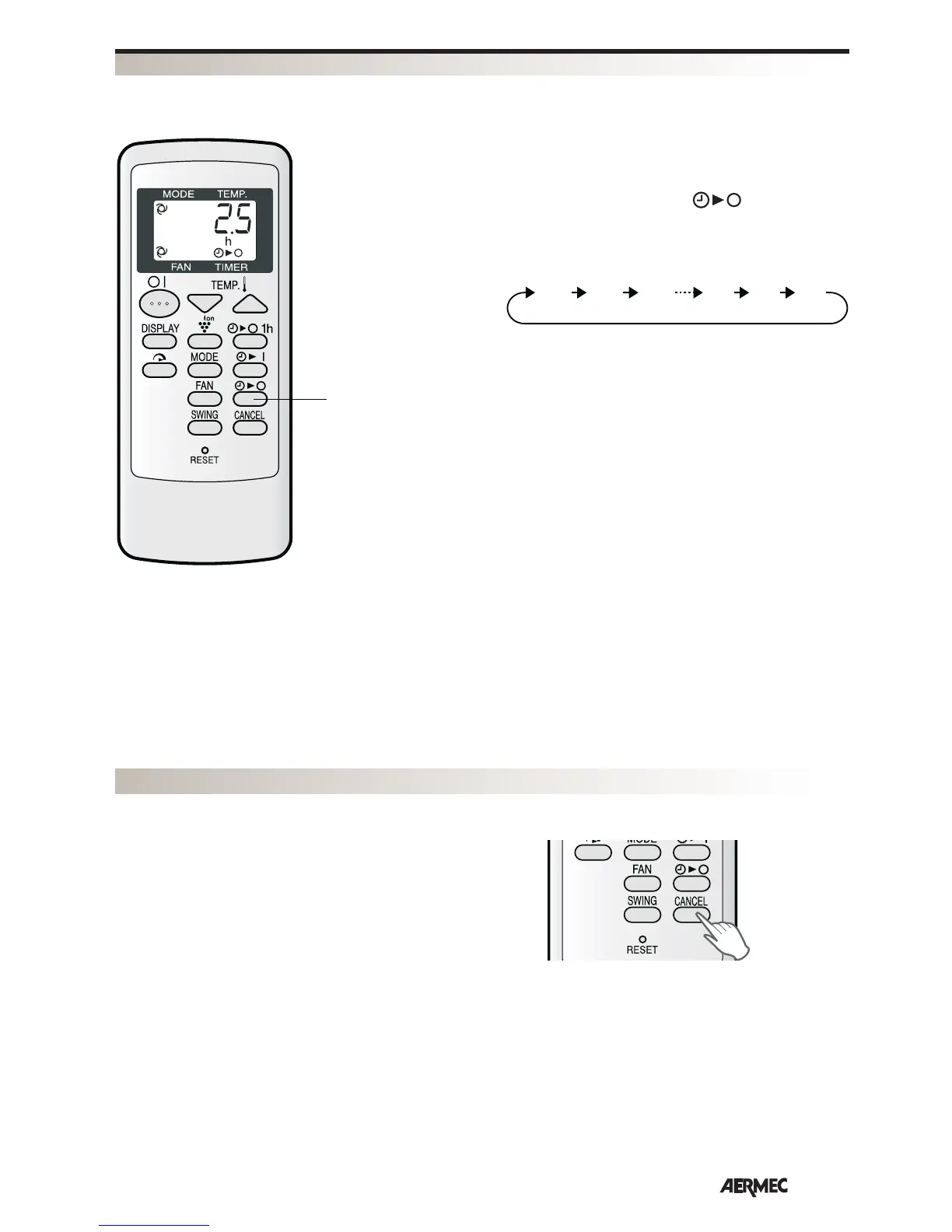15
English
The unit will switch off automatically according to the setting chosen.
Timer duration can be set from a minimum of half an hour (30 minutes) to a maximum of 12 hours.
Up to 9.5 hours, you can set half hour (30 minute) increments; from 10 to 12 hours, 1-hour increments.
Point the remote control towards the unit's signal
receiver window.
Press the TIMER OFF button (
) and set the time
as desired.
• The time setting will change as you press the button
as follows.
Hold the button down to speed through the settings.
• The yellow TIMER indicator light on the unit will light
up.
• The unit generates a beep when it receives the
signal.
• The time setting will count down to show the
remaining time.
1
NOTES
• The display indicates that the unit has been set to switch off after 2.5 hours.
TIPS ABOUT TIMER OFF OPERATION
When TIMER OFF is set, the temperature setting is
automatically adjusted to prevent the room from becoming
excessively cold
while you are sleeping. (Auto Sleep function)
COOLING/DEHUMIDIFICATION MODE:
• One hour after the timer operation begins, the
temperature setting rises 1°C higher than the original
temperature setting.
HEATING MODE:
• One hour after the timer operation begins, the
temperature setting drops 3°C lower than the original
temperature setting.
TO DEACTIVATE THE TIMER
Press the CANCEL button.
• The yellow indicator light on the unit will switch off.
TO CHANGE THE TIMER SETTING
Press the TIMER button you want to change (TIMER OFF or
TIMER ON) and change the time setting.
H H H H H H
TIMER OFF