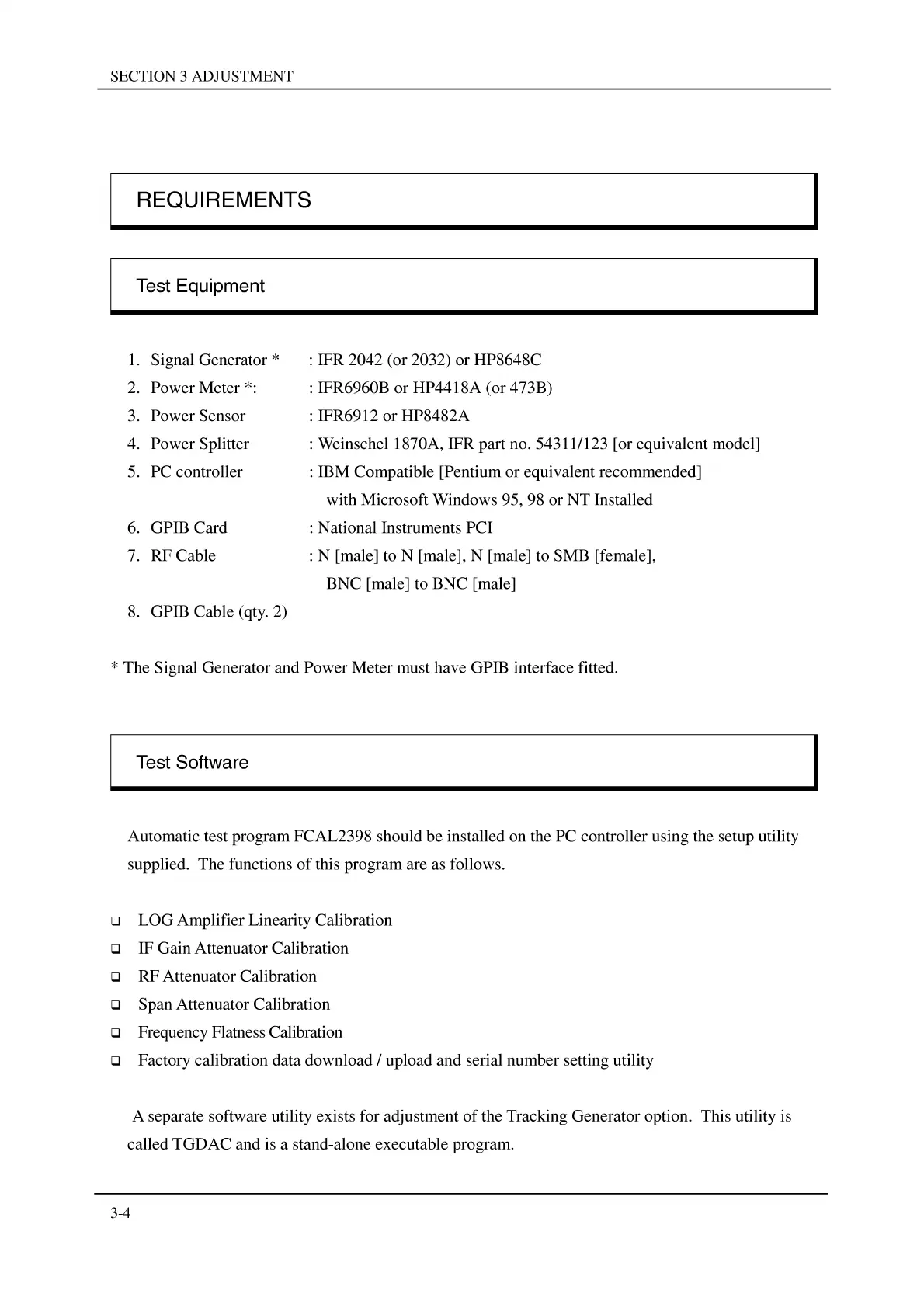SECTION 3 ADJUSTMENT
REQUIREMENTS
Test
Equipment
1.
Signal Generator *
2.
Power Meter
*:
3.
Power Sensor
4. Power Splitter
5.
PC
controller
6.
GPIB Card
7.
RF
Cable
8.
GPIB Cable (qty. 2)
: IFR
2042 (or 2032) or HP8648C
: IFR6960B or HP4418A (or 473B)
: IFR6912 or
HP8482A
: Weinschel1870A, IFR part no. 543111123 [or equivalent model]
: IBM Compatible
[Pentium or equivalent recommended]
with Microsoft Windows 95, 98 or
NT
Installed
: National Instruments
PCI
: N [male] to N [male], N [male] to
5MB
[female],
BNC [male] to
BNC
[male]
* The Signal Generator and Power Meter must have GPIB interface fitted.
Test
Software
Automatic test program FCAL2398 should
be
installed on the
PC
controller using the setup utility
supplied. The functions
of
this program are as follows.
o
LOG
Amplifier Linearity Calibration
o IF Gain Attenuator Calibration
o RF Attenuator Calibration
o
Span Attenuator Calibration
o Frequency Flatness Calibration
o Factory calibration data download / upload and serial number setting utility
A separate software utility exists for adjustment
of
the Tracking Generator option. This utility is
called
TGDAC
and is a stand-alone executable program.
3-4
I
I
I
