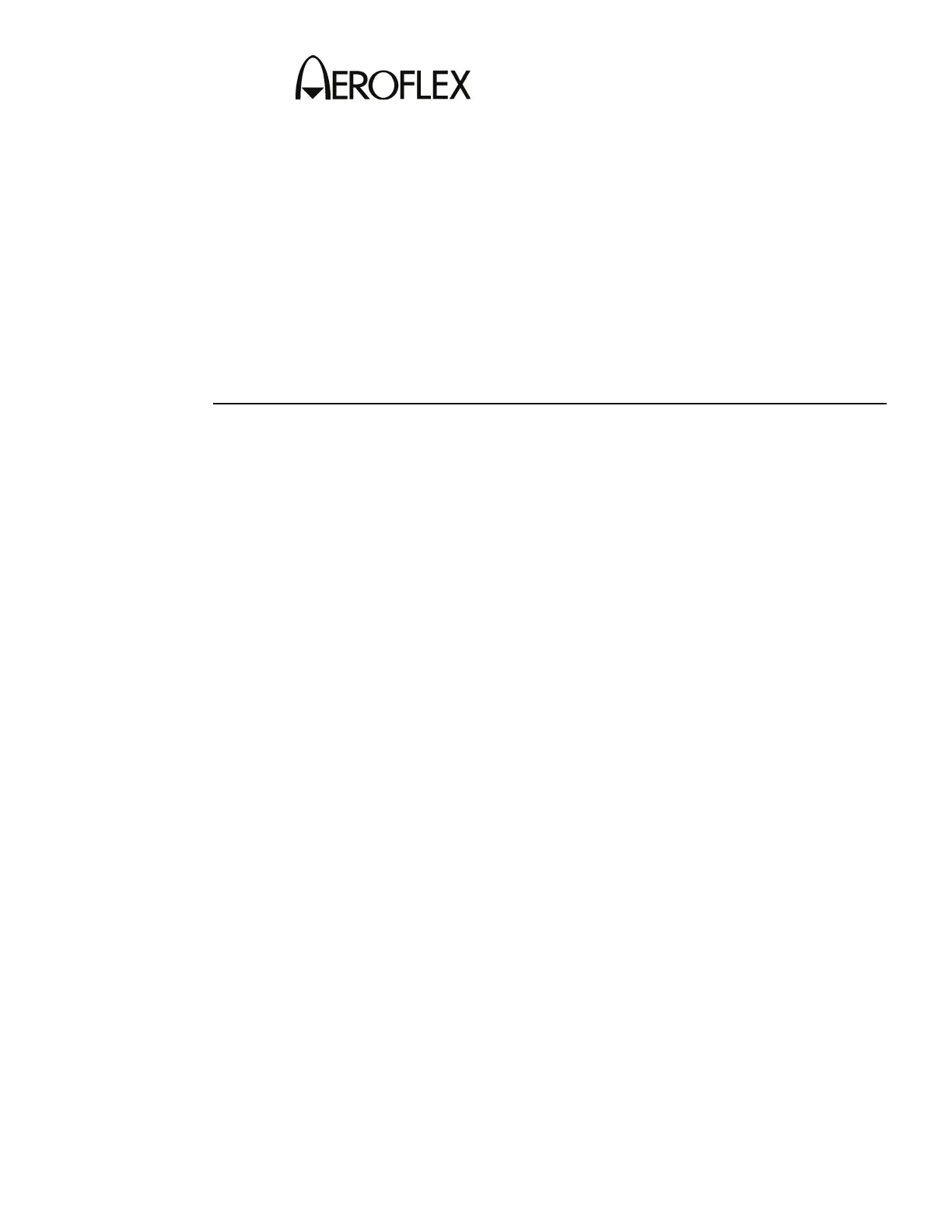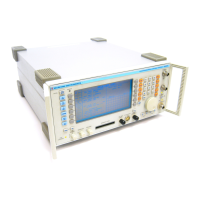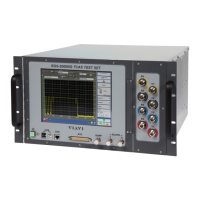CALIBRATION
IFR 4000
Subject to Export Control, see Cover Page for details. Page 5
Jun 1/11
(3) Miscellaneous
PREREQUISITES: Test Setup (para D[2])
TEST EQUIPMENT: Measuring Receiver
Signal Generator
Audio Analyzer
Power Meter
TNC Precision Short (Male)
RF Amplifier (100 W)
20 dB Directional Coupler (N-Type Connector)
20 dB N-Connector Attenuator
250 MHz Low-Pass Filter (N-Type Connector)
10 dB BNC Connector Attenuator
3 dB, 100 W N-Type Connector Attenuator
STEP PROCEDURE
1. From the Calibration Screen, press the MISC CALS Soft Key to enter the MISC
CALS Screen.
TXCO
2. Press the TCXO Soft Key to display the TCXO CAL Sequence Screen.
3. Connect the Signal Generator to the AUX I/O Connector. Set the Signal
Generator for 10.000 MHz, +6 dBm output and no modulation. (The Signal
Generator should have a frequency error of <0.1 PPM.)
4. Press the START Soft Key to begin the TCXO CAL Sequence.
5. When the TCXO CAL Sequence is complete, press the SAVE & RETURN Soft
Key to return to the MISC CALS Screen.
6. Disconnect the Signal Generator.
SWR
7. Press the SWR Soft Key to display the SWR CAL Sequence Screen.
8. Connect TNC Short to the SWR Connector.
9. Press the NEXT Soft Key to begin the SWR CAL Sequence and follow the
on-screen prompts.
10. When the SWR CAL Sequence is complete, press the SAVE & RETURN Soft Key
to return to the MISC CALS Screen.
POWER METER
11. Press the POWER METER Soft Key to display the POWER METER CAL
Sequence Screen.
12. Connect Test Equipment to Test Set as shown in Figure 1. Using the loss figure
recorded in para D(2) Step 8, input that number as an offset in the Power Meter
and set the Power Meter to read Watts.
