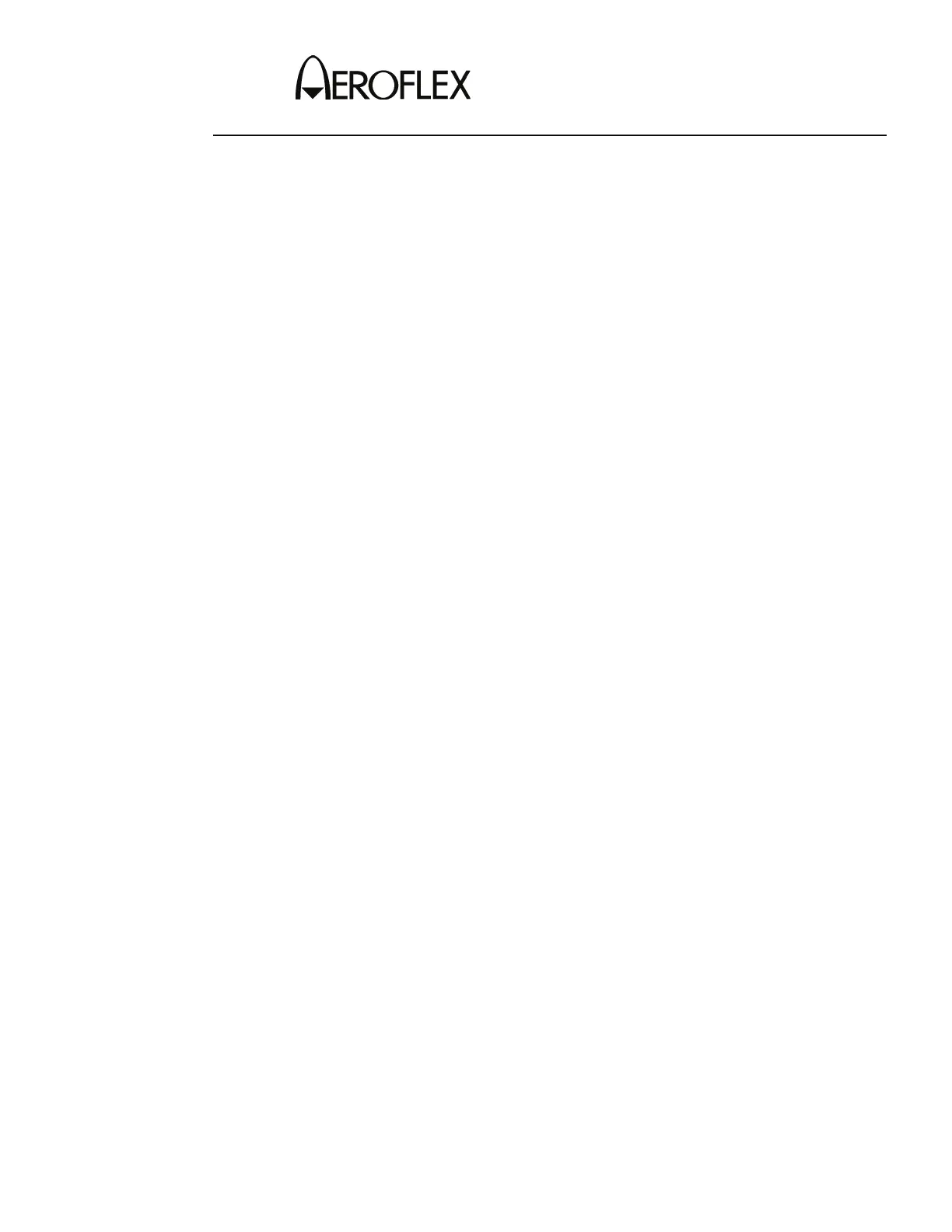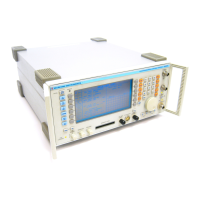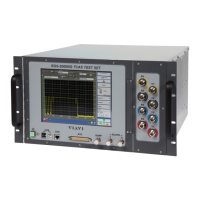VERIFICATION
IFR 4000
Subject to Export Control, see Cover Page for details. Page 7
Jun 1/11
STEP PROCEDURE
23. Verify -16 dBm (±3 dB) on the Power Meter.
24. Set the RF LVL Field to -30 dBm.
25. Verify -30 dBm (±3 dB) on the Power Meter.
26. Set the FREQ Field to 118.000 MHz.
27. Set the RF LVL Field to -16 dBm.
28. Verify -16 dBm (±3 dB) on the Power Meter.
29. Set the RF LVL Field to -30 dBm.
30. Verify -30 dBm (±3 dB) on the Power Meter.
31. Set the FREQ Field to 137.000 MHz.
32. Set the RF LVL Field to -16 dBm.
33. Verify -16 dBm (±3 dB) on the Power Meter.
34. Set the RF LVL Field to -30 dBm.
35. Verify -30 dBm (±3 dB) on the Power Meter.
36. Set the FREQ Field to 175.000 MHz.
37. Set the RF LVL Field to -16 dBm.
38. Verify -16 dBm (±3 dB) on the Power Meter.
39. Set the RF LVL Field to -30 dBm.
40. Verify -30 dBm (±3 dB) on the Power Meter.
41. Set the FREQ Field to 225.000 MHz.
42. Set the RF LVL Field to -16 dBm.
43. Verify -16 dBm (±3 dB) on the Power Meter.
44. Set the RF LVL Field to -30 dBm.
45. Verify -30 dBm (±3 dB) on the Power Meter.
46. Set the FREQ Field to 334.700 MHz.
47. Set the RF LVL Field to -16 dBm.
48. Verify -16 dBm (±3 dB) on the Power Meter.
49. Set the RF LVL Field to -30 dBm.
50. Verify -30 dBm (±3 dB) on the Power Meter.
51. Set the FREQ Field to 400.000 MHz.
52. Set the RF LVL Field to -16 dBm.
53. Verify -16 dBm (±3 dB) on the Power Meter.
54. Set the RF LVL Field to -30 dBm.
55. Verify -30 dBm (±3 dB) on the Power Meter.
56. Set the FREQ Field to 118.000 MHz
.
