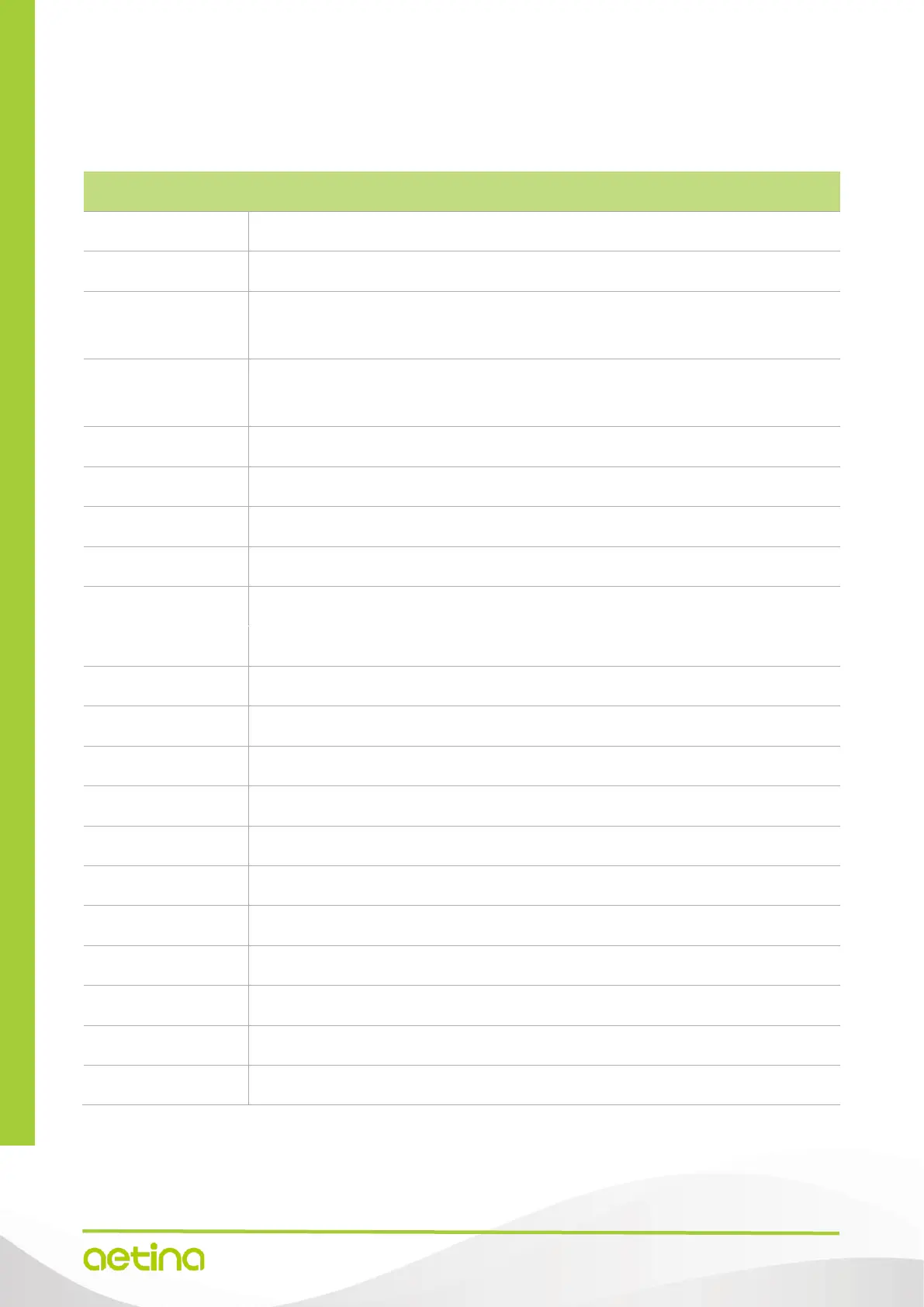AIB-SO21/AIB-SO31/AIB-SN31/AIB-SN41 User Manual 12
2.3 Connectors and Switches Description
Jetson Orin Nano/NX connector
HDMI 2.0 Type-A connector
M.2 M-Key 2242 connector (support NVMe, PCIe x4 Gen3 for Orin Nano/
PCIe x4 Gen4 for Orin NX)
M.2 E-Key 2230 connector (support USB 2.0, PCIe x1 Gen3 for Orin Nano/
PCIe x1 Gen4 for Orin NX)
2 x 4-Lane MIPI CSI-2 22-Pin connector
2 x 10P P:2.0 support RS232/GPIO/I2C/UART
2 x 5P P:1.25 support CAN BUS function
2 x 5P P:1.25 support SPI function
2 x 5P P:1.25 Front Panel
2 x 5P P”1.0 Audio connector (optional with daughter board)
To enable APO function by switch
1 x 2P P:2.0 RTC Connector (optional with battery)