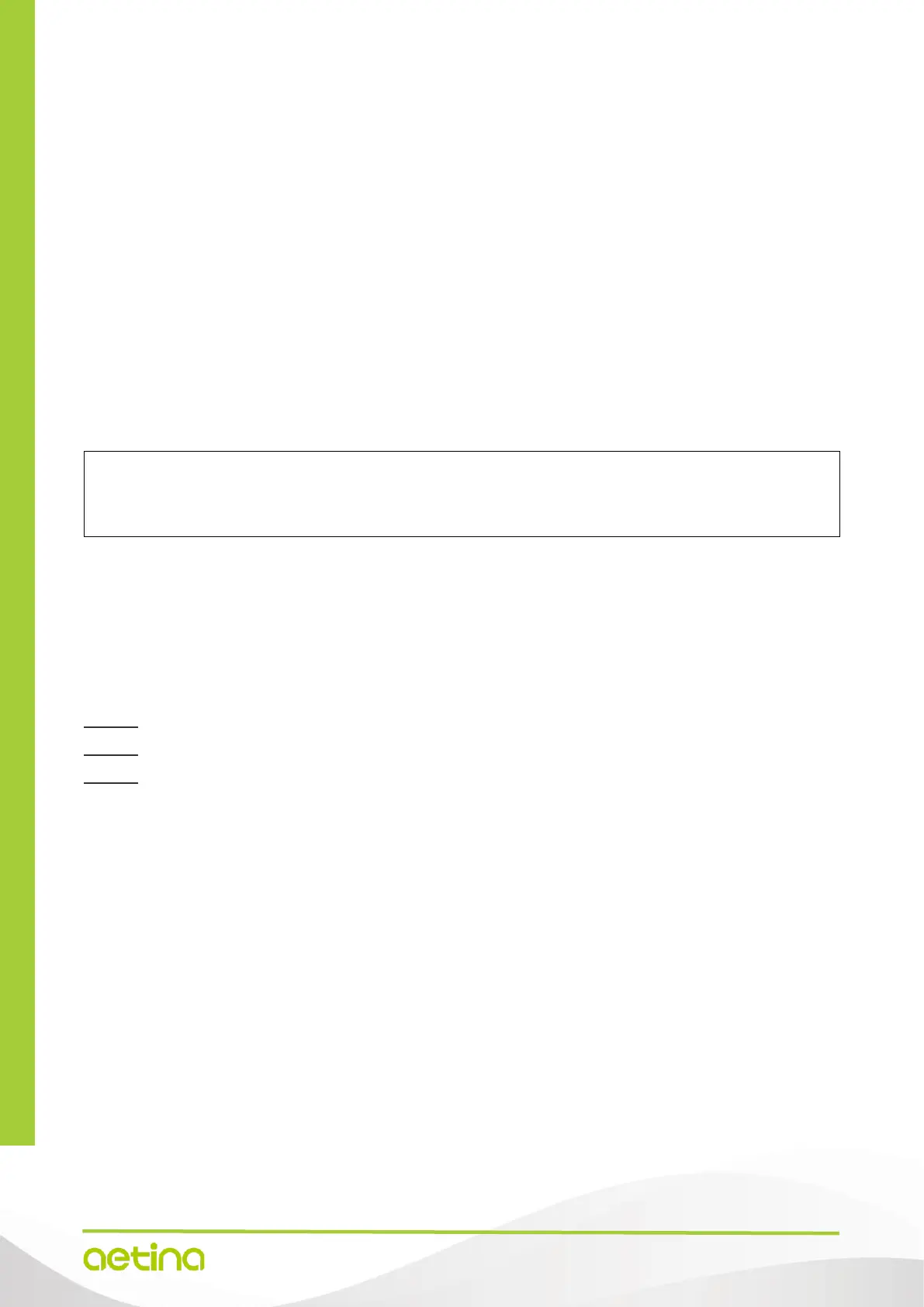AIB-SO21/AIB-SO31/AIB-SN31/AIB-SN41 User Manual 27
5. Initial Setup
Before using AIB-SO21/31 & AIB-SN31/41 series, please follow the steps below to have initial
setup.
5.1 Prepare the materials
Please prepare the materials list below.
◼ A monitor with HDMI and respective cables
◼ USB keyboard and mouse
◼ Ethernet cable
5.2 Hardware connection
ATTENTION: Jetson Orin module is not hot-pluggable. Before installing or removing the module,
the main power supply (to Power connector, CN12) must be disconnected and adequate time
allowed for the various power rails to fully discharge.
For the initial setup, users will need to connect LAN port, keyboard and mouse via USB interface,
HDMI interface, and power connector.
5.3 Setup details
Step 1: Connect to the monitor while powering off
Step 2: Power on and automatically enter the OS
Step 3: Log in to the Ubuntu OS via credentials below
➢ Username: nvidia
➢ Password: nvidia
For more information on how to use Ubuntu and NVIDIA Jetson modules, please visit Ubuntu and
NVIDIA website.