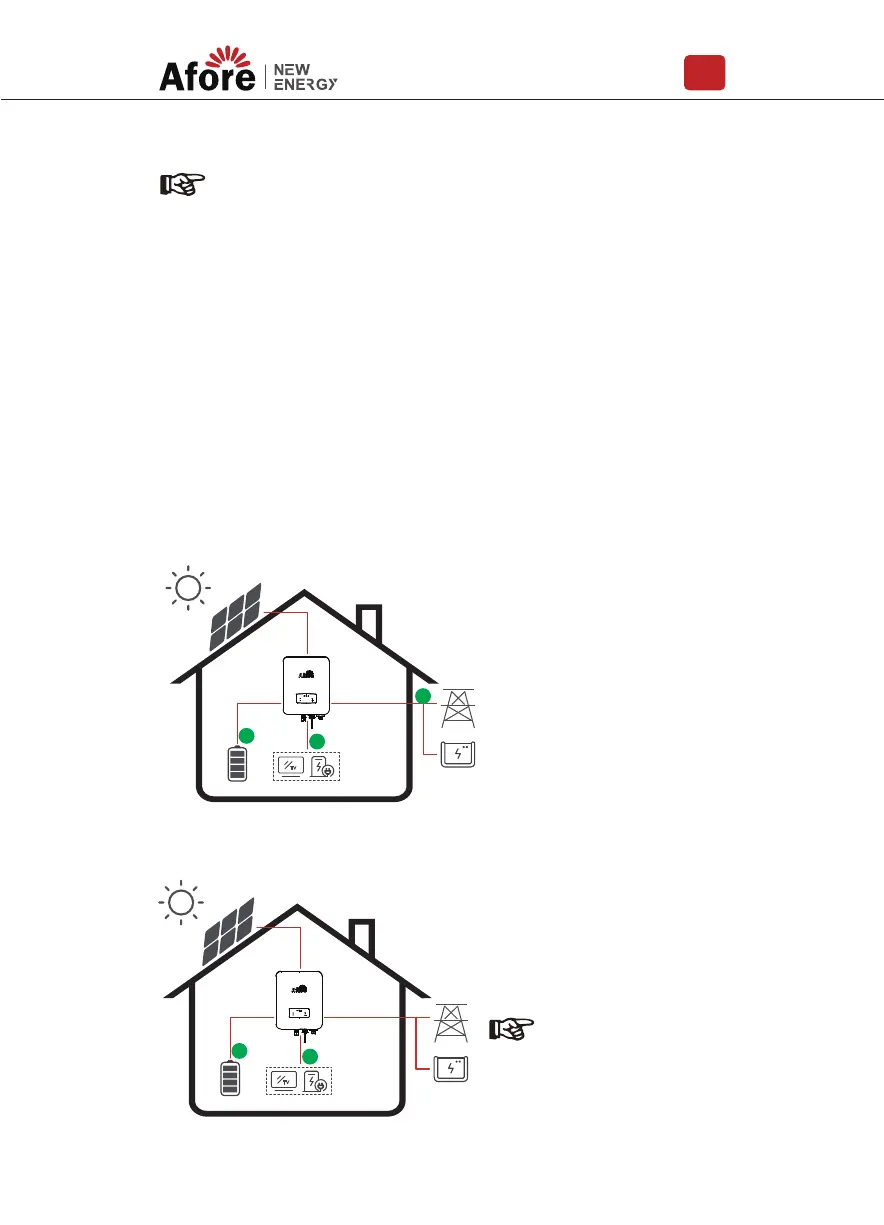Introduction
04
The Time of Use mode is designed to reward customers who do their part to
reduce demand on the electric grid, particularly during peak usage periods. Use
most of your electricity from PV energy and during off-peak time periods, and you
could significantly lower your monthly bill.
When select 0 W under P_Feed menu, the inverter will export zero energy to the
grid.
When select xx W under P_Feed menu, the inverter will export customized
energy to the grid.
3.2.2 Time of Use
A. Charge Setting
PV Charge Mode
4 periods of time charge setting.
4 periods of time charge setting.
Note: Advance Setting
TV
Energy flow:
PV and Grid → Battery → Load
2
1
TV
Energy flow:
PV → Battery → Load → Grid
2
1
3
AC Charge Mode
Note:
After select AC charge,
when PV have no sufficient
power, AC will also charge
the battery.