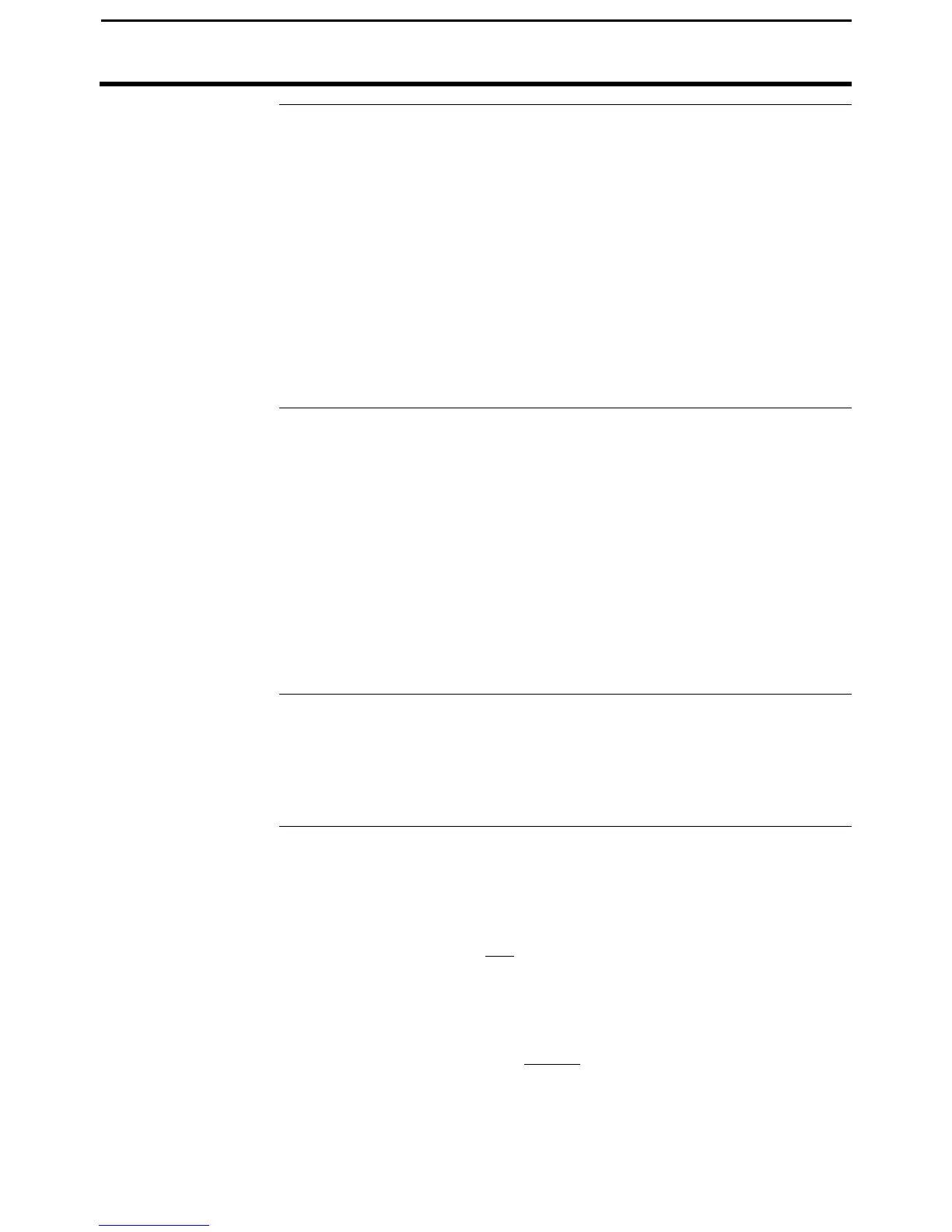PF3000 Cotton Yield Monitor
Ag Leader Technology
Site Verification
March 2002
Introduction
You can use your PF3000 monitor console with your GPS receiver in a
tractor or other vehicle to record data for making maps of where:
• You plant different seed varieties or seed populations
• You apply different herbicides, pesticides, or fertilizers, or use different
application rates
• tile lines, known problem areas, or other fixed field features
• To perform grid and field boundary function for soil sampling, refer to
Operation Section for instruction.
Requirements
• GPS receiver
• Memory card
• Cables to install the monitor in a tractor or other vehicle
• Monitor-mounting bracket
NOTE:
Cables (to connect to a ground speed sensor or implement switch) and
monitor-mounting bracket can be ordered from your Ag Leader
Technology dealer.
You do not have to have ground speed and count area to do site verification.
Site Verification
Operating Mode
To perform site verification, you must have the monitor set on the “Site
Verification” operating mode. To view and change the operating mode you
must press the SETUP key and then the CONSOLE key. Instructions for
changing the operating mode are in the setup section under console setup.
Logging to the
Card
In the “Site Verification” operating mode the following starts or stops
logging to the card:
• If the area count switch is in the up position and the monitor displays
“Area On” the monitor will log to the card (if you are using an
implement switch, it automatically starts and stops logging to the card
when the implement is raised and lowered on the ends).
• If the area count switch is in the down position and the monitor displays
“Area Off” then the monitor will not log to the card.