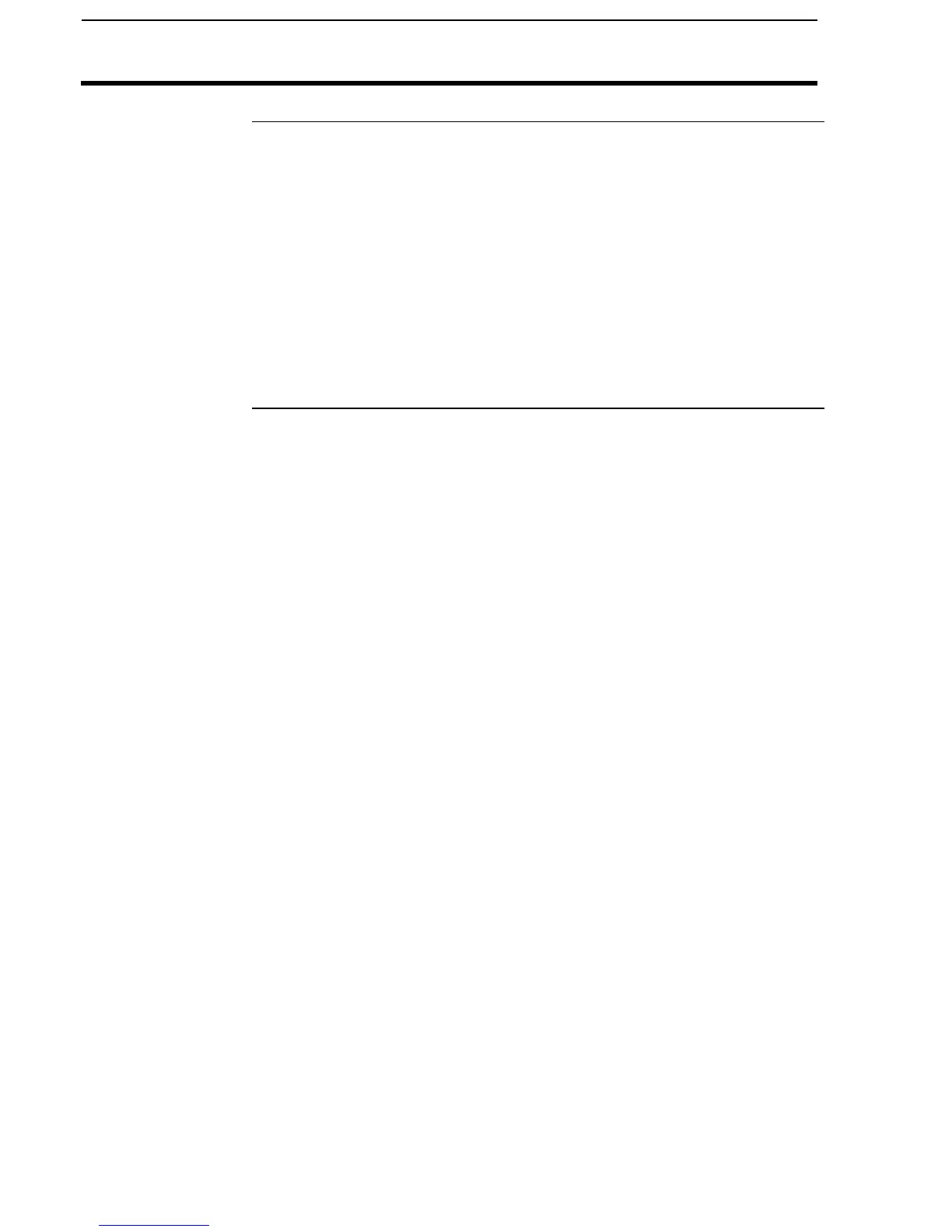PF3000 Cotton Yield Monitor
Checking Data Accuracy
Ag Leader Technology
March 2002
Updating Field
Maps
If you are using a GPS receiver and memory cards, press the Menu Key,
SETUP, CARD, COPY TO CARD to copy memory to the card one last
time to apply the final calibration and other settings to the GPS yield data.
Read this data into SMS. Print the maps for each field.
NOTE: If you previously printed field maps but made large changes to your
data at the end of the season (particularly calibration changes), print the
maps again with the new data to ensure your maps are accurate.
Do not erase your fields until the next harvest season.
* * *