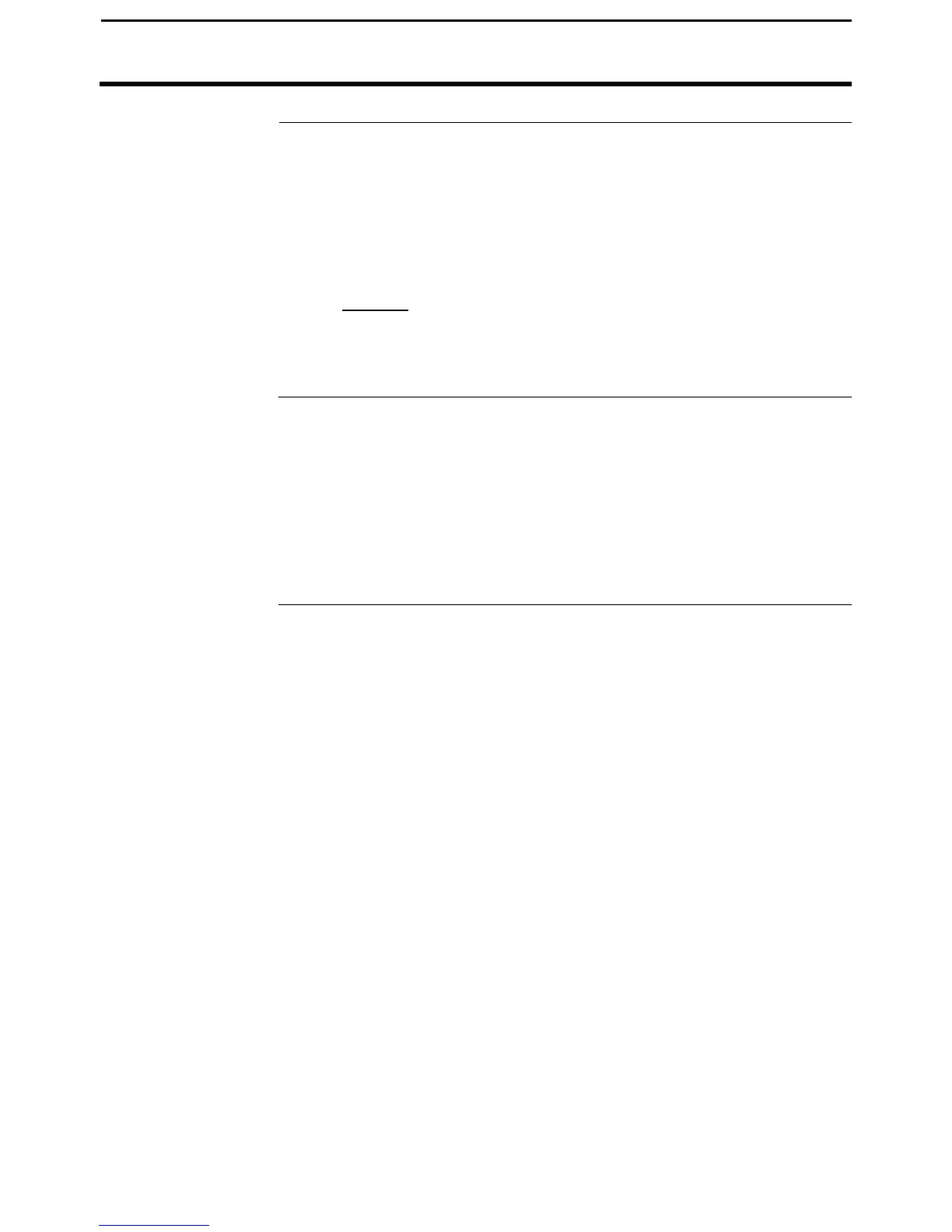PF3000 Cotton Yield Monitor
Ag Leader Technology
Checking Data Accuracy
March 2002
Acres
Check the number of acres for each field and load, ensuring they are correct.
If you know the exact number, you can set the field acres that the monitor
measured to the exact number of acres in the field. You can also change the
load acres. Refer to the Acre Calibration instructions in the Acre Counting
section for more information.
IMPORTANT: If you are using multiple harvesters to harvest
one field, DO NOT adjust the acre count for that field on the
harvester monitors. If you change the acre count in each
monitor, the results will be inaccurate for the harvest of that
field.
Field/Load Name
Review all fields and loads, ensuring that you have entered the correct
names. If you have not entered a name for a field or load yet, you still can.
NOTE: Enter a name for the field that you can reuse every year. Keeping
track of fields from year-to-year with a field number does not work because
of the way the monitor creates the fields. Also, SMS mapping software and
other mapping programs are designed to keep track of fields based on a
field name, not a field number.
Updating the
Monitor
All changes made to the data in the monitor will automatically be saved to
memory with the monitor is shut down. After making changes to the
monitor data, print another summary.