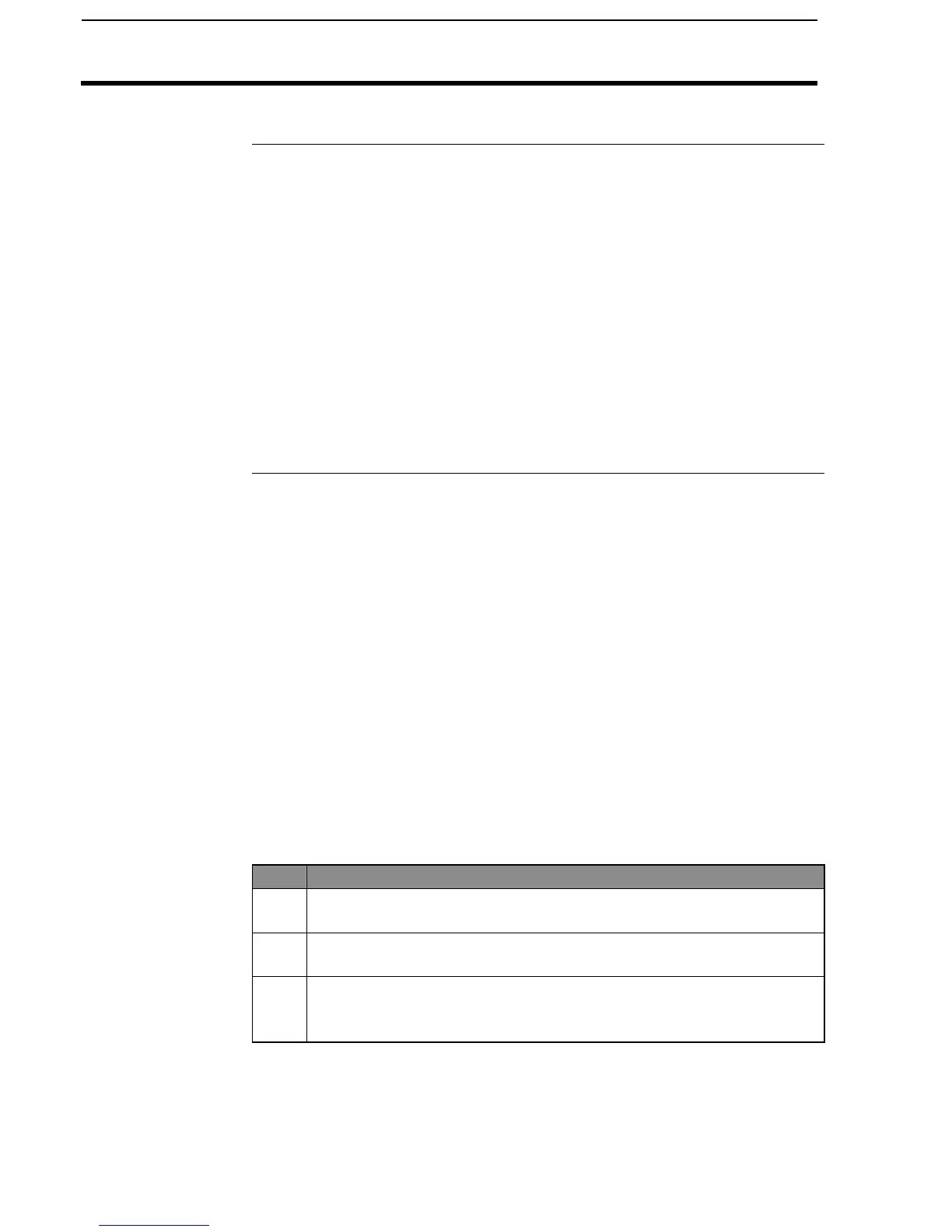PF3000 Cotton Yield Monitor
Checking Data Accuracy
Ag Leader Technology
March 2002
Before You Begin
After the harvest season ends, remove the monitor from the picker cab. Use
the provided 110-volt power supply to turn on the monitor in your house or
shop and check the recorded yield data for errors. Options for checking the
data follow:
• If you are using a GPS receiver and memory cards, print the season
summary using SMS.
• If you do not have a GPS receiver, connect the monitor to a computer
and print the field/load summary as instructed in the Printing Field/Load
Summary document in this section.
• If you cannot print a summary, follow the instructions on these pages
and use the monitor to check your data for accuracy.
Calibration
Any load for which you see an error listed in the % Err column of the
summary is a calibration load. Check the following:
• Actual weight of each calibration load, ensuring that the loads are set
correctly
• Load with a large error in the % Err column, which is any load with an
error 10% or higher. Most loads should be less than 8%.
• Loads with unusually large errors may need to turn off the loads as
calibration loads by pressing the CAL ON/OFF key.
Refer to the Weight document in the Calibration section for instructions on
examining and correcting any errors.
If you do not have a summary print out, follow these steps to check the
calibration errors on the monitor:
Step Action
1 Press the Menu Key, CAL , WEIGHT, select the cotton type and
press SHOW CAL LOADS.
2 On the Calibration screen for the selected cotton type press
PERFORM CAL.
3 When the monitor completes its full calibration, press EXIT to scroll
through each calibration load and its calibration error to look for
high errors.