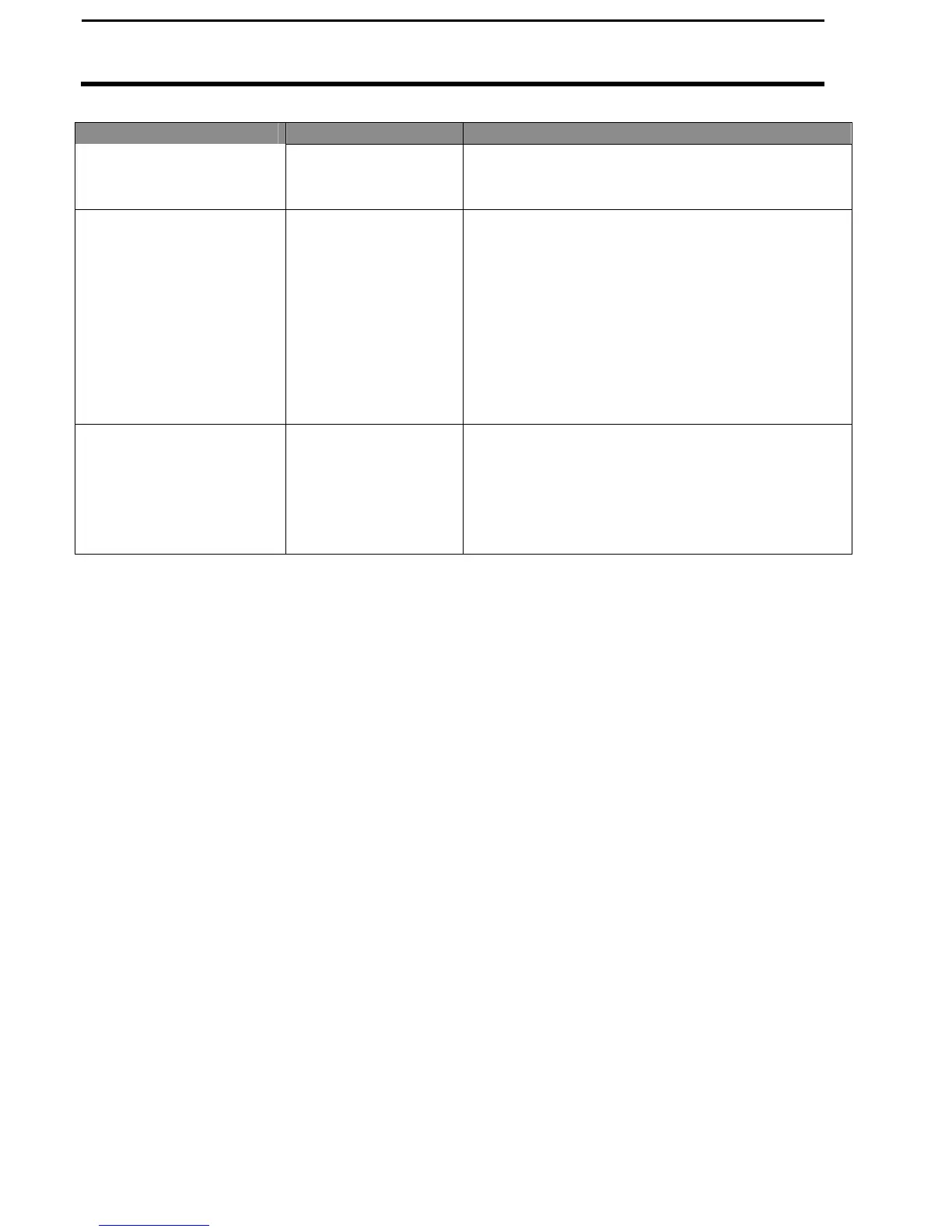Reference Overview
PF3000
Ag Leader Technology
March 2002
Problem Cause Solution
Poor Signal Strength
Lens covers
excessively dirty
Check signal strength. Remove sensors and check
for build up or damage to the lens cover. If
damaged replace the lens covers.
Sensor out of
alignment
After cleaning lenses and checking for damage:
Check the signal strength. Press the Menu key,
DIAG , and Signal Strength. After a new install
the signal strengths should be 8000 or more. After
operation they may drop to the 1000 to 3000 range.
If the signal strength falls below 500, refer to the
Installation Instructions to ensure proper
alignment. Make the proper changes to align the
sensors. If this does not improve the signal
strength, call Ag Leader Technical Support.
Telescoping chute is
blocking sensor
Raise header. If any row shows near 0 signal
strength, remove sensor and determine if the top
portion of the bottom telescoping chute, of that
row, is blocking the sensors. This is more likely to
occur to Deere chutes. Cut the appropriate amount
off of the chute. DO NOT cut more than 3 inches.