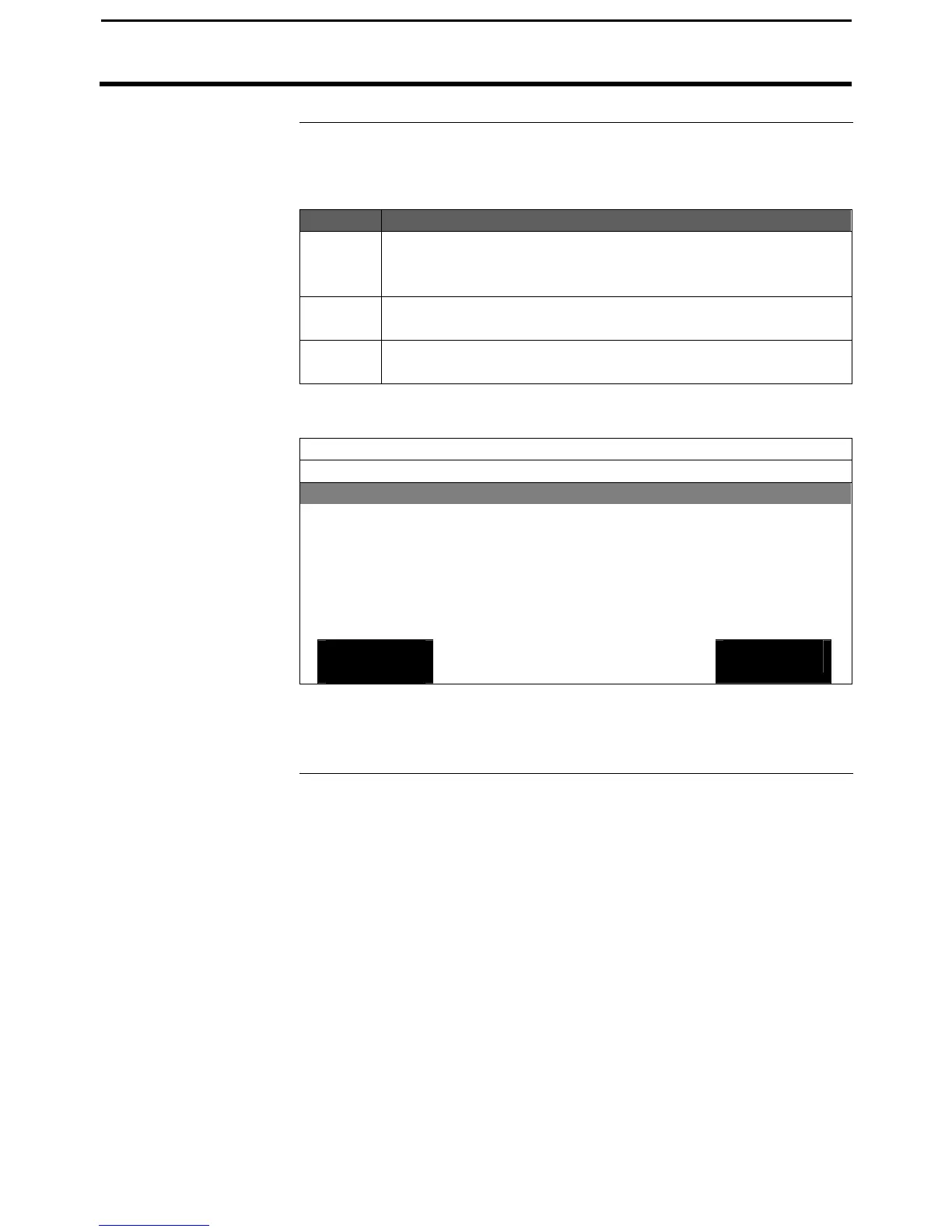PF3000 Cotton Yield Monitor
Ag Leader Technology
Navigate
March 2002
Navigate using a grid
file
To navigate using a grid file complete the following:
Step Action
1 Use the UP or DOWN ARROW keys an set target type to
“FILE”. Press the ACCEPT key to display *.PFN file (s) on
the memory card.
2 Use the UP or DOWN ARROW key to scroll to the file you
require and press ACCEPT key to display map.
3 Skip to the “Navigating to Point(s)” instructions to proceed to
navigate to grid points
FILES ON CARD
FILE NAME SIZE LAST MODIFIED
FIELD1 PFN 1KB 3/05/1999
ACCEPT
EXIT
Navigate to manually
entered point
The LAT/LON target should be entered when you have the antenna
connected, the system is running, and you are in the general area of the
target. The LAT/LON value will default to your current location, which
will make it easier to input your target location.
To navigate using a manually entered LAT/LON complete the following: