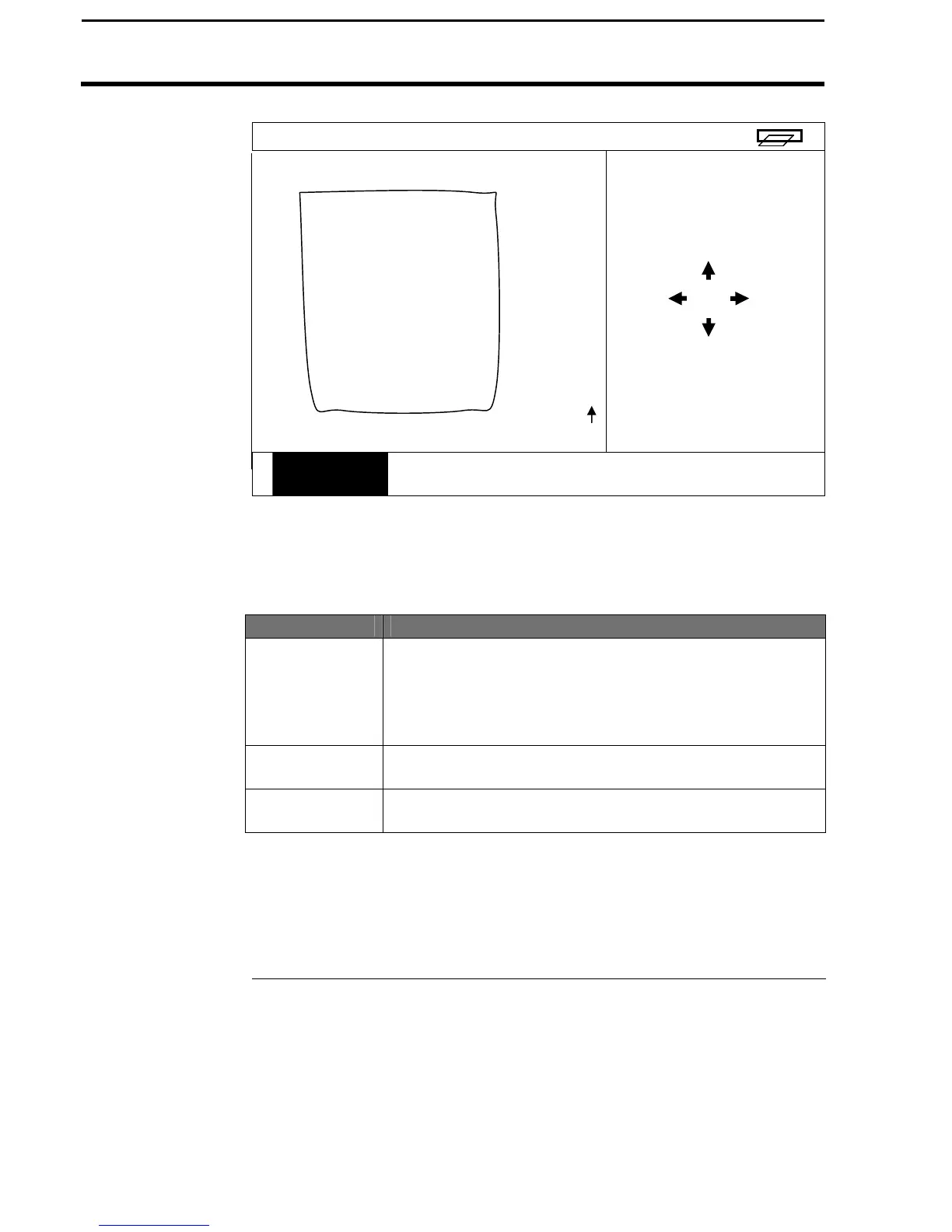PF3000 Cotton Yield Monitor
Grid
Ag Leader Technology
March 2002
F18 L1: DG
Shift Grid
N
ACCEPT
By shifting the grid you can get points that were outside of the boundary, into
the inside of the boundary. This may increase or optimize the sample
location within a boundary. The grid only shifts in one pixel increments.
Step Action
1 If you want to move an existing set of grid points, press
the SHIFT GRID key.
NOTE: The shift grid screen only allows you to shift the
entire grid and not individual grid points.
2 Use the UP or DOWN, LEFT orRIGHT ARROW keys to
shift the grid pattern, then press the ACCEPT key.
3 Press the SAVE GRID key to save the information to a
*.PFN file.
IMPORTANT: The Boundary and Grid screens are the only place
you can view the field area. If you come back to this
screen after saving to review information, DO NOT
SAVE GRID OR BOUNDARY AGAIN. If you do this,
you will lose the boundary for this field. After
reviewing the information, press EXIT key.
***