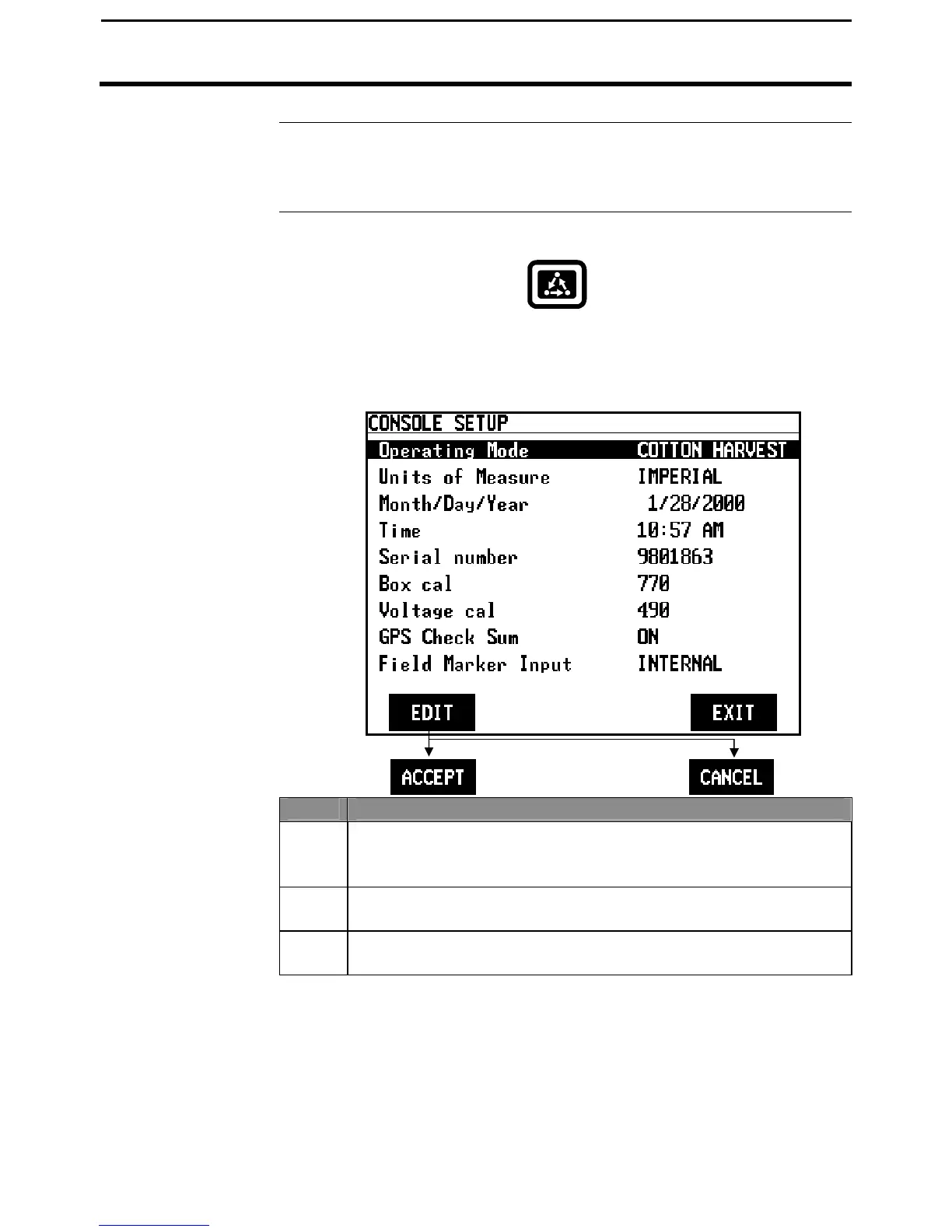PF3000 Cotton Yield Monitor
Ag Leader Technology
Console Setup
March 2002
Introduction
The console settings are general settings that apply to all operating modes
and uses of the PF3000.
Console Setup
To view the console setup screen press the:
Screen
MENU key
SETUP key
CONSOLE key
Example of console setup screen:
Step Action
1 Use the UP or DOWN ARROW keys to select the item you want
to change. The item is selected when a black filled rectangular
box surrounds the entire line.
2 Press the EDIT key and then use the UP or DOWN ARROW keys
to change the number or setting.
3 Once you have changed a setting press the ACCEPT key. Press
the EXIT key once you have made all the settings.