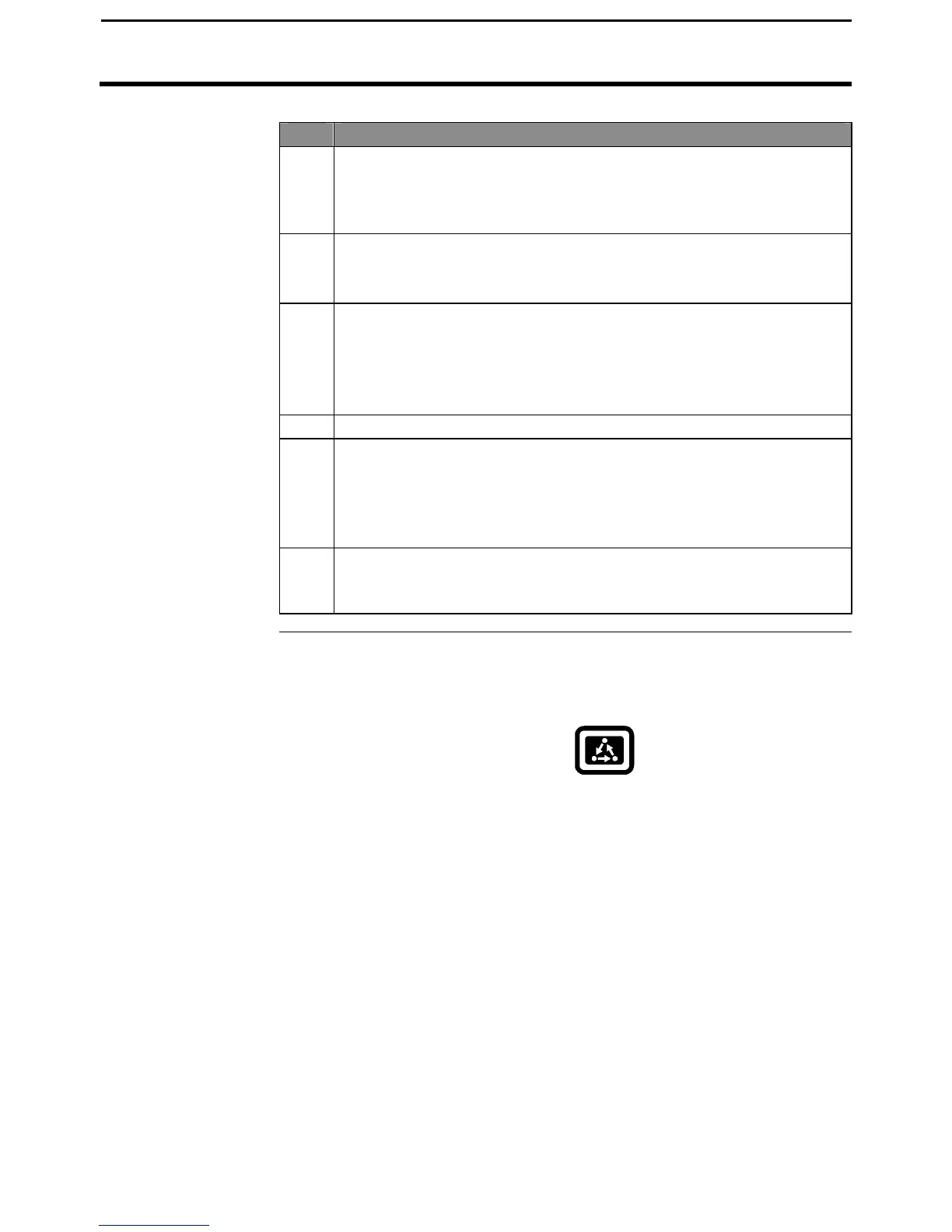PF3000 Cotton Yield Monitor
Ag Leader Technology
Calibrating Seed Cotton Weight
March 2002
Step Action
1 With the cotton picker stopped, the cotton basket completely empty,
and a hauling vehicle empty, set the monitor on a load that does not
have any data. Make sure the load is set on the correct cotton
calibration set.
2 Harvest cotton into the calibration load in the monitor.
NOTE: Harvest 3,000 or more lbs for calibration loads.
3 Unload one or more times into the hauling vehicle, finishing with the
following:
• Cotton basket again empty
• All the cotton from the calibration load on the hauling vehicle
• No cotton from any other picker on the hauling vehicle
4 Immediately change to another load that does not have any data.
5 Weigh the cotton on the hauling vehicle and record the actual load
weight on a log sheet in the back of this section of the manual.
NOTE: If you are using a weigh wagon to weigh the cotton, make
sure the wagon has been calibrated properly.
6 Repeat the above steps and harvest another calibration load. You
can also enter an actual weight and calibrate as you obtain each
actual weight.
Seed Cotton
Weight
To view the weight calibration screen press the:
Screen
MENU key
CAL key
WEIGHT key