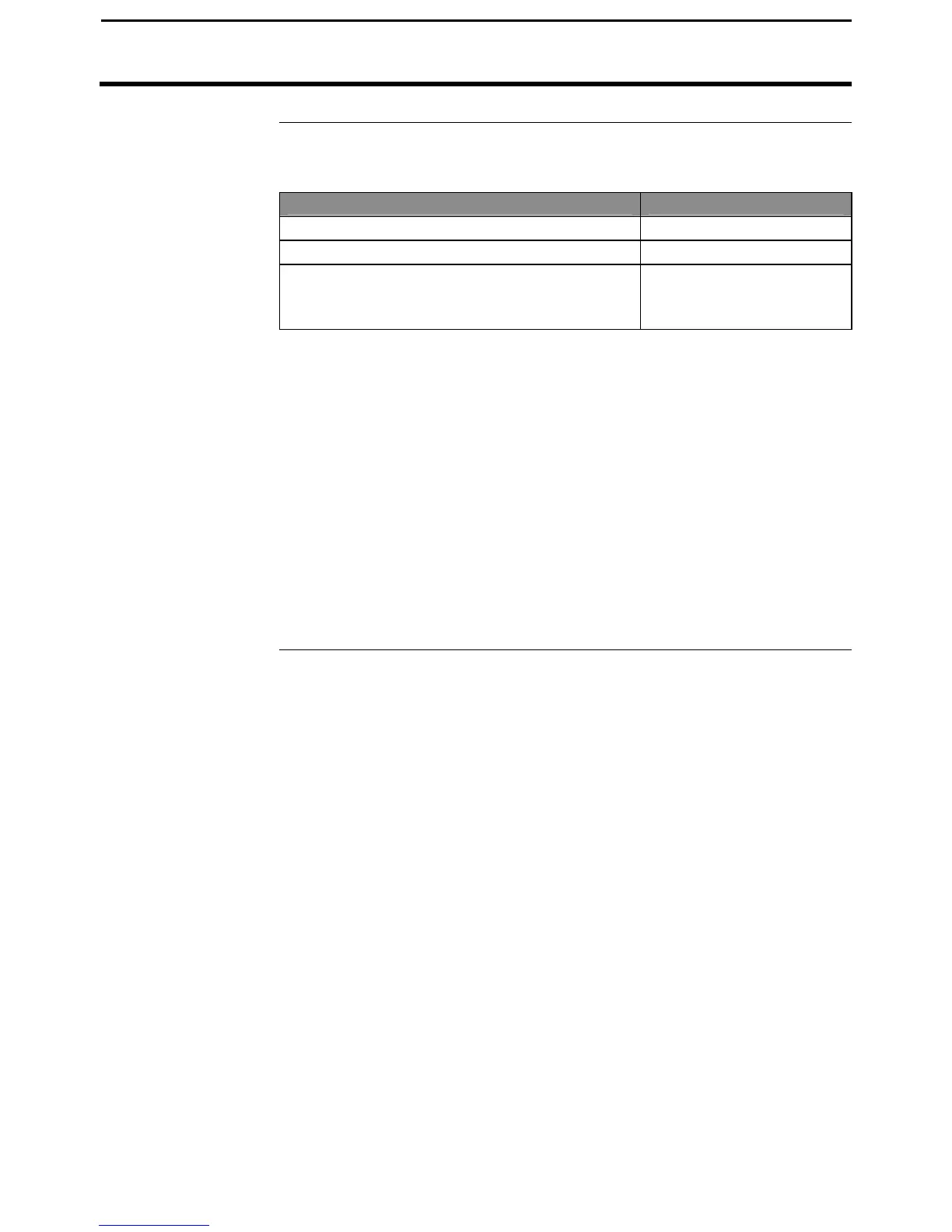PF3000 Cotton Yield Monitor
Ag Leader Technology
Area Counting
March 2002
Ground Speed
Sensor
The monitor can record its ground speed from three different sources:
Ground Speed Sensor Primary Speed Sensor
Speed sensor on transmission WHEEL
Radar gun RADAR
GPS receiver (must be rated for accurate
ground speed, GPS2000/2100, Add-On
GPS3000/3100 and Trimble AgGPS receivers)
GPS
To view and change the ground speed sensor you must press the SETUP key
and then the VEHICLE key. Instructions for changing the speed sensor
setting are in the setup section under vehicle setup.
You have to calibrate distance for wheels, tracks, or radar, depending on
which ground speed sensor you use. Refer to the distance calibration
instructions in the calibration section.
The primary speed sensor type is recorded for each load. If you have
recorded data for several loads but, you had the wrong primary speed sensor
setting, you can switch the speed sensor setting on the loads. Refer to load
settings instructions in the operation instructions.
If you are getting your ground speed from a GPS receiver and you lose your
GPS signal, the monitor will take readings from the secondary speed sensor.
* * *