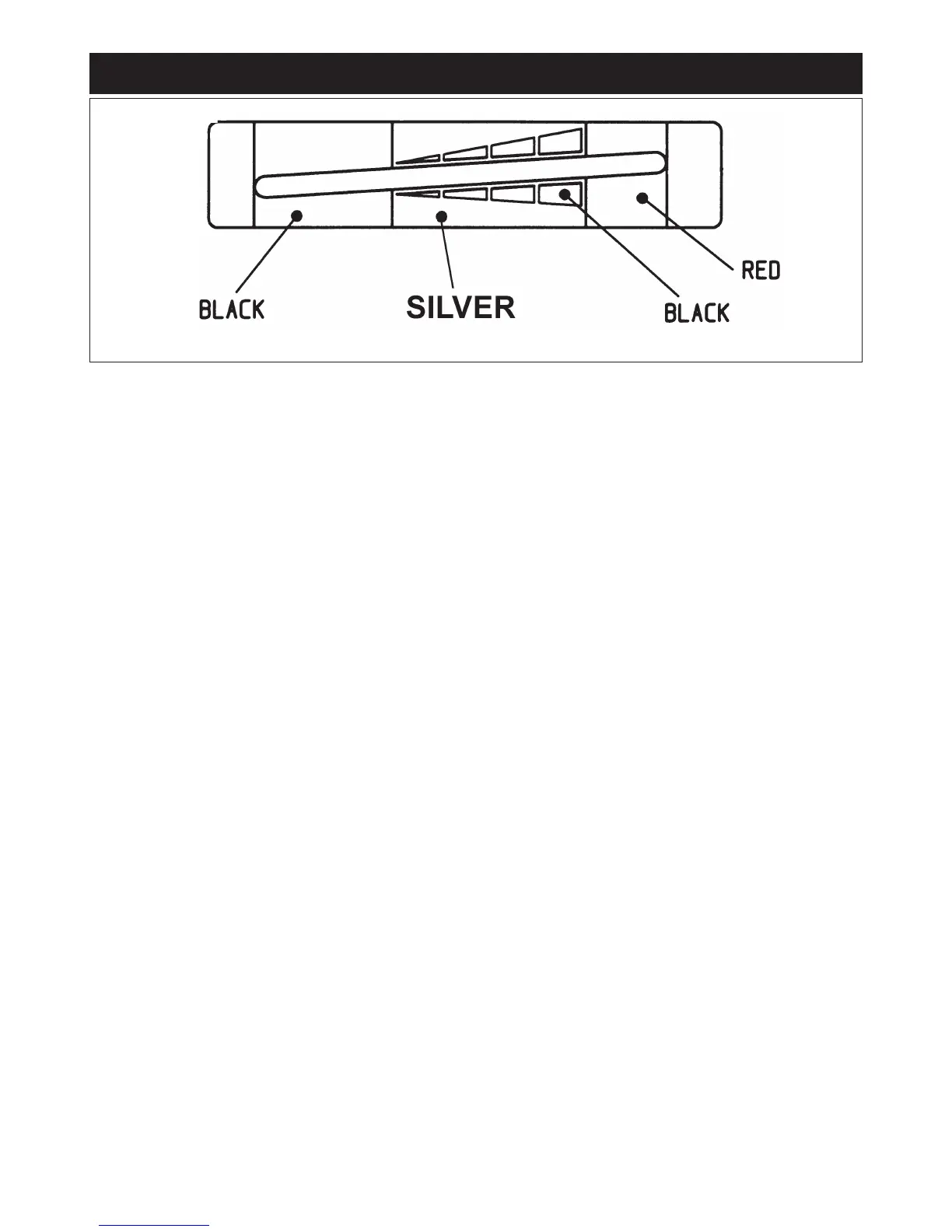THE HEAT INDICATOR
Fig. 1 DESN 515920
The heat indicator above the Roasting oven door is a guide to the stored heat within the AGA, and does not directly relate
to the Roasting oven centre oven temperature.
It has 3 sections black, silver and red.
To obtain your preferred working temperature the control knob can be adjusted slightly. Once set it is not recommended
to adjust on a regular basis. An AGA is designed to work at an optimum setting.
The optimum performance is usually achieved when the indicator is showing a mid-way position in the silver area.
Since the purpose of the heat indicator is to show that the AGA contains the full amount of stored heat it is best to refer to
it first thing the morning or after a period of several hours during which no cooking has been done.
NOTE: IT DOES NOT INDICATE THE OVEN TEMPERATURE.
Any discrepancy can be resolved by marginally advancing or retarding the knob within the green band to compensate.
Once the correct setting has been confirmed, the heat control will operate automatically to maintain the range at full
temperatures.
NOTE: REMEMBER TO NOTE THE SETTING POSITION IF TURNING THE RANGE OFF.
2
