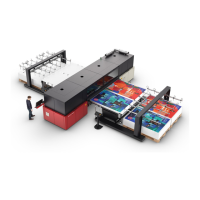1Press START ON, white indicators [1] and [11] are lit.
2 Press button PC ON, blue indicator lamp [12] is lit.
3 Start the iGUI program.
4 Switch the color vacuum switch [13] on.
5 Switch the color flow valves [14] in the position
“ink”.
6 Load some media (see chapter 6).
7 Perform the procedure to set the media thickness
(see 7.1 “Setting Head Gap”).
8 Perform a prime check and clean the print heads if
needed (see 7.2 “Checking and clearing nozzles”).
14
13
1
7
8
3
9
11
12
2
4
5
6
10

