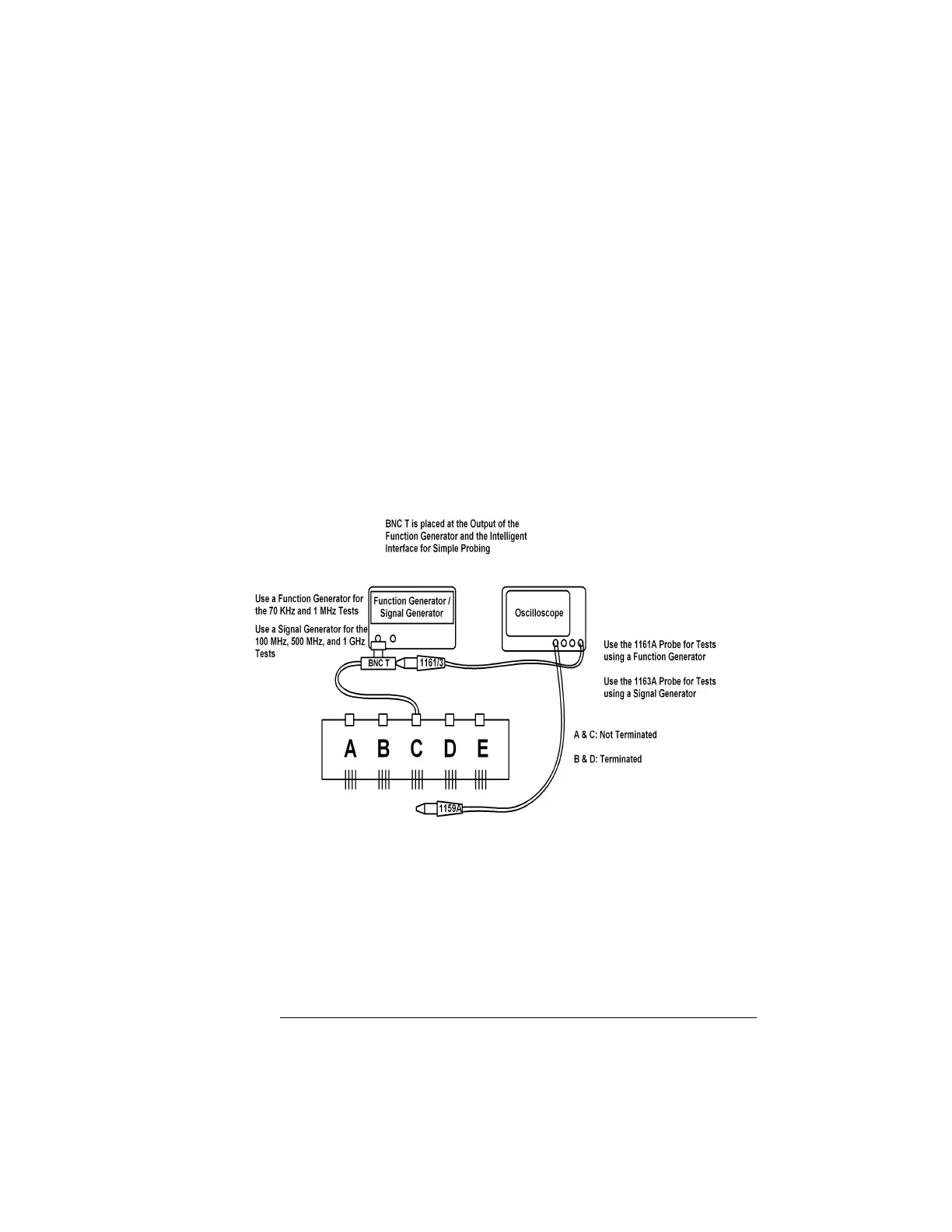27
1159A 1GHz Active Differential Probe
Calibration Testing Procedures
6
Connect a coaxial cable from the function generator to BNC A on the
calibration fixture.
7 Connect the 1159A probe to the output of the calibration fixture CH A.
8 Record “Pass” in the “Differential Mode Range” section of the
Calibration Test Record on page 36 if no clipping occurs. Record “Fail”
if visible clipping occurs.
CMRR Test Introduction
You will use setup files 1159CAL1 through 1159CAL5b to perform the CMRR
tests.
1
Set the output of the function generator to 20 V
pp
.
2 Connect the 1161A probe to the output of the function generator using
BNC T.
The instrument setup is shown in the following diagram.
3
Follow the steps in the “Test CMRR at 70 Hz” section on page 28.
4 Follow the steps in the “Test CMRR at 1 MHz” section on page 28.
5 Follow the steps in the “Test CMRR at 100 MHz” section on page 29.
6 Follow the steps in the “Test CMRR at 500 MHz” section on page 30.
7 Follow the steps in the “Test CMRR at 1 GHz” section on page 31.
Artisan Technology Group - Quality Instrumentation ... Guaranteed | (888) 88-SOURCE | www.artisantg.com