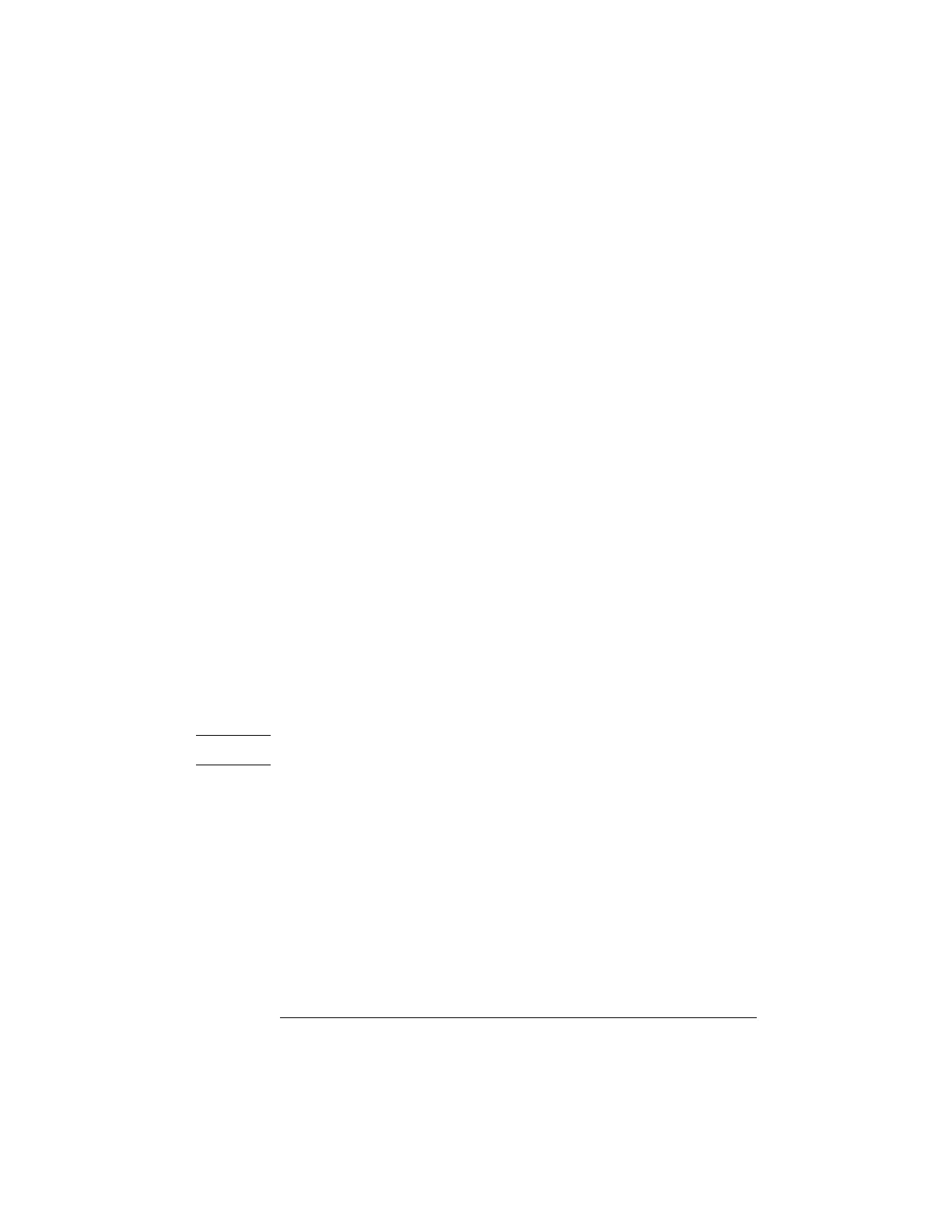28
1159A 1GHz Active Differential Probe
Calibration Testing Procedures
Test CMRR at 70 Hz Use setup file 1159CAL1 in this test. If only a short time
has elapsed from the last AUTO-ZERO calibration this step may be omitted.
1
Set the function generator as shown in the following table.
2 Connect the 1161A to the function generator output and CH4 of the
oscilloscope.
3 Connect the 1159A probe to the CH C probe input of the calibration
fixture.
4 Load setup file 1159CAL1.
5 Select Auto Zero under the probe menu.
Do not connect the probe tip to the fixture during Auto Zeroing.
6
Connect the function generator to Channel C BNC of the calibration
fixture.
7 Measure the amplitude of the function generator output (CH4).
Record V1:_____________
8
Measure the maximum value of CH1.
Record V2:_____________
9
Calculate CMRR.
10 Record CMRR in the “CMRR at 70 Hz” section of the Calibration Test
Record on page 36.
Note CMRR must 80dB or greater.
Test CMRR at 1 MHz Use setup file 1159CAL2 in this test.
1
Set the function generator as shown in the following table.
2 Disconnect the function generator from the BNC calibration fixture.
3 Load setup file 1159CAL2.
4 Perform Auto Zero under the probe menu.
Do not connect the probe tip to the calibration fixture during Auto Zeroing.
Setting Value
Output Level 20 V
pp
Frequency 70 Hz
CMRR in dB 20
V2 amplitude
V1 amplitude
--------------------------------
log=
Setting Value
Output Level 20 V
pp
Frequency 1 MHz
Artisan Technology Group - Quality Instrumentation ... Guaranteed | (888) 88-SOURCE | www.artisantg.com