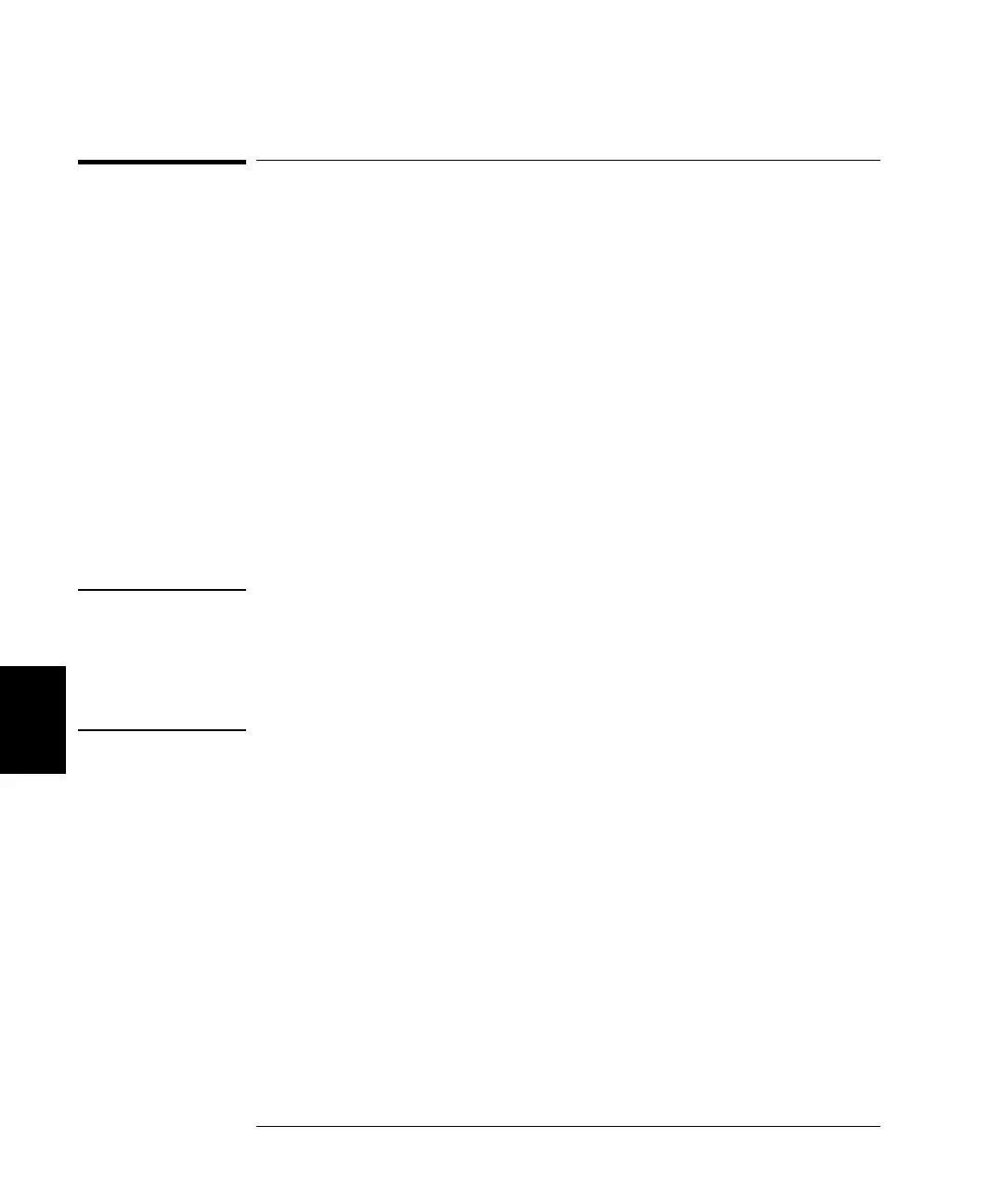144
Chapter 6 Service and Repair
Troubleshooting
6
Troubleshooting
This section provides a brief check list of common failures. Before
troubleshooting or repairing the instrument, make sure the failure is
in the instrument rather than any external connections. Also make
sure that the instrument is accurately calibrated within the last year
(see “Calibration Interval”, on page 87). The instrument’s circuits allow
troubleshooting and repair with basic test equipment.
Unit is Inoperative
• Verify that the ac power cord is connected to the instrument.
• Verify that the front-panel On/Standby switch has been pushed.
Unit Fails Self-Test
Ensure that all terminal connections (both front panel and rear terminals)
are removed while the self-test is performed.
Caution DO NOT swap the motherboard, the processor board, or the front panel
board from one instrument to another. These boards contain model
number and serial number information that uniquely identifies a specific
unit, and boards that are mismatched to the instrument may result in
problems with its performance, licensing, serviceability, importability/
exportability or warranty.
