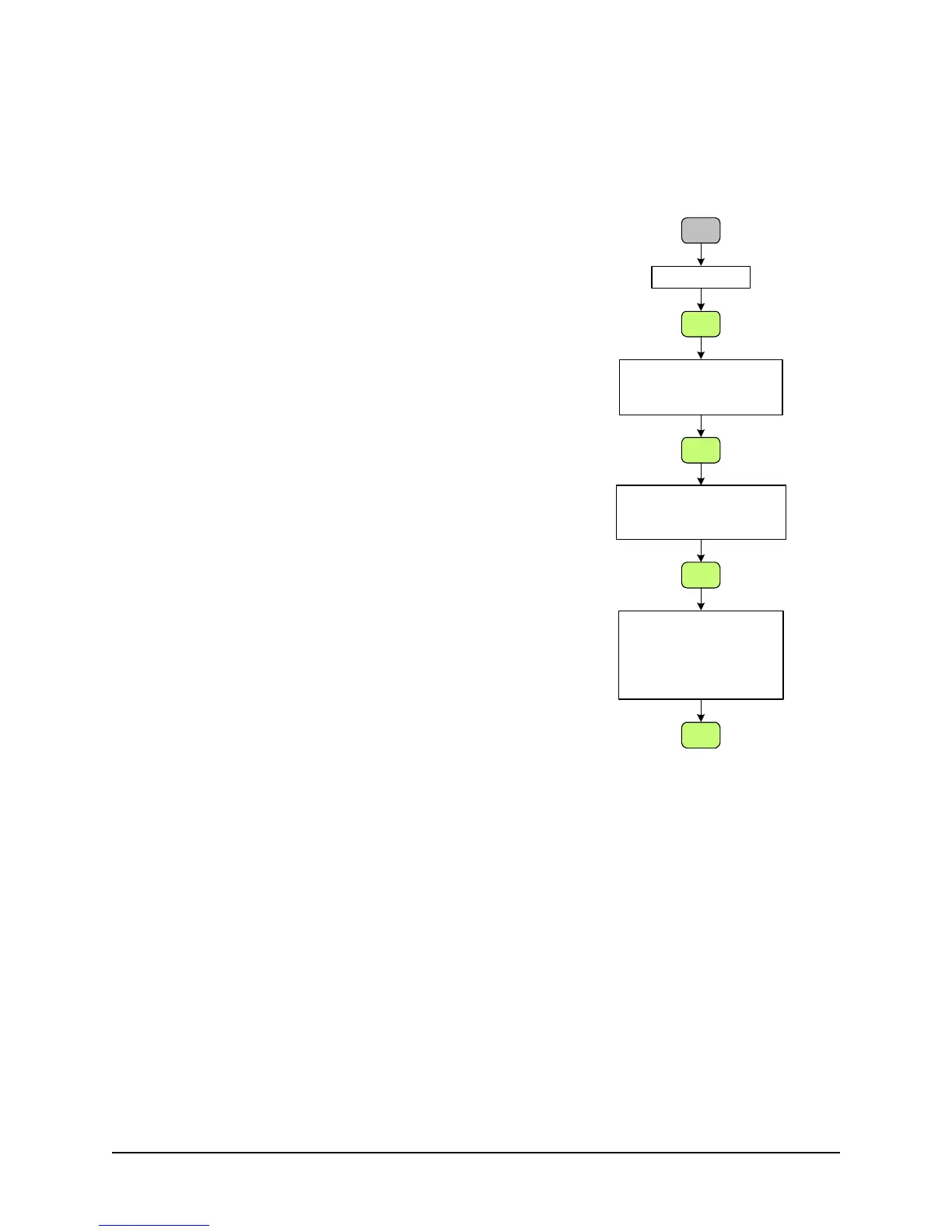18 34980A Getting Started Guide
Connecting Over GPIB
1. Make sure you have installed the required I/O software
on your computer.
2. Follow the instructions included with your GPIB interface
card to install the GPIB hardware in your computer.
3. Connect a GPIB cable (not provided) between your
computer and the 34980A.
4. Make sure power is applied to your computer and verify
that the operating system is fully booted. Then apply
power to the 34980A.
5. Configure your GPIB hardware as instructed by the
documentation provided the hardware vendor.
6. Use the
Connection Expert
utility of the Agilent IO
Libraries Suite to add the 34980A and verify a
connection. NOTE:
If you have installed any other
I/O software, refer to documentation included with
that software.
7. The 34980A is shipped from the factory with a default
GPIB address of 9. To change the address, refer to the
flow diagram shown to the right.
8. Now you can use various programming environments to
control the 34980A. For an overview on programming
instruments via GPIB, refer to the
Connectivity Guide
.
Front-Panel Navigation
Remote I/O
I/O PORT
GPIB USB LAN
(Use knob to select GPIB)
ENABLE GP-IB
NO YES
(Use knob to select YES)
GPIB ADDRESS
9
Factory Address: 9
(Use knob and arrow keys
to select different address)
Utility
Utility
Utility
Utility
Utility