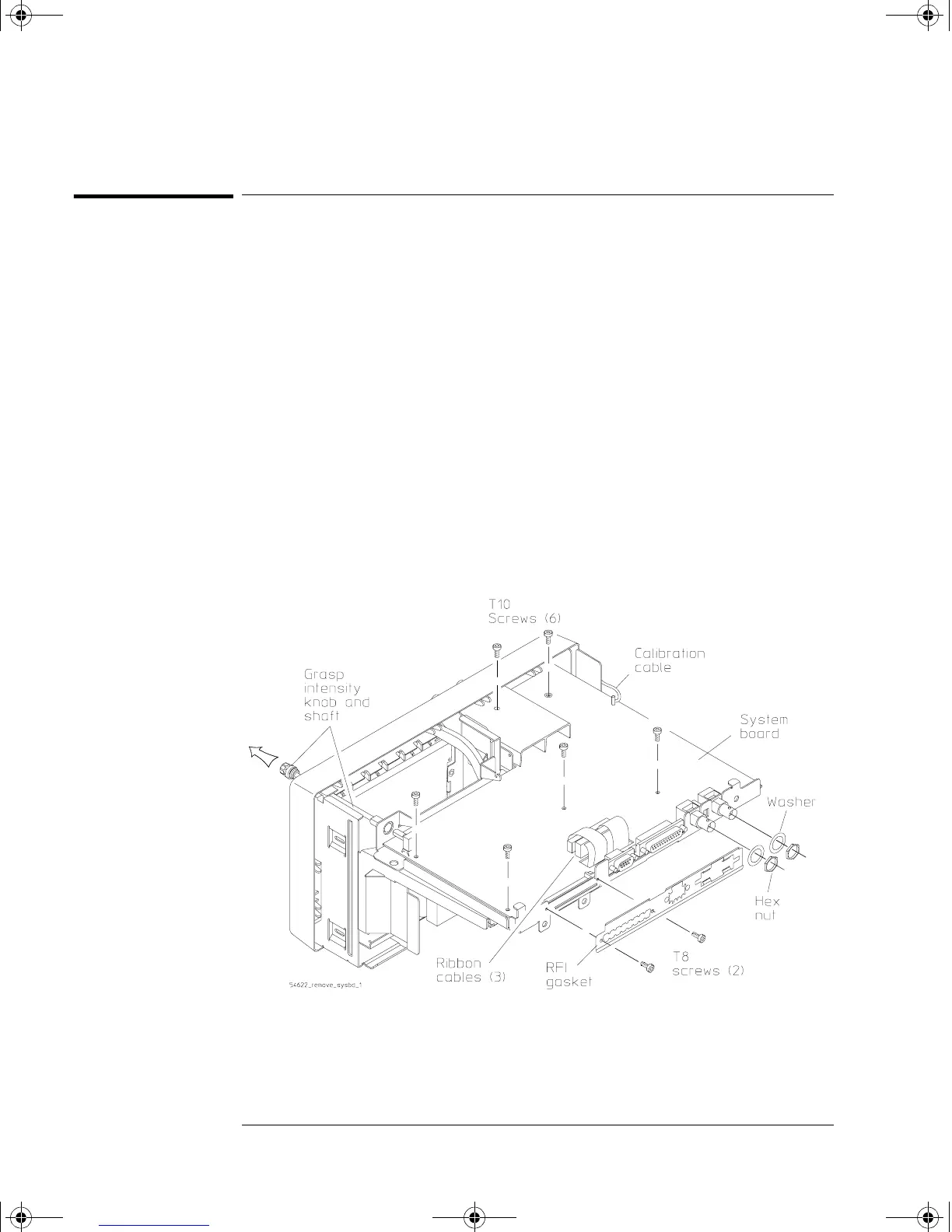6-10
Replacing Assemblies
To remove the system board
To remove the system board
1 Remove the floppy drive.
2 Using the T10 TORX driver, remove the six screws that hold the system
board to the deck.
3 Remove the two hex nuts and washers from the rear BNCs using the
9/16-inch socket driver.
The 54621D , 54622D, and 54624A have two rear BNCs, the 54621A and 54622A
have one rear BNC.
4
Using the T8 TORX driver, remove two screws from module connector
and remove the rear RFI gasket.
5 Remove the intensity knob and shaft by grasping the knob with one
hand and the grasping the shaft behind the front panel with the other
hand and pulling the shaft straight out from the front panel.
6 Disconnect the three ribbon cables and the calibration cable.
Figure 6-7
Preparing to remove the system board
service.book Page 10 Wednesday, December 18, 2002 8:35 AM
