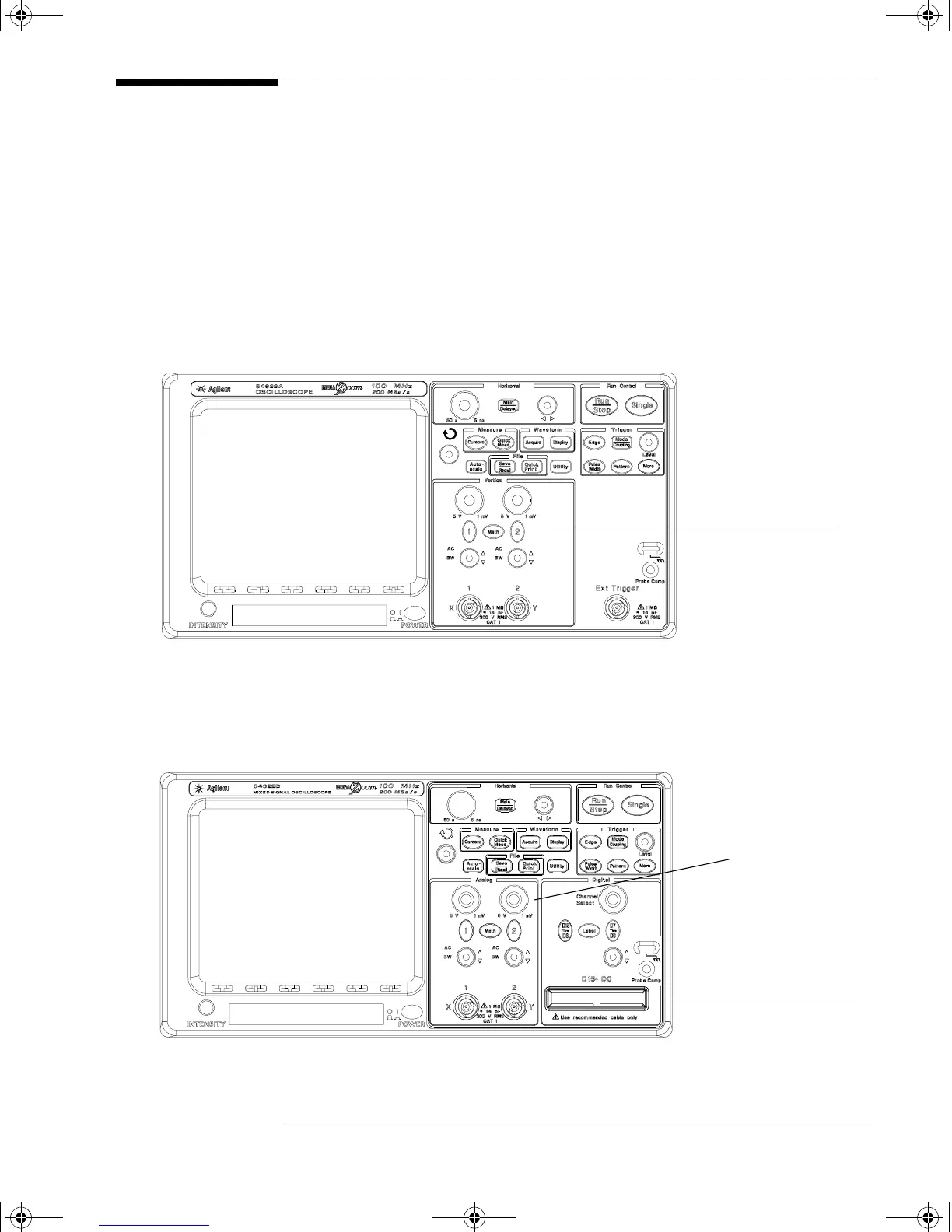2-3
Setting up the Oscilloscope
After you have done a few basic tasks, you will connect probes to the
oscilloscope. The number of probes, and the type of probes that you will
use depends on the oscilloscope model that you have.
• When using the Agilent 54621A and 54622A 2-channel Oscilloscopes, and
the Agilent 54624A 4-channel Oscilloscope, you will connect and use analog
probes to examine analog signals.
• When using the Agilent 54621D and 54622D Mixed-Signal Oscilloscopes, you
will connect and use both analog and digital probes to examine analog and
digital signals.
Analog channels
(2 or 4, depending
on the oscilloscope
model)
Analog channels (2)
Digital channels (16)
service.book Page 3 Wednesday, December 18, 2002 8:35 AM
