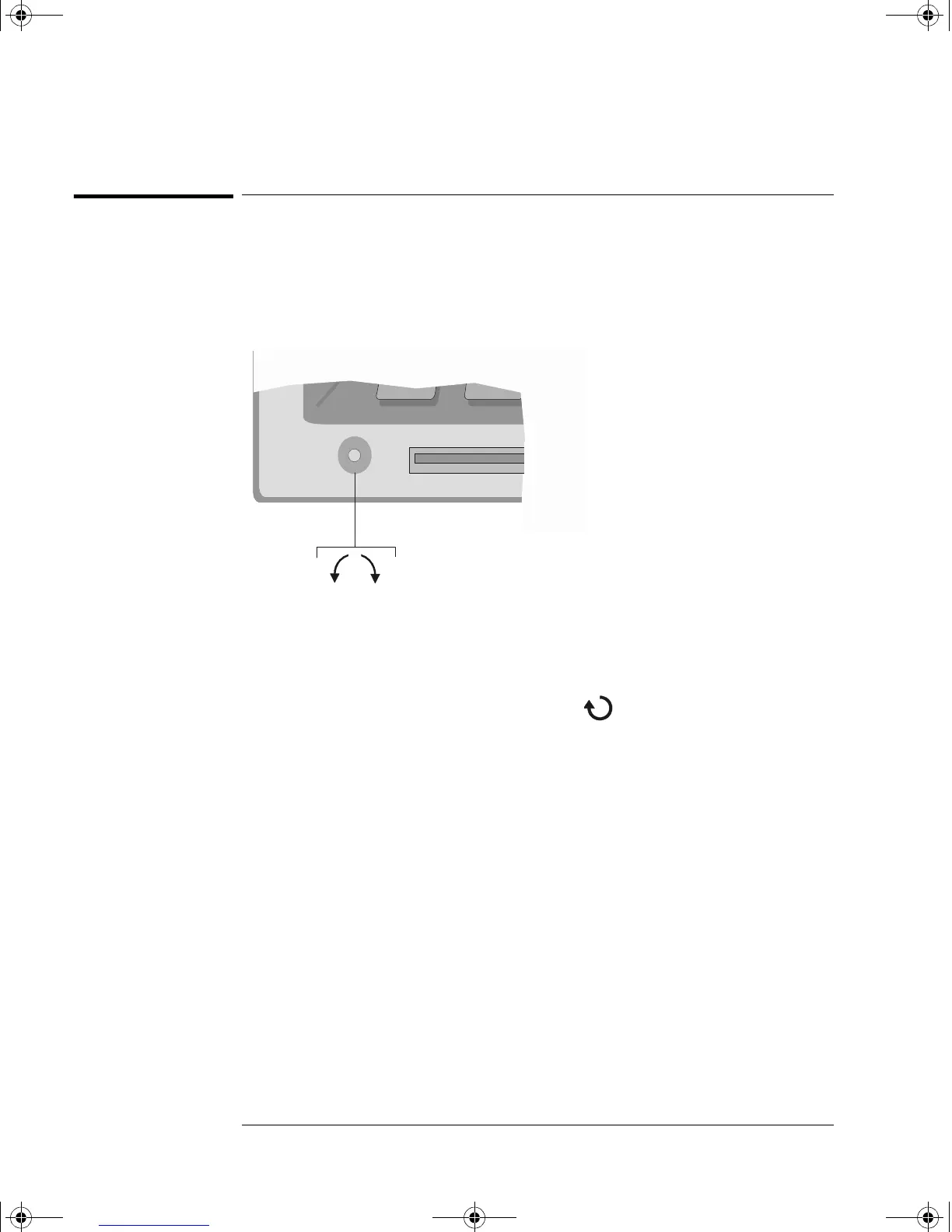2-6
Preparing the Oscilloscope for Use
To adjust the display intensity
To adjust the display intensity
The Intensity control is at the lower left corner of the front panel.
• To decrease display intensity, rotate the Intensity control counter-
clockwise.
• To increase display intensity, rotate the Intensity control clockwise.
Intensity control
The grid or graticule intensity on the display can be adjusted by pressing the
Display key, then turn the Entry knob (labeled on the front panel) to adjust
the Grid control.
Dim Bright
service.book Page 6 Wednesday, December 18, 2002 8:35 AM
