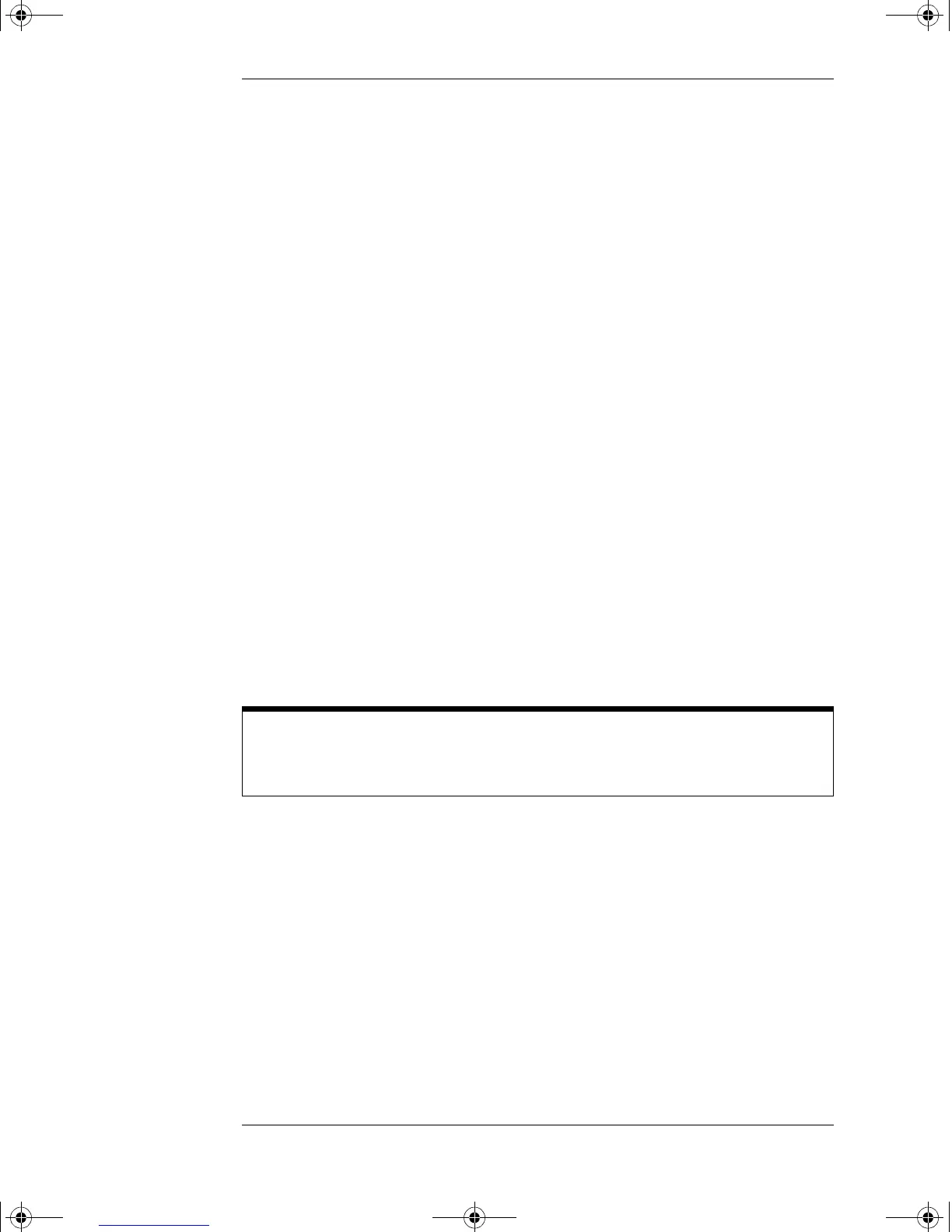3-2
Testing Performance
This chapter explains how to verify correct oscilloscope operation and
perform tests to ensure that the oscilloscope meets the performance
specifications.
To completely test and troubleshoot the mixed-signal oscilloscope, you
will create and use a test connector accessory, as described in this
chapter.
• The test connector makes it easy for you to connect the oscilloscope
probes to function generators and measurement equipment with
minimum electrical distortion.
• The connector is used in the digital channel threshold accuracy test.
Let the Equipment Warm Up Before Testing For accurate test results, let
the test equipment and the oscilloscope warm up 30 minutes before testing.
Verifying Test Results During the tests, record the readings in the
Performance Test Record at the end of this chapter for your oscilloscope. To
verify whether a test passes, verify that the reading is within the limits in the
Performance Test Record.
If a performance test fails
If a performance test fails, first perform the User Cal procedure given in Chapter 4.
If the User Cal procedure does not correct the problem, refer to Chapter 4, Calibrating
and Adjusting.
service.book Page 2 Wednesday, December 18, 2002 8:35 AM
