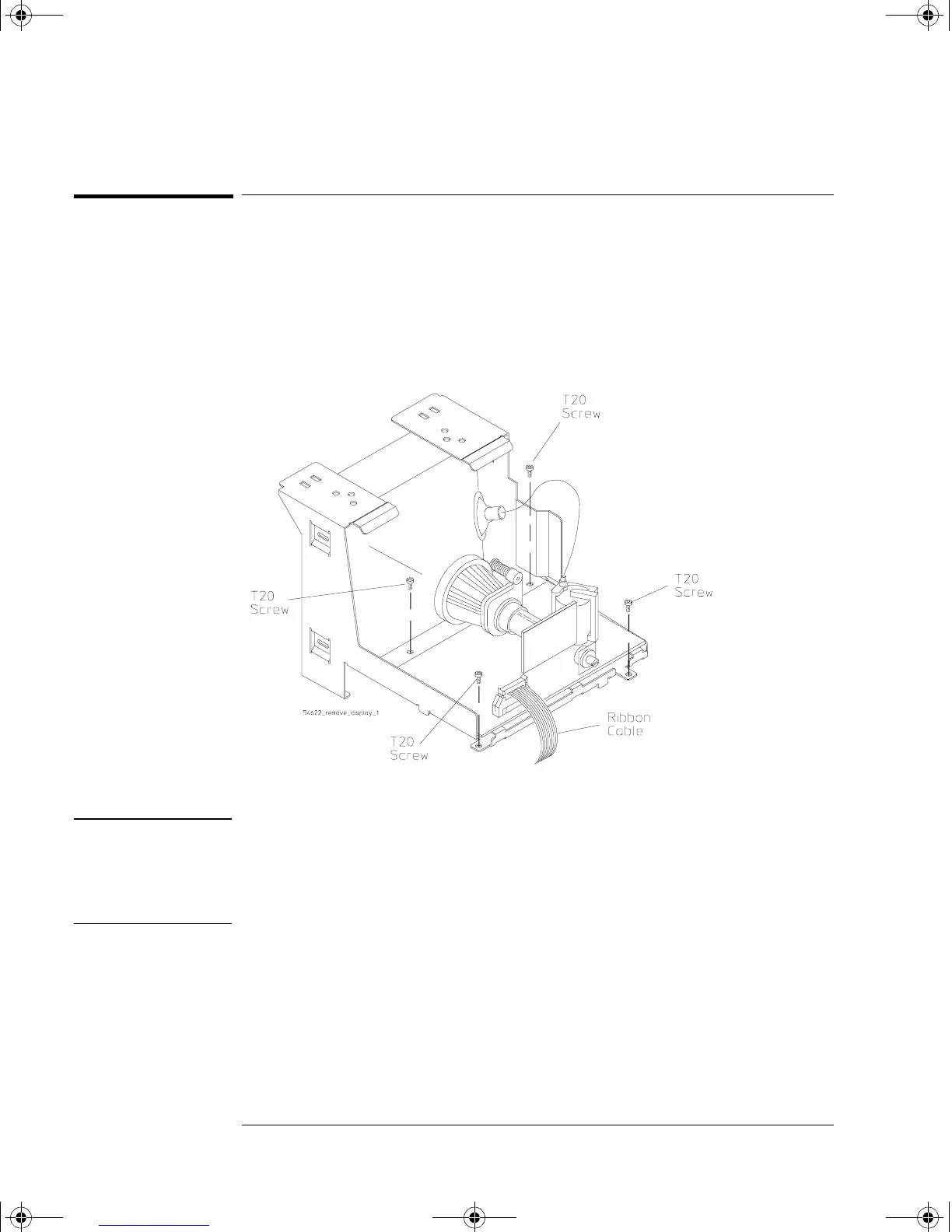6-8
Replacing Assemblies
To remove the display
To remove the display
1 Remove the front panel from the oscilloscope.
2 Disconnect the ribbon cable from the display board.
3 Using the T20 TORX driver, remove the four screws that hold the display
to the deck. Set these screws aside.
Figure 6-5
Removing the display
CAUTION USE CORRECT SCREWS TO AVOID SHORTING SYSTEM BOARD !
When you re-install the display, you must re-insert the screws you removed in
this step. If you re-insert screws that are longer, they can short the system
board to ground.
service.book Page 8 Wednesday, December 18, 2002 8:35 AM
