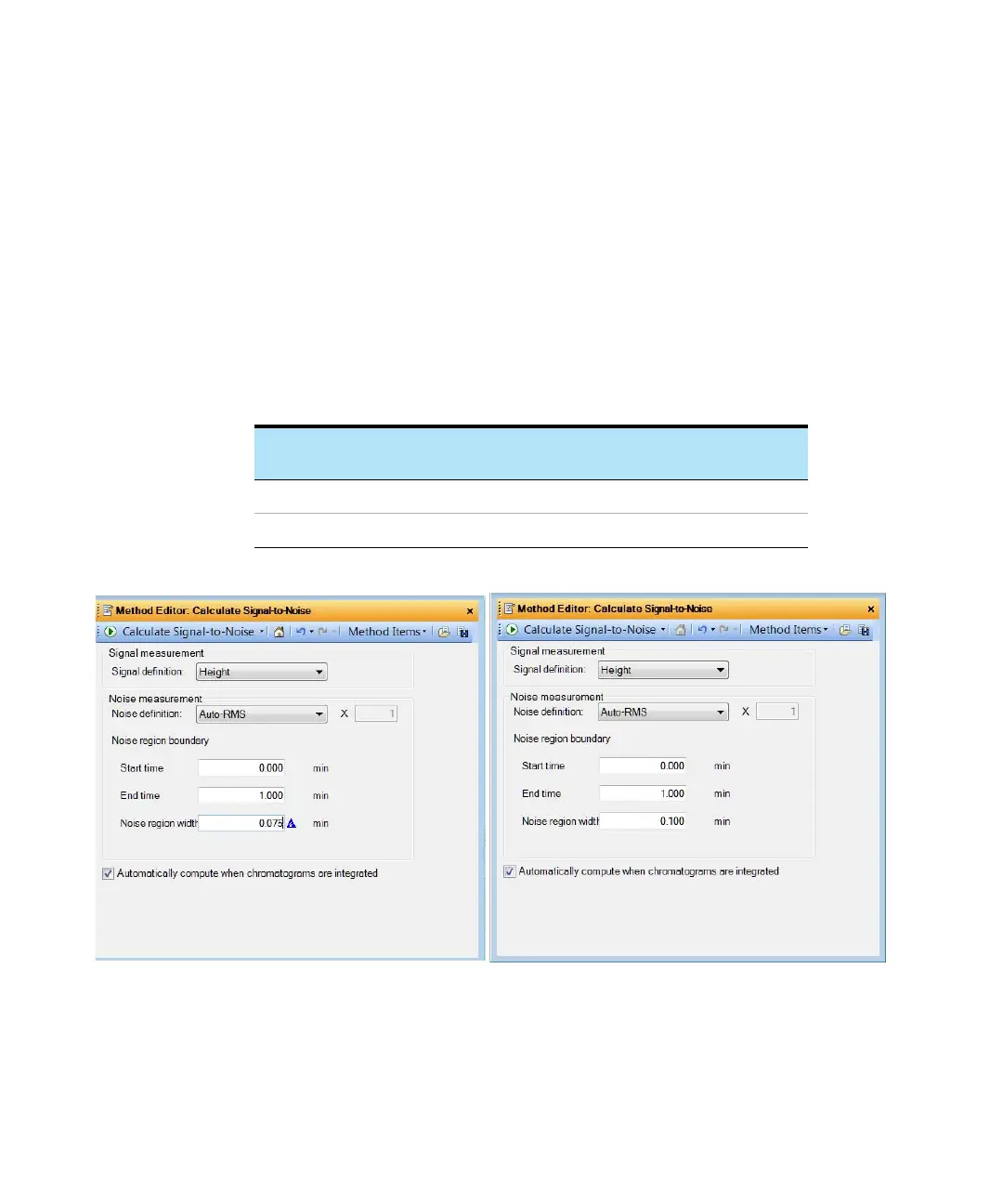3 Installation Completion and System Verification
Step 5. Verify the Triple Quadrupole LC/MS sensitivity
66 Agilent 6400 Series Triple Quad LC/MS System Installation Guide
g For standard sensitivity verification, or performed under standard
Marketing Bid Specification Service (except 6410/6430):
Under Noise Measurement, for Noise definition, select Auto-RMS
(available in MassHunter Qualitative Analysis B.05.00 and higher).
Set the Noise region boundary to Start time 0 minute and End time 1
minute. Make sure that the noise region does not include the
chloramphenicol peak (or reserpine peak for Positive Ion Mode).
Set the Noise region width according to Table 4.
Tabl e 4 Noise region width, in minutes
Model Negative Mode
(Chloramphenicol)
Positive Mode
(Reserpine)
6420/6460/6470 0.100 0.075
6490/6495 0.100 0.100
Figure 33 Calculate Signal-to-Noise dialog box (for an installation checkout or standard marketing Bid Specifi-
cation Service checkout), shown with Noise region width of 0.075 (left) and 0.100.
