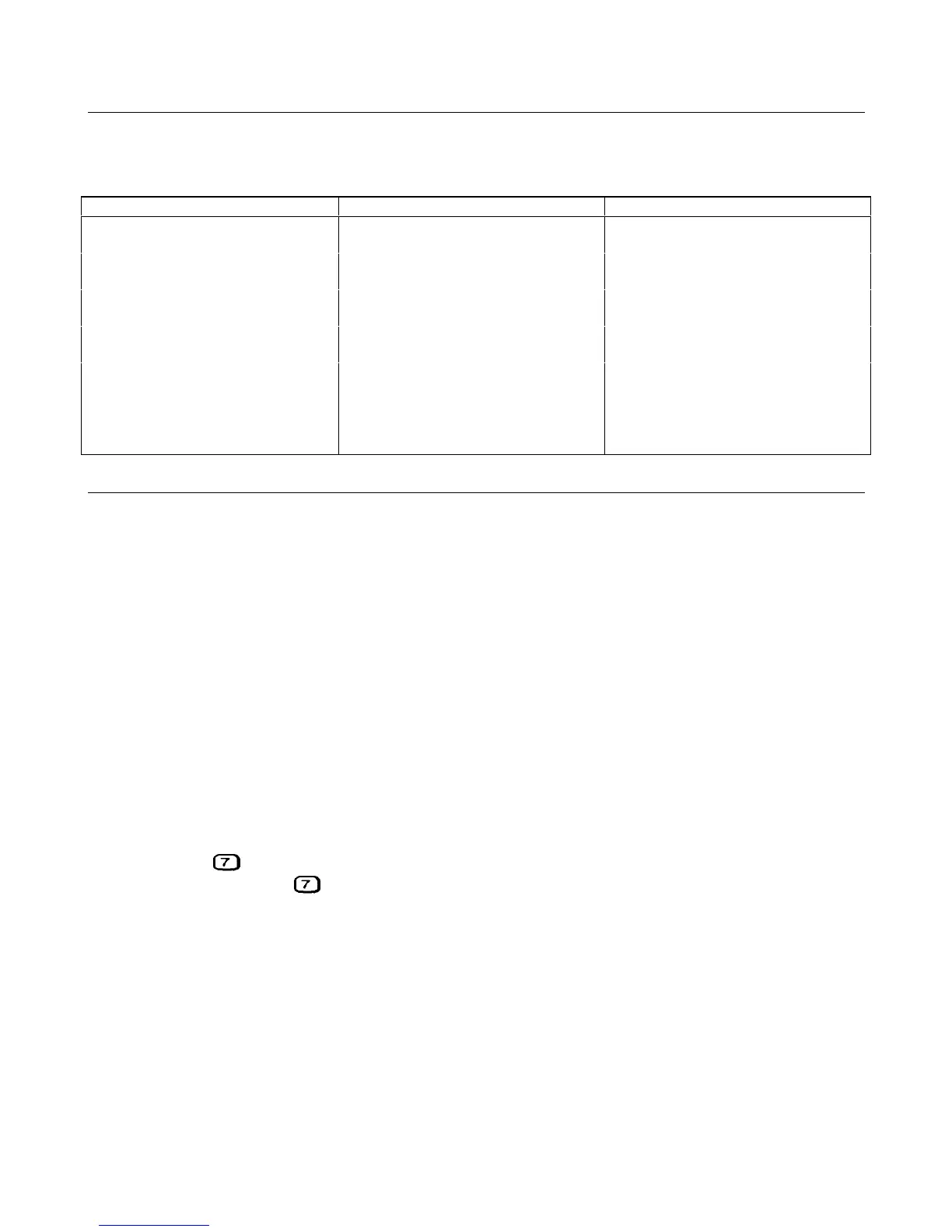30 Troubleshooting
Test Equipment Required
Table 3-1. Test Equipment Required
Equipment Purpose Recommended Model
Logic Probe To check states of data lines. Agilent 545A
Test Clips To gain access to IC pins. AP Products No. LTC
Ammeter/Current Shunt To measure output current. Agilent 6571A & 6671A:
Guildline 9230/300
Agilent 6572A-75A & 6672A-75A:
Guildline 9230/100
Oscilloscope To check waveforms and signal levels. Agilent 54504A
Signature Analyzer To troubleshoot most of the primary Agilent 5005A/B
and secondary interface circuits.
GPIB Controller To communicate with power supply via
the GPIB (for system units).
Agilent BASIC Series
DC Voltmeter To measure output voltage and current,
bias and references.
Agilent 3458A
Troubleshooting Procedures
Power-On Selftest
Description
The procedures in the troubleshooting charts make use of the power-on selftest. The power-on selftest tests the front panel,
GPIB interface (for GPIB system power supplies) or Isolator Board (bench supplies), and secondary interface circuits. If the
power supply fails the selftest, the output remains disabled (turned off) and the front panel normally displays an error code
or message (see Table 3-2). The message is displayed indefinitely and the power supply will not accept GPIB or front panel
commands.
Disabling The Power-On Selftest
In order to perform troubleshooting procedures that require programming of the power supply, you must disable the
power-on selftest. Do this as follows:
1. Turn off the power supply.
2. Hold down the
key and turn on the supply.
3. Continue holding down the
for 2 seconds and wait until the PWR ON INIT indicator goes off.
4. The power supply is now on without executing power-on selftest.
Using the *TST? Query (GPIB Systems Supplies Only)
You can get the power supply to execute a partial selftest by sending it the GPIB *TST? query command. Table 3-2 shows
the tests that are performed in response to this command. These tests do not interfere with normal operation or cause the
output to change. The command returns a value of "0" if all tests pass. Otherwise, the command returns the error code of the
first test that failed. No error codes are displayed on the front panel and the power supply will attempt to continue normal
operation.
