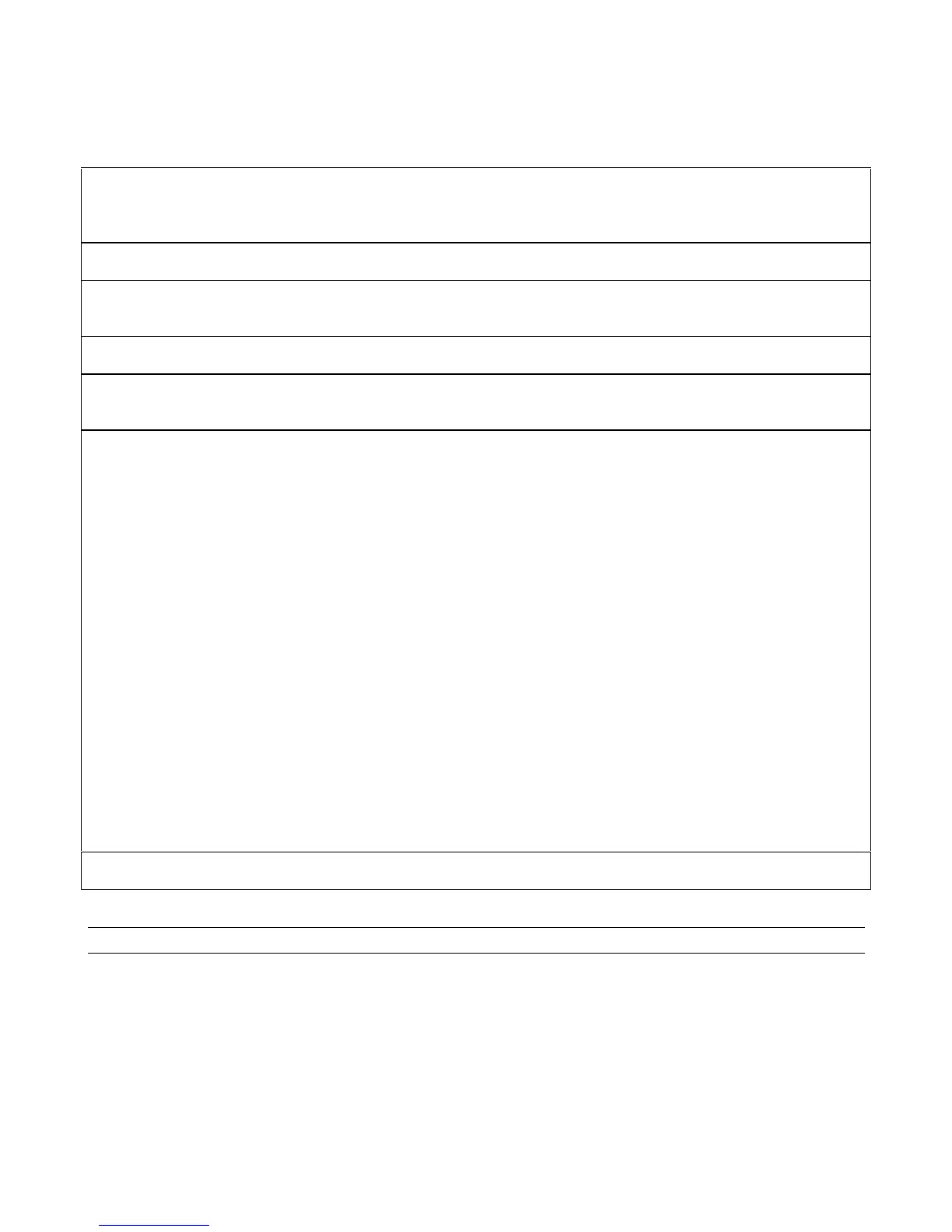62 Troubleshooting
Table 3-7. Secondary Interface SA Test
Description: These signatures check the secondary microprocessor A5U504.
Valid A5U504 ROM Firmware Revision: A . 01. 04
Test Setup: See Figure 3-17.
1. Turn off the power supply and remove the top cover.
2. To obtain a setup that allows access to components and test points on the A5 Control Board, follow the procedure given
in Table 3-3 under "A5 Control Board Setup".
3. Connect signature analyzer CLOCK, START, STOP, and GROUND inputs and setup as shown in Figure 3-15.
4. To place the secondary interface in the SA mode, turn on the power supply while momentarily (for 2 seconds) shorting
A5U504-1 to A5U504-20 (common).
5. Use the signature analyzer probe to take the following signatures:
Power: 5 V = lC4C
Microprocessor: A5U504-1 = F77H A5U504-21 = 0C98
A5U504-2 = C98P A5U504-22 = 5PC7
A5U504-3 = 1573 A5U504-23 = 0000
A5U504-4 = P42A A5U504-24 = 6CAP
A5U504-5 = UHF8 A5U504-25 = A339
A5U504-6 = F5UC A5U504-26 = A319
A5U504-7 = UH8C A5U504-27 = A339
A5U504-8 = 23UC A5U504-28 = 0C98
A5U504-9 = 0000 A5U504-29 = lC4C
A5U504-10 = IC4C A5U504-30 = 0000
A5U504-11 = lC4C A5U504-31 = lC4C
A5U504-12 = C76F A5U504-32 = 0000
A5U504-13 = U042 A5U504-33 = 0000
A5U504-14 = 2189 A5U504-34 = lC47
A5U504-15 = lC4C A5U504-35 = 0000
A5U504-16 = lC45 A5U504-36 = 0UPU
A5U504-17 = 0010 A5U504-37 = UF7P
A5U504-18 = IC4C A5U504-38 = 347F
A5U504-19 = lC4C A5U504-39 = CP47
A5U504-20 = 0000 A5U504-40 = lC4C
6. After completing the tests, be sure to return the J3 jumper to its original position.
Note After completing this test, you can exit the SA mode only by performing a power-on reset.